Address
Australia, Singapore, and USA
Address
Australia, Singapore, and USA

Find the best cloud storage for small business. Secure, reliable solutions to boost collaboration and growth. Learn more now!
Choosing the right cloud storage for small business goes way beyond finding a digital filing cabinet. It’s about building a secure, flexible, and powerful hub for your entire operation—one that protects your critical data while letting your team work together from anywhere. This isn’t a luxury anymore; it’s a core tool for staying competitive and resilient.
Picture trying to run your company from a single, physical file cabinet locked away in your office. Anyone who needs a document has to be physically present. Finding one specific folder can turn into a time-consuming hunt. And a single disaster—a fire, a flood, even a simple roof leak—could wipe out your company’s entire history in an instant. That’s the high-stakes reality of relying only on local storage.
Now, imagine a secure digital vault instead. This vault is open to your team members wherever they are, on any device they use. Files are organized, instantly searchable, and when one person makes an update, everyone sees it in real-time. That’s the power cloud storage for small business puts right at your fingertips. It’s not just about saving files online; it’s about fundamentally changing how your business works.
Viewing cloud storage as just another IT expense completely misses the point. It’s a strategic move that unlocks new levels of efficiency, security, and flexibility. This shift empowers your team to collaborate on projects without friction, whether they’re sitting across the hall or working from halfway across the country. It also provides a crucial safety net, protecting your most valuable asset—your data—from hardware meltdowns, theft, or other disasters.
The migration to the cloud has become a defining move for small and medium-sized businesses (SMBs). The numbers tell the story: 78% of SMBs now use cloud computing for at least part of their operations, a figure that has shot up by 56% since 2019. With nearly two-thirds of SMB workloads and data now living in the cloud, it’s clear the dependency on old-school on-premise hardware is fading fast. This massive shift is driven by the cloud’s proven ability to deliver flexibility, save money, and make data accessible. You can dig deeper into this trend by exploring the latest cloud computing statistics.
By embracing the cloud, small businesses aren’t just trying to keep up; they’re leveling the playing field. They gain access to the same powerful, enterprise-grade tools that were once exclusive to massive corporations, but at a price they can actually afford.
Moving to a cloud storage solution delivers immediate, concrete benefits that directly impact your bottom line and your ability to adapt. This table highlights the immediate, tangible advantages your business gains when you move to a cloud storage solution.
| Benefit | Impact on Your Business |
|---|---|
| Enhanced Collaboration | Your team can co-edit documents, share huge files in seconds, and give feedback in real-time. No more “final_v2_final_FINAL.docx” confusion. |
| Superior Data Security | Top-tier providers offer robust security like advanced encryption and compliance with strict standards—often far more than a small business could afford on its own. |
| Cost-Effective Scalability | You only pay for what you use. As your business grows, you can add more storage with a few clicks, avoiding huge upfront costs for hardware that will be obsolete in a few years. |
| Disaster Recovery | With your data safely copied to multiple secure locations, you can get back up and running quickly even if something happens to your physical office. |
Ultimately, adopting cloud storage democratizes access to powerful technology, making your business more competitive and much more resilient in the face of the unexpected.
Here’s a closer look at what that means in practice:

The term “cloud” sounds a bit mystical, but the idea behind it is surprisingly straightforward. At its heart, you’re just renting space on someone else’s incredibly powerful and well-maintained computers. Instead of sinking your own money into expensive servers you have to manage, you pay a provider to handle all that complexity for you.
This simple shift is the foundation of modern cloud storage for small business. It gives you access to world-class infrastructure without the enterprise-level price tag, letting you get to your files from anywhere you have an internet connection. To make the right choice, it helps to understand the different flavors this technology comes in. Think of it like finding a place to live; each option is built for a different purpose.
There are three main ways a cloud can be set up: public, private, and hybrid. Each one offers a different mix of cost, control, and convenience.
For the vast majority of small businesses, the public cloud is the perfect starting point. It delivers an ideal balance of affordability, top-tier security, and pure ease of use.
Once you pick a cloud model, it’s also useful to know how your data is actually organized behind the scenes. Think of your cloud space as a giant digital warehouse. There are a few different ways to stack and track the boxes inside, and each method is suited for a different kind of job.
The three main storage types are object, file, and block. Knowing the difference helps clarify why some cloud services feel different or work better for certain tasks.
Key Insight: You don’t need to be a technical expert to use cloud storage. But understanding these basic structures helps demystify the technology, giving you confidence that you’re picking the right tool for the job.
For example, object storage is like using a valet tagging system for your warehouse. Every file (or “object”) is bundled up with all its descriptive info—who made it, what it is, when it was created—and given a unique ID number. You can find that item anywhere in the massive warehouse just by calling out its number. This method is ridiculously scalable and perfect for storing huge volumes of unstructured data like photos, videos, and backups.
On the other hand, file storage is what you’re already used to. It organizes data into a familiar tree of folders and subfolders, just like the C: drive on your computer. It’s intuitive and works great for things like shared company drives where everyone needs to find things in a logical structure.
Finally, there’s block storage, which chops files into small, equal-sized “blocks” and scatters them wherever there’s free space. This approach is all about raw speed and is mainly used to run high-performance databases and applications—something most small businesses won’t need for everyday file storage.
The market clearly shows how useful object storage has become, as it makes up a staggering 70% of all cloud storage capacity. This space is led by giants like AWS (holding about 32% of the market), Microsoft Azure (23%), and Google Cloud (12%). For a small business, this intense competition is great news—it means you get access to incredibly stable, cheap, and scalable solutions that were once only available to massive corporations. You can explore more data about the cloud infrastructure market on n2ws.com.

Picking the right cloud storage can feel like wandering through a maze of different features, confusing price lists, and technical promises. But the whole process gets a lot easier once you know exactly what you’re looking for. The trick is to stop staring at all the options and start by getting a clear picture of what your business actually needs.
This guide will give you a practical framework to follow, turning what could be an overwhelming task into a clear, structured evaluation. We’ll walk through how to figure out your real requirements, from calculating your storage needs to making sure the service plays nice with the tools you already use every day.
Before you even glance at a single provider’s website, you need to look inward at your own operations. Choosing a cloud storage for small business solution without this step is like buying a vehicle without knowing if you need a small sedan or a massive cargo van. You might end up with something that gets you down the road, but it won’t be the right fit.
Start by getting answers to these core questions:
This initial review gives you the solid data you need to compare different providers in a way that actually makes sense.
For any business, security is simply non-negotiable. Your data is one of your most valuable assets, and keeping it safe has to be your top priority. When you’re looking at different providers, security shouldn’t be an afterthought; it should be the very first filter you apply.
A stunning 47% of corporate data stored in the cloud is considered sensitive, including financial records, customer information, and employee details. That makes rock-solid security an absolute must-have.
When you choose a cloud provider, you are entrusting them with your company’s digital lifeblood. Their security practices become an extension of your own, so you must scrutinize them carefully.
Look for these non-negotiable security features:
The best cloud storage solution is the one your team will actually use. If it’s clunky, slow, or doesn’t connect with the software you already have, it’s just going to create headaches and slow everyone down. You’re looking for something that fits seamlessly into your workflow, not another tool that isolates your data.
Think about how the platform will fit into your team’s day-to-day work. Does it connect with your CRM, your accounting software, or your project management tools like Asana or Trello? Check the provider’s list of integrations to see if they support the apps your business relies on. For those who just need simple file management at a personal level, you might find our guide on personal cloud storage options useful.
Finally, always take advantage of free trials. Get your team to actually test the platform in a real-world scenario. Can they find files easily? Does the interface feel intuitive? Is the mobile app quick and functional? A few days of testing can save you from months of frustration down the line.
Alright, you’ve figured out what your business actually needs. Now comes the fun part: picking a winner. The market for cloud storage for small business is crowded, and a lot of services look the same on the surface. But when you dig in, a few key players stand out for their reliability, security, and features that genuinely help a business run better.
Remember, you’re not just looking for a digital filing cabinet. You need a partner in productivity—a platform that weaves itself into your daily work so smoothly that you forget it’s even there. The big three in this space are Google Drive, Microsoft OneDrive, and Dropbox Business, and each one has a totally different personality.
If your team practically lives in Google’s world—using Gmail for communication, Google Calendar for scheduling, and Google Meet for calls—then choosing Google Drive is a no-brainer. Its killer feature is the native integration with Google Workspace.
This means your team can jump into documents, spreadsheets, and presentations together, making edits in real-time without ever having to download a file or open another app. The whole experience feels fluid and natural, making it perfect for teams that need to collaborate on the fly.
On the flip side, if your business is built on the foundation of Microsoft Office, OneDrive is your most logical choice. It’s baked right into the Windows operating system and talks perfectly with Word, Excel, and PowerPoint.
For teams whose days revolve around traditional Office documents, OneDrive offers fantastic version control, secure sharing options, and a rock-solid desktop sync. It acts as the central hub for every file in the Microsoft 365 universe, making it a powerhouse for any company already invested in that ecosystem.
Dropbox was one of the original trailblazers in cloud storage, and they’ve honed their business offering into something that’s both incredibly powerful and refreshingly simple. Its biggest strength has always been its best-in-class syncing technology.
Dropbox handles massive files and complicated folder structures with a speed and reliability that others struggle to match. It also comes packed with handy features like Dropbox Paper for creating collaborative documents and connects with a ton of third-party apps, making it a great all-rounder for businesses that just want something that works, no questions asked.
When you’re comparing providers, don’t get hypnotized by the storage numbers. Focus on which platform actually fits your team’s existing workflow. The right choice will feel less like a new tool you have to learn and more like a natural extension of how you already get things done.
The infographic below really drives home the financial upside of making this switch. It shows just how much a small business can save by trading expensive on-premise hardware for a predictable cloud subscription.
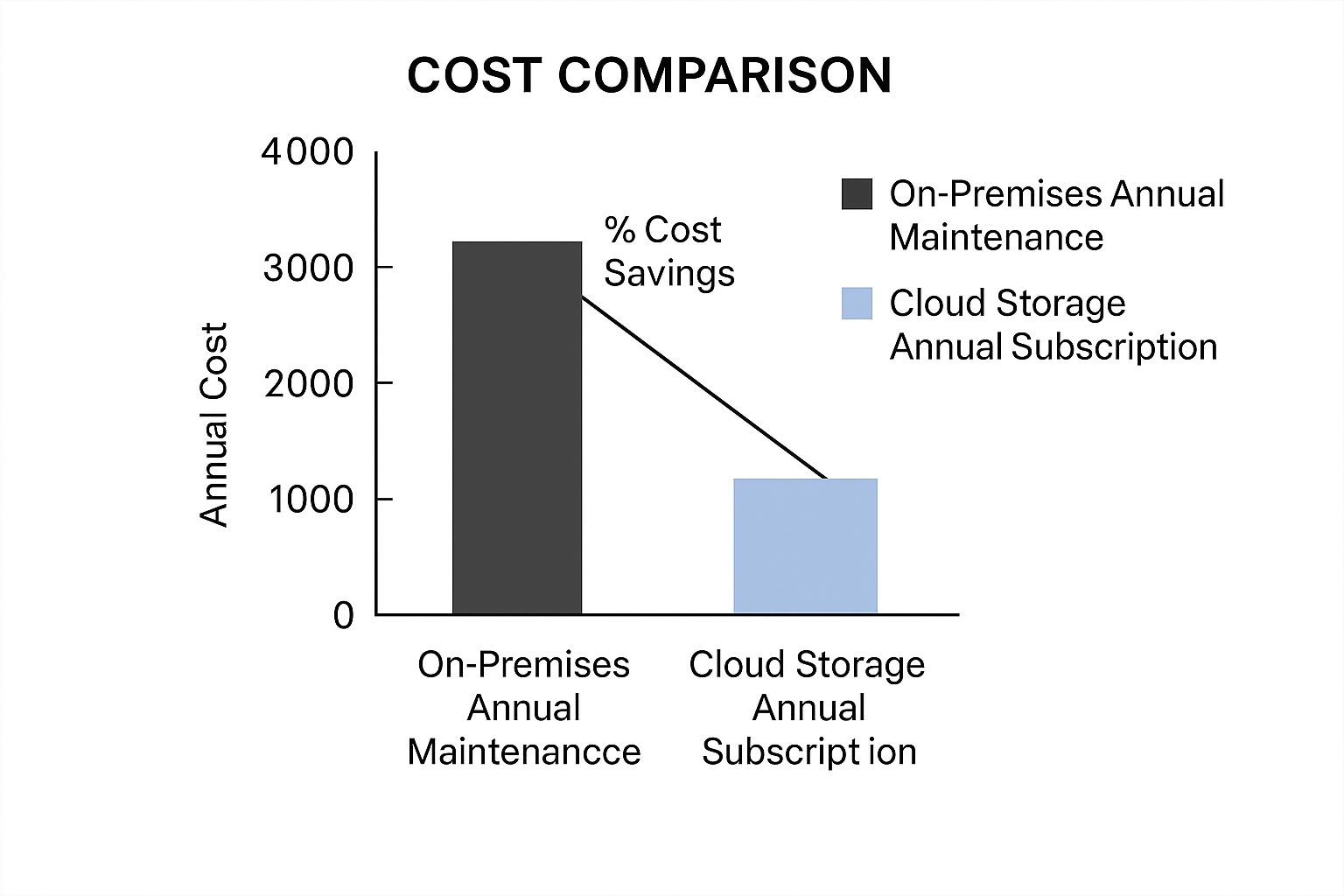
It’s pretty clear from the data. Moving away from big, upfront hardware costs and toward a simple operational expense like a cloud plan can seriously lower your total cost of ownership over time.
To help you get a direct, apples-to-apples view, the table below breaks down the key details of these leading cloud storage for small business providers. Use it to stack their features up against the needs you identified for your own team.
| Provider | Ideal For | Starting Price | Key Security Features | Collaboration Strength |
|---|---|---|---|---|
| Google Drive | Teams deeply integrated with Google Workspace and needing real-time co-editing. | ~$12/user/mo (Business Standard) | Data loss prevention (DLP), Vault for eDiscovery, security centers, 2-Factor Authentication. | Excellent. Native real-time collaboration on Docs, Sheets, and Slides is a core feature. |
| Microsoft OneDrive | Businesses standardized on Windows and Microsoft 365 applications. | ~$6/user/mo (Business Basic) | Advanced Threat Protection, customer-managed keys, granular sharing permissions, MFA. | Very Good. Deep integration with Office apps allows for seamless co-authoring and sharing. |
| Dropbox Business | Companies needing best-in-class sync, simple UI, and strong third-party integrations. | ~$15/user/mo (Standard) | 256-bit AES & SSL/TLS encryption, remote wipe, detailed activity logs, MFA. | Good. Strong file sharing, commenting, and integration with tools like Paper enhance teamwork. |
At the end of the day, the best cloud storage for small business is the one that removes friction from your workday, not one that adds more of it. Don’t be afraid to use the free trials. Let your team get their hands dirty and see how each platform feels in a real-world setting. That’s the only way to know which one truly fits your company’s DNA before you sign on the dotted line.

You’ve weighed the pros and cons and picked the best cloud storage for small business. Now comes the part that sounds a little intimidating: moving all your files over. But don’t worry. This isn’t a technical nightmare waiting to happen. It’s more like moving your office to a fantastic new location.
You wouldn’t just start chucking boxes into a truck at random. You’d pack methodically, label everything, and make sure the important stuff was handled with care. Moving your digital assets to the cloud works the exact same way. Breaking it down into four simple stages turns a daunting task into a smooth, manageable project.
First things first, you need a game plan. Trying to move everything at once is a recipe for chaos. The smarter approach is to categorize your data and move it in phases.
Start with the low-hanging fruit—the files that aren’t mission-critical. This could be your marketing archives or folders from projects completed years ago. Moving these first lets you test the waters and iron out any kinks in a low-stakes environment. Once you’re comfortable with the process, you can move on to the active, essential data like current client work or financial records.
Before you pack a single digital box, it’s the perfect time for a deep clean. Over the years, local hard drives become digital graveyards, filled with redundant, obsolete, and trivial (ROT) data. Moving all that junk to your shiny new cloud storage is a waste of time, money, and space.
A successful cloud migration isn’t just about moving data; it’s about moving the right data. A pre-migration cleanup is one of the most effective ways to reduce storage costs and improve operational efficiency from day one.
Take this opportunity to get your digital house in order:
This cleanup ensures you’re not just moving house but upgrading to a cleaner, more efficient home.
With a solid plan in place and your data tidied up, it’s time to make the move. Most cloud storage providers have made this incredibly simple, often offering desktop apps with a straightforward drag-and-drop interface.
For bigger moves, you might need a bit more muscle. If you’re dealing with massive amounts of data, you’ll want tools built for bulk transfers. For a closer look at this, our guide on how to transfer large files dives into specific strategies to get your data moved quickly and without errors. Kick off the migration, preferably overnight or on a weekend, to keep disruption to your team’s workflow at a minimum.
Once the progress bar hits 100%, you’re almost done. The last step is to make sure everything arrived safely. Spot-check a few key folders and files to confirm nothing was corrupted during the trip. It’s also a good idea to double-check that your file structures and access permissions carried over correctly.
The technical part is over, but the human part is just as crucial. Don’t just email your team a login link and hope for the best. Carve out a little time for a quick training session. Walk them through the new system, show them how to find and share files, and highlight the key collaboration features. A bit of hands-on guidance is the best way to ensure everyone embraces the new setup and you get the full benefit of your new cloud solution.
Handing your company’s data over to someone else can feel like a huge leap of faith. The truth is, a professional cloud storage for small business service is almost always safer than that server humming away in your office closet. The trick is to stop thinking of it as a hand-off and start seeing it as a partnership.
This partnership has a name: the shared responsibility model. It’s a lot like renting a safety deposit box at a bank. The bank takes care of the building’s security—the concrete walls, the steel vault door, and the cameras. But you’re still the one who controls the key to your specific box.
In the cloud, the provider secures the global infrastructure—their massive data centers, the networks connecting them, and all the physical hardware. Your job is to secure what you put inside your account: your files, your users, and who gets access to what. Once you get that balance right, security stops being a source of anxiety and becomes a tool you control.
Now that your role is clear, you can focus on the simple, practical habits that shut down the most common security threats. These aren’t complex technical tricks; they’re the foundational practices every small business should have in place.
Your first line of defense is always strong access control. This starts with the basics: making sure everyone uses strong, unique passwords. But the real game-changer is multi-factor authentication (MFA). MFA is like adding a deadbolt to your digital front door, requiring a quick code from a phone app on top of the password. This one step alone can stop the vast majority of bad actors trying to get in.
I always tell clients to live by the “principle of least privilege.” It’s a simple idea with powerful results: only give employees access to the absolute minimum they need to do their jobs. Nothing more. If an account is ever compromised, this approach dramatically limits the potential damage.
Beyond controlling who gets in the door, you have to protect the data itself. This is where encryption is non-negotiable. Any reputable provider will handle two kinds of encryption for you automatically.
When you’re sharing things like sensitive client proposals or financial reports, you need to be even more careful. For a deeper look at protecting your files when collaborating, check out our complete guide on encrypted file sharing for practical, step-by-step advice.
Finally, while cloud providers are incredibly good at preventing data loss on their end, they can’t save you from human error. Someone will inevitably delete a critical folder by accident. That’s why having a simple backup and disaster recovery plan is so important. Make it a habit to back up your most critical cloud data to a separate location—maybe another cloud service or even a local drive. This ensures you can always get your information back and keep your business running, no matter what happens.
Of course. Here is the rewritten section, crafted to match the expert, human-written style of the examples provided.
Okay, so you’re convinced cloud storage is the right move. But even with that decision made, a few practical questions are probably still nagging at you. That’s completely normal. The big-picture benefits are great, but it’s the nitty-gritty details that give you the confidence to actually pull the trigger.
We get it. These aren’t just technical curiosities; they’re the real-world concerns that keep a business owner up at night. Let’s tackle the most common ones head-on so you can move forward without any lingering doubts.
The price tag on cloud storage for small business can swing wildly, but let’s talk real numbers. For most small teams with basic needs, you’re typically looking at plans that start around $10 to $20 per user per month. This usually gets you a solid amount of storage and the core features for collaborating on files.
But—and this is a big but—that’s just the starting line. The cost climbs as you add more users, demand more storage, or need advanced security tools like eDiscovery for legal compliance. The smartest way to budget is to first figure out how much data you actually have and how many people need access. Then, you can compare plans that will grow with you, instead of just getting dazzled by a low entry price.
Absolutely. This is a deal-breaker for almost everyone, and providers know it. Nearly every major cloud storage service offers offline access or a selective sync feature. It’s a lifesaver.
You simply tell the app which files or folders are most important, and it keeps a local copy stored right on your computer or phone. Think of it as a perfect mirror of what’s in the cloud. You can edit a presentation on a flight or at a coffee shop with spotty Wi-Fi, and the moment you reconnect, all your changes automatically sync back up. You never miss a beat.
Security in the cloud is a partnership. While providers offer robust, enterprise-grade protection, the ultimate safety of your data also depends on the security practices you implement within your own team.
Yes, but with an important condition: you have to set it up right. Reputable cloud providers have fortresses for data centers, using powerful protections like AES-256 encryption and meeting tough compliance standards like SOC 2. They lock down the infrastructure, but you hold the keys to the front door.
That’s where your part comes in. Enforcing strong passwords, making multi-factor authentication (MFA) mandatory, and being strict about who gets access to what—that’s all on you. This is especially critical when you’re sharing files outside your company. For a deep dive, you can explore our detailed guide on secure file sharing, which walks you through the best ways to protect your information when it leaves your control.
Ready to secure your files with a platform that grows with you? Sky Drive Folder offers robust encryption, flexible plans, and powerful sharing controls designed for small businesses. Start managing your files with confidence today.
[…] Ultimately, your choice comes down to what you value most. If you prize absolute convenience and live comfortably within one ecosystem, an integrated platform is a fantastic choice. If your top priority is the most secure, uncompromised, and independent copy of your photos, a dedicated specialist is the only way to go. This is especially true for small businesses that need reliable archives, a topic we cover in our guide to cloud storage for small business. […]
[…] between basic storage and a true collaboration tool is a critical first step; our guide on cloud storage for small business can help clear up that […]
[…] For a deeper dive into its benefits, you can explore more about cloud storage options for small businesses. […]
[…] still relies heavily on a stable internet connection for the best collaborative experience. You can learn more about cloud storage for small business to see how it […]
[…] This kind of control means you only pay for what you actually use. That frees up cash that can be put toward real growth and innovation instead of being thrown away. These principles are just as important for smaller operations, and you can learn more about building an efficient setup in our guide to cloud storage for small business. […]
[…] For businesses of all sizes, selecting the right platform is the first step. You can discover more about how to get started by exploring different cloud storage options for your business on blogs.skydrivefolder.com. […]
[…] ability to control access and manage different versions of a file is non-negotiable. Our guide on cloud storage for small business digs into why these tools are so essential for team […]
[…] related, they serve very different functions. You can explore our detailed comparison of cloud storage for small business to see the unique benefits of each. Ultimately, a strong backup service, with its sharp focus on […]
[…] Its core strength lies in a robust security framework and generous, scalable storage plans. Small businesses can leverage up to 5TB of space, with premium tiers offering unlimited individual file size uploads-a critical feature for video production houses or architectural firms handling large project files. This focus on high-capacity handling ensures that workflows are never bottlenecked by restrictive upload limits. You can discover more about how these features compare as a cloud storage for small business solution. […]
[…] Ultimately, a forward-thinking online backup strategy is about building a scalable, secure, and compliant global business. It’s an investment that pays dividends in performance, security, and peace of mind. To learn more about structuring your data for growth, explore our guide to effective cloud storage for small business. […]
[…] Next, you need to weigh the risk of each threat. This comes down to two simple questions: how likely is it to happen, and how bad would it be if it did? This helps you prioritise. A low-impact threat that's highly unlikely isn't your biggest worry. A high-impact threat that's very likely to occur? That’s where you need to focus your money and effort. For smaller teams, this step is absolutely vital; you can find more tailored guidance in our article on cloud storage for small business. […]
[…] these fundamentals right is vital. Learn more about building a secure foundation in our guide to cloud storage for small business. This approach ensures your global content strategy is both secure and […]