Address
Australia, Singapore, and USA
Address
Australia, Singapore, and USA
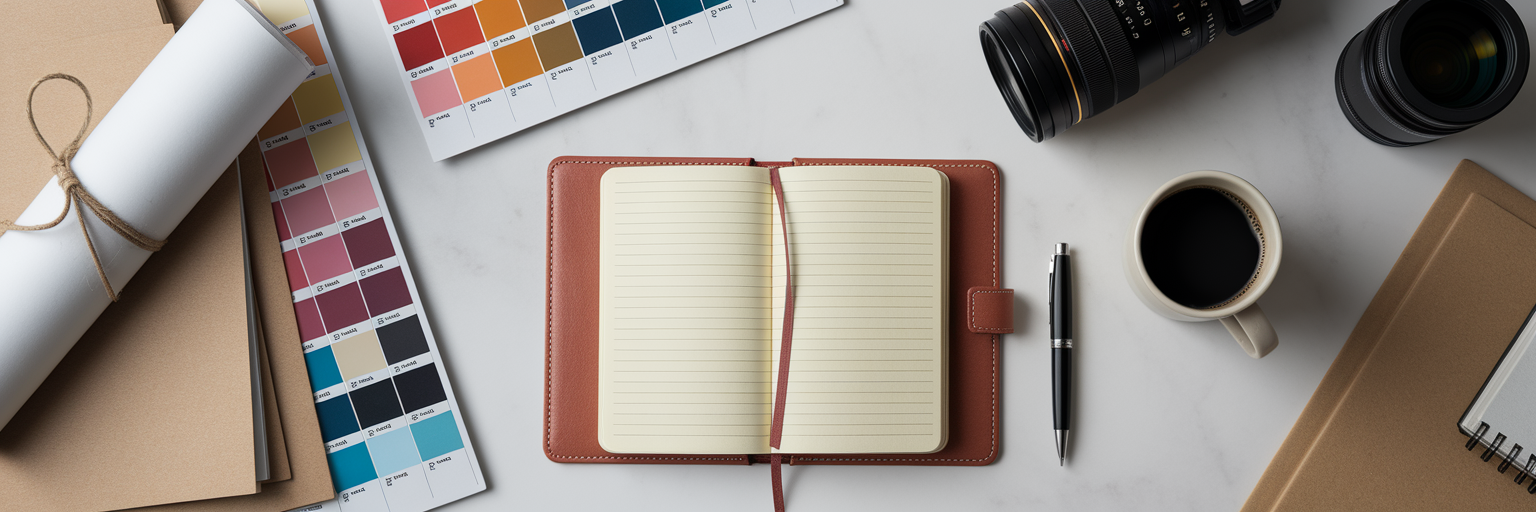
Learn to build a reliable workflow for managing multiple client projects using smart organizational and cloud-based strategies.
As a freelancer, you’ve likely felt that familiar sense of chaos. A client brief is buried in an email thread, final assets are on your desktop, and feedback is scattered across three different messaging apps. This isn’t a sign of disorganization; it’s the natural result of a growing business. The real question is how to manage multiple clients without letting administrative tasks consume your billable hours. The solution is to build a digital command center, a single, unified hub for every client project.
Think of it as your virtual office. Instead of juggling different services, you have one secure and reliable space for everything. This approach replaces complexity with a streamlined system designed for focus. The essential criteria for this hub are non-negotiable. It needs robust security like AES-256 encryption to protect your clients’ intellectual property. It must also be scalable, easily handling the large files common in creative work, like 20GB video projects or architectural plans.
When you centralize your work, the benefits are immediate. You spend less time searching for files and more time creating. Your professionalism shines through in every interaction, from onboarding to final delivery. Choosing a platform built for secure, scalable storage is the first step. A solution like our Sky Drive Folder provides the foundational infrastructure for your command center.
With your command center established, the next step is tactical execution. A consistent structure is what separates an amateur setup from a professional client file organization system. This begins with a simple hierarchy: create a master “Clients” folder. Inside, each client gets their own folder, and within that, a separate folder for each project. This simple discipline prevents project bleed and keeps your workspace clean.
The real efficiency comes from using a standardized subfolder template for every new project. Consistency is your best defense against chaos. This methodical approach is echoed by business experts. As noted by Forbes, establishing dedicated folders for each client with clearly labeled subfolders is essential for maintaining clarity. Equally important is a strict file naming convention. A format like ClientName_ProjectName_DocumentType_V01_YYYY-MM-DD.ext eliminates the guesswork and prevents costly mistakes, like sending an outdated version to a client.
This system makes your files predictable and easy to locate, drastically reducing administrative overhead. For more detailed answers on file management best practices and platform features, our comprehensive FAQ section can provide additional clarity.
| Folder Name | Purpose | Example Content |
|---|---|---|
| 01_Contracts & Briefs | Central repository for all foundational documents. | Signed SOW, project brief, NDAs, initial proposal. |
| 02_Client_Assets | All materials provided by the client. | Logos, brand guidelines, raw footage, source files. |
| 03_Work_In_Progress | Your active working files. | Draft designs, manuscript drafts, code repositories. |
| 04_For_Review | A clean folder for sharing drafts with the client. | ‘Design_Draft_V02.pdf’, ‘Article_For_Review.docx’. |
| 05_Final_Deliverables | The final, approved versions of all project files. | High-res exports, final report, packaged website files. |
| 06_Invoices & Admin | All financial and administrative documents. | Invoices, payment receipts, project wrap-up notes. |
Organizing your files internally is half the battle; the other half is managing the interaction with your clients. We’ve all been stuck in those endless email chains with version-confused attachments. It’s inefficient and looks unprofessional. The modern approach to secure client file sharing revolves around using controlled, shareable links instead of attachments. This modern workflow is built around the ability to upload and share your files securely, turning a cumbersome process into a simple, professional interaction.
This method gives you granular control. You can set a link to “view-only” when sharing initial concepts, protecting your intellectual property until the terms are right. For collaborative documents, you can grant “edit” access to specific individuals. This strategic use of permissions builds trust and demonstrates a high level of professionalism. Features like password protection for sensitive files and link expiration dates ensure that access is always intentional and time-bound.
Your “04_For_Review” folder becomes the hub for a seamless feedback loop. Instead of emailing a large file, you send a single link. The client always sees the latest version, and you avoid the confusion of multiple attachments. This shift away from email is critical for efficiency. Harvard Business Review highlights that accelerating feedback cycles is crucial when juggling multiple projects, and centralized collaboration is the key.
Once your files and client feedback are organized, the focus shifts to managing your most valuable resource: time. Relying on memory or a desk full of sticky notes is a recipe for missed deadlines, especially as your client roster grows. Some of the best freelance project management tips are the simplest. You don’t necessarily need another complex software subscription. A powerful solution can be created right within your cloud storage system.
Create a simple Kanban board using a shared document or spreadsheet. Set up four columns: To-Do, In Progress, In Review, and Completed. At the start of each week, populate the board with tasks for each client project. This visual system provides immediate, at-a-glance clarity on your entire workload. While dedicated project management tools are powerful, TechCrunch notes their complexity can be overkill for a solo freelancer. A simple, integrated system often proves more effective.
The most important habit to build is the “Weekly CEO Meeting.” Block out 30 minutes on your calendar every Monday morning. During this time, you review your Kanban board, update your master project calendar with major deadlines, and set your priorities for the week. This small ritual is your strategic check-in, ensuring you are always in control of your schedule, not the other way around.
Data security isn’t just a technical detail; it’s a cornerstone of your professional reputation. When clients hire you, they are entrusting you with their valuable intellectual property. Protecting that data is a fundamental part of the service you provide. This is where professional-grade cloud storage for freelancers becomes a competitive advantage. You should be able to confidently explain your security measures to clients, using it as a differentiator that justifies your rates.
You don’t need to be an IT expert to understand the basics. Your data needs protection in two states:
Both are vital. Our platform uses AES-256 encryption and operates within ISO-27001 certified data centers to provide this protection. According to Gartner, as data becomes more distributed, ensuring its protection through robust encryption is a fundamental business requirement. Relying on a single local hard drive is a significant risk. It’s vulnerable to failure, theft, or damage. Automated cloud backup provides the peace of mind that your work and your clients’ data are always safe. Implementing these security practices is straightforward. You can start building your secure command center today by setting up an account on a platform designed for this purpose.
A great organizational system is not static; it evolves with your business. The structure you create today should be flexible enough to support you tomorrow. Certain triggers will signal it’s time to adapt, such as when you start collaborating with other freelancers or when your project load becomes difficult to manage with a quick glance.
Two key strategies will help you scale gracefully. First, once you’ve perfected your folder structure, create a project template. When you onboard a new client, you can duplicate this template to set up their project space in seconds. Second, implement a disciplined archiving process. Once a project is complete and paid for, move it to an “Archive” folder. This keeps your active workspace clean and fast while ensuring old files are safely stored and retrievable if needed.
The most critical decision is choosing a scalable cloud solution from the start. A platform that can grow with you, from a few gigabytes for your first projects to 5TB and beyond for larger retainers, is essential. Your system will evolve, but its foundation should be built on a platform that can scale with your ambition. Exploring the flexible plans of a service like ours ensures your digital infrastructure never holds you back.