Address
Australia, Singapore, and USA
Address
Australia, Singapore, and USA

Learn why cloud backup for small business is essential. Our guide covers security, key features, and best practices for protecting your company's data.
Imagine your most critical business data—client records, financials, and projects—vanishing in a flash. A cloud backup for small business isn’t just a good idea; it’s a non-negotiable insurance policy, a digital lifeline that protects your most valuable assets from hardware crashes, theft, ransomware, or even a simple mistake, no matter where you operate.

For a small business, data isn’t just information; it’s the very foundation of your operations. Losing it can mean losing customer trust, revenue, and potentially your entire business. Relying solely on a local hard drive in your office is like keeping your only set of keys inside the building you need to get into—if one is compromised, so is the other.
This is where modern cloud solutions completely change the game for businesses with an international footprint.
Think of a cloud backup service as an automated, ultra-secure digital vault located far away from your physical premises. It works silently in the background, making perfect copies of your crucial files and storing them safely off-site.
This approach immediately shields you from the most common local disasters:
A cloud backup creates a vital separation between your original data and its secure copy. This gap is your safety net, ensuring a disaster in one location doesn’t wipe out your business’s history and future.
The shift to these solutions is happening fast for a reason. Globally, the cloud backup market—driven mostly by small and medium-sized enterprises (SMEs)—is a multi-billion dollar industry and is expected to soar. As more SMEs ditch costly on-premise IT, the value of scalable, reliable data protection becomes impossible to ignore.
Remember the old days of manually backing up? You’d have to remember to plug in an external drive and actually run the software. A professional cloud service automates the entire process. This “set-it-and-forget-it” model removes the risk of human error, which, believe me, is one of the top causes of backup failures.
To really see the difference, let’s compare the old way with the new.
The choice between a simple external hard drive and a dedicated cloud service can have a huge impact on your business’s resilience. Here’s a straightforward breakdown of how they stack up.
| Feature | Local Backup (e.g., External Hard Drive) | Cloud Backup Service |
|---|---|---|
| Security | Vulnerable to local threats (theft, fire, flood). Encryption is often manual and inconsistent. | Data is encrypted during transfer and at rest in secure data centres, safe from local disasters. |
| Accessibility | Requires physical access to the drive. Cannot restore data if you’re away from the office. | Access your files and restore data from any location with an internet connection. |
| Cost | Low initial cost for the hardware. Can become expensive if multiple drives are needed. | Monthly or annual subscription fee. Predictable operational expense that scales with your needs. |
| Scalability | Limited by the drive’s capacity. Requires buying new hardware to add more space. | Virtually unlimited storage. Easily adjust your plan as your data grows without buying hardware. |
| Automation | Often a manual process. Prone to human error (e.g., forgetting to run the backup). | Fully automated, “set-it-and-forget-it” backups run on a schedule without any user action. |
| Recovery | Recovery is fast if the drive is on-site and working, but impossible if the drive is lost or damaged. | Reliable recovery process. Data can be restored to a new device anytime, anywhere. |
While a local backup is better than nothing, a cloud service offers a level of security, automation, and flexibility that a small business needs to be truly protected in today’s world.
Security is, without a doubt, the most important piece of the puzzle. Professional services use advanced encryption to protect your data, both as it travels over the internet and while it sits in the data centre. Frankly, this is a level of security that’s incredibly difficult and expensive for a small business to achieve on its own. For a deeper dive into this crucial topic, you can read our guide on the principles of https://blogs.skydrivefolder.com/encrypted-file-sharing.
And to make sure your business lifeline is truly secure, especially for your web presence, you need to understand the complete strategy. A great place to start is this ultimate guide to WordPress site backup.
At its heart, a cloud backup for small business is like a digital courier service, running silently and securely in the background to take all the manual work and guesswork out of protecting your information. The whole process kicks off right on your own computer or server.
A small piece of software, which you install on your systems, gets to work identifying the critical data you’ve marked for protection—everything from your financial spreadsheets to your client databases. But it doesn’t just copy the files. First, it encrypts them.
Think of encryption as sealing your data inside an unbreakable digital envelope. Using powerful algorithms like AES-256, the software scrambles your information into an unreadable code before it ever even leaves your network. This is a crucial first step.
Once encrypted, the software securely sends these data packets over the internet to a remote data centre. These aren’t just any old buildings; they’re highly fortified facilities with 24/7 security, climate control, and backup power systems, all purpose-built to safeguard data. Your information is stored there, still locked in its encrypted state.
This entire cycle—copying, encrypting, and transferring—is completely automated. You can genuinely “set it and forget it,” knowing your backups are running on a reliable schedule without any daily intervention from you or your team.
Real protection, however, goes beyond just making one copy. A core principle of any professional cloud backup service is redundancy. This means your provider doesn’t just stash your data in one spot; they store multiple copies across different servers, and sometimes even in different geographical locations.
This layered approach creates a powerful safety net. If one server goes down, another one is ready to take its place instantly. It’s this system that makes data loss almost impossible, offering a level of resilience that would be incredibly expensive and complicated for a small business to build on its own.
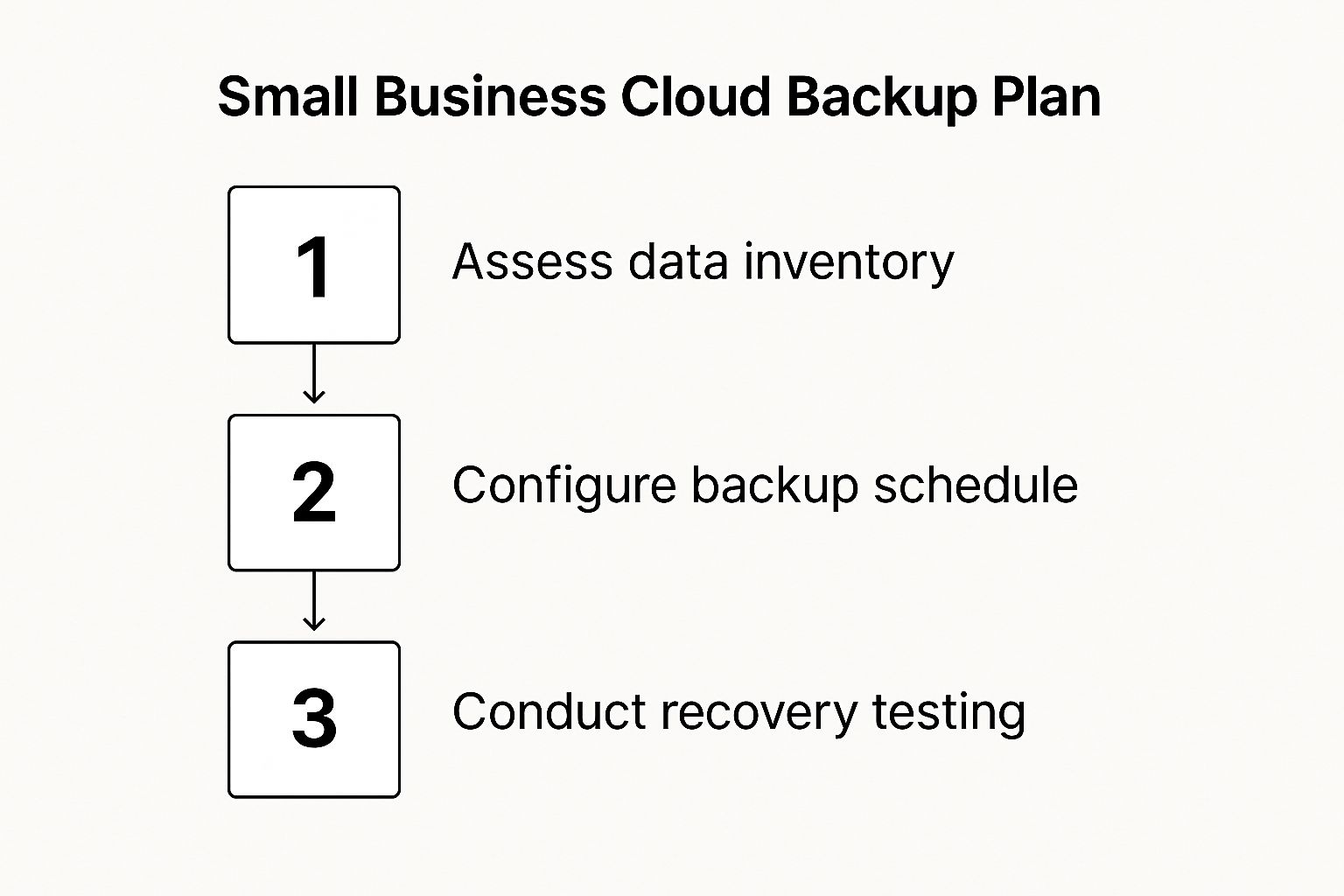
As you can see, getting it right isn’t just about the technology. It’s about having a clear strategy that includes assessing what you need to protect, configuring it correctly, and then testing to make sure it all works as expected.

When it’s time to choose a cloud backup service, it’s easy to get lost in a sea of marketing promises. But protecting your business means cutting through the noise and focusing on the core features that actually deliver when you need them most. Let’s walk through how to evaluate services based on what truly matters for your operations, especially if you serve an international market.
The first, and most non-negotiable, feature is automated backup scheduling. Manually backing up data is a recipe for disaster. It’s a task that’s all too easy to forget, leaving your most recent work completely unprotected. A proper service lets you “set it and forget it,” running backups daily, or even hourly, without you lifting a finger.
Beyond just running on a schedule, a backup service proves its real worth when things go wrong. Its ability to get your data back is what separates a basic tool from a professional business continuity solution.
When you need your data back, the how is just as important as the if. The best cloud backup for small business gives you multiple recovery options that go far beyond a simple, all-or-nothing system restore. Look for these powerful tools:
Choosing a service isn’t just about storing files. It’s about ensuring you can surgically recover precisely what you need, exactly when you need it. These features give you the control required to keep your business running smoothly.
For any business with international clients, the physical location of your data isn’t just a technical detail—it’s a legal one. To stay compliant with GDPR, CCPA, and other data sovereignty regulations, you must know where your data lives.
This is why choosing a provider with data centres in multiple regions (e.g., EU, UK, US, Asia) is absolutely essential. It guarantees your customer and business data stays within the required geographical borders, shielding you from eye-watering fines and potential compliance breaches. It’s also peace of mind, knowing your provider understands and operates under the same regulatory frameworks as your customers. This is a key part of an international keyword strategy, as compliant hosting is a selling point in different markets.
It’s crucial to understand the difference between cloud backup and cloud storage. While they’re related, they serve very different functions. You can explore our detailed comparison of cloud storage for small business to see the unique benefits of each. Ultimately, a strong backup service, with its sharp focus on recovery and compliance, is the true foundation of a resilient business.
Choosing a cloud backup for small business goes way beyond just storing files—it’s about establishing trust. That trust is built on two things: rock-solid security that shields your data from threats and strict compliance that protects your business from legal trouble in every region you serve.
A professional service is like a digital fortress for your business data. It starts with non-negotiable security features, the most important of which is end-to-end encryption. This scrambles your data into unreadable code the moment it leaves your computer and keeps it that way until it’s safely stored. Even if someone managed to intercept it, the information would be completely useless to them.
Another critical layer of defence is multi-factor authentication (MFA). This demands a second form of verification, like a code sent to your phone, before anyone can get into your backup account. It’s a simple step that slams the door on most unauthorised access attempts.
If you’re running a business that operates globally, where your data is physically stored isn’t just a minor detail—it’s a serious legal matter. The General Data Protection Regulation (GDPR) in Europe, the California Consumer Privacy Act (CCPA) in the US, and other regional laws have strict rules about how personal and sensitive information is managed, making compliance an absolute top priority.
This is why picking a provider that uses geo-targeted data centres is so important. This practice, known as data sovereignty, ensures your information stays within the legal boundaries required by your customers’ locations. It simplifies your compliance headaches and shields you from the risk of expensive breaches. Strong technical SEO for international reach depends on such compliance, as search engines may factor in user privacy signals.
Globally, regulatory compliance is a massive driver for cloud adoption. With potential fines of up to 4% of annual global turnover or €20 million for GDPR failures, businesses can’t afford to get this wrong. It’s no wonder that secure, compliant backup has become a necessity, contributing to the fact that SMEs now make up over 69% of the cloud backup market.
Your backup strategy can’t live in a silo. It needs to be woven into a much wider commitment to protecting information across your entire business. To make sure everything works together, it’s crucial to understand broader data privacy best practices.
A professional cloud backup solution is more than a technical tool—it’s a critical component of your business’s legal and ethical framework. It actively shields you from hefty fines and the reputational damage that follows a data breach.
For industries with even tighter rules, like healthcare, specific compliance isn’t optional. For example, any service that handles patient data must follow strict regulations, a topic we dive into in our guide to HIPAA compliant cloud storage. By making both security and compliance a priority, you turn your cloud backup from a simple expense into a powerful asset that protects your business’s future.

Choosing a cloud backup for small business is a great first move, but the real work starts now. Just having the service isn’t enough; you need a clear plan to make it work for you. Think of it like buying a top-of-the-line fire extinguisher—it’s useless if you don’t know how to pull the pin when things get heated.
The whole process kicks off with one simple question: what data would be catastrophic to lose? This isn’t about saving every last file, but about identifying your most valuable digital assets and protecting them first.
Start by taking stock of the information that keeps your business running. This isn’t a task you can afford to rush. Your list will likely include:
Once you know what absolutely must be saved, you can set a backup schedule that makes sense. Your daily sales records will need more frequent backups than static files that rarely change. For anyone moving a large amount of data for the first time, our cloud migration checklist offers a structured path to make the process much smoother.
The gold standard for data protection is the 3-2-1 rule. It’s a beautifully simple concept that dramatically cuts your risk of losing everything.
The 3-2-1 rule is straightforward: keep three copies of your your data, on two different types of media, with at least one of those copies stored off-site.
Your cloud backup service instantly handles the “off-site” part for you. This strategy means you’re protected from almost any single point of failure. If a fire or theft hits your office, your cloud copy is safe and sound. If something happens with your cloud provider, you still have your local copies.
Here’s the step everyone skips, and it’s the most important one: test your backups. A backup you’ve never tried to restore is nothing more than a theory. You have to prove it works before you’re in a real crisis.
At least once a quarter, try restoring a few random files or a whole folder. It’s a simple fire drill that confirms two things: your data is actually being backed up correctly, and you know exactly how the recovery process works. It’s what turns a plan into proven, practical readiness.
This kind of proactive planning is reflected in wider business trends. Globally, small and medium businesses are increasingly pointing their tech budgets toward the cloud. In fact, forecasts predict a 31% global increase in cloud spending, a pattern that businesses everywhere are closely following. You can read more about these cloud computing spending statistics to see just how seriously businesses are taking these investments.
Even after seeing all the benefits, it’s completely normal for small business owners to have a few lingering questions before taking the plunge with a cloud backup solution. Choosing the right one feels like a big decision, so of course, you’ll have concerns about cost, security, and how it all works day-to-day. This section tackles those common queries head-on, giving you clear, straightforward answers to help you feel confident.
We’ll cut through the technical jargon and get straight to the information you actually need.
This is probably the most common worry we hear, but the answer is usually a pleasant surprise. Cloud backup is designed to be affordable and to grow with you. Most providers use a tiered model based on how much storage you need, so you only pay for what you use. For a sole trader or a micro-business, plans can start from just a few pounds, euros, or dollars a month.
When you weigh that small monthly cost against the catastrophic financial fallout of losing your data—from lost sales and regulatory fines to your entire reputation going up in smoke—a reliable cloud backup service isn’t an expense. It’s one of the best investments you can make. Think of it as essential business insurance.
For virtually every small business, a reputable cloud provider can offer security that’s light years ahead of what you could manage on your own. These services are built with enterprise-grade protection that would be incredibly difficult and expensive to implement in-house.
They’ve got you covered with key security measures like:
Your office computer, on the other hand, is still vulnerable to everyday disasters like theft, fire, or even a spilt coffee. By choosing a provider that meets standards like GDPR, you’re handing your data over to specialists whose entire business model depends on keeping it safe. For more tips on protecting your files, our guide on secure file sharing has some great insights.
This is a really important one, and the confusion is understandable. They both involve storing files online, but their fundamental purpose is completely different.
Think of cloud storage (like Dropbox or Google Drive) as a shared work desk, designed for real-time collaboration and easy access. Think of cloud backup as a fireproof, off-site vault, built purely for disaster recovery.
Cloud storage is all about file synchronisation. If you delete a file from your computer, it often gets deleted from your cloud storage, too. Cloud backup, however, is built for data protection. It creates independent, secure copies of your data specifically for the purpose of restoration. It also includes critical features like versioning, which lets you restore your files from a point in time before they were hit by ransomware or accidentally deleted—something cloud storage just isn’t built to do.
Your recovery speed really comes down to two things: the service you’ve chosen and the amount of data you need to get back. For most small incidents, like accidentally deleting an important folder, you can restore those specific files almost instantly right over your internet connection.
For a full-blown system recovery after a major disaster, the main bottleneck is going to be your internet speed. However, many top-tier providers have a clever solution for this. If you need to restore a massive amount of data, they offer a rapid recovery service where they will physically ship an encrypted hard drive with all your data directly to your door. This slashes the recovery time from days to hours and gets you back in business fast.
Ready to protect your business with a secure, reliable, and easy-to-use solution? Sky Drive Folder offers scalable plans with robust encryption and 24/7 support to ensure your critical data is always safe. https://skydrivefolder.com