Address
Australia, Singapore, and USA
Address
Australia, Singapore, and USA
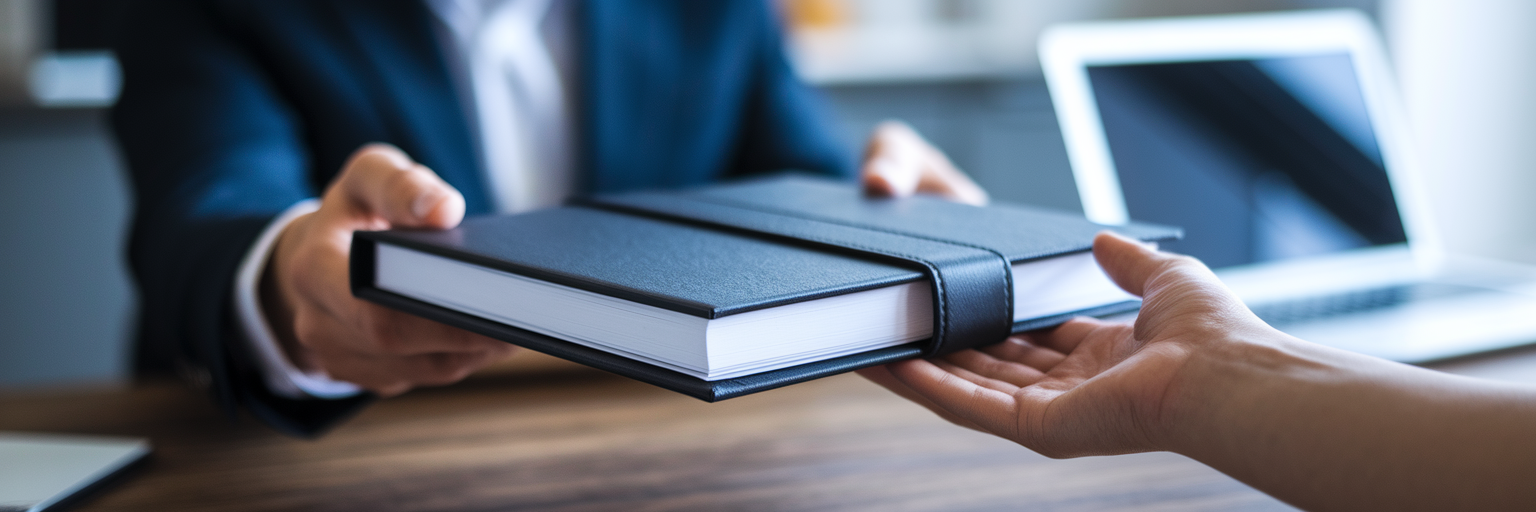
This article outlines essential steps for protecting your business's work and client information through secure processes.
Every file you send to a client is a reflection of your professionalism. It is a quiet test of your reliability, and in a world where data breaches are common, passing that test is more important than ever. For small businesses, the process of managing client deliverables has expanded far beyond sending a final product. It now includes every piece of intellectual property exchanged, from initial drafts and source files to contracts and feedback documents.
The risks involved are two-sided. For your business, a leak could mean reputational damage that is difficult to repair, the loss of a hard-won competitive advantage, or even legal penalties. We can all picture the sinking feeling of discovering a confidential file has been exposed. For your client, the stakes are just as high. Their sensitive project details or internal business information could fall into the wrong hands, creating a crisis you inadvertently caused.
This is why secure deliverable management is not just a technical chore. It is a core business strategy. For a small operation, demonstrating robust security is a powerful differentiator. It builds the kind of client trust that not only secures loyalty but also justifies premium pricing for your services.
Every file shared with a client is a measure of a company’s professionalism and trustworthiness. The term ‘client deliverable’ has evolved; it is no longer just the final product. It encompasses all intellectual property exchanged during a project, including drafts, source files, contracts, and even feedback documents. Each of these assets carries significant value and, consequently, significant risk.
On one side, the business risks are substantial. A data leak can cause immediate reputational harm, eroding the trust you have worked hard to build. If proprietary methods or creative concepts are stolen, you could lose your competitive edge. There are also potential legal consequences if client data is mishandled. On the other side, your client faces the exposure of their confidential project details or sensitive business information, a vulnerability they trusted you to prevent.
Viewing secure deliverable management as a technical task is a missed opportunity. It is a powerful business strategy. For a small business, demonstrating robust security is not just about protection. It is a key differentiator that builds profound client trust and can even justify premium pricing. It signals that you value their business as much as your own.
Before you choose any tool, the strongest security starts with your internal habits. It begins with a simple concept: data awareness. Take a moment to perform a mental audit. What client data do you handle, and where does it currently live? Think about laptops, personal cloud accounts, and those forgotten external drives in a desk drawer. Knowing what you have is the first step toward protecting it.
From there, adopt the principle of least privilege. In simple terms, team members should only have access to the files they absolutely need to do their job. This single practice dramatically minimises the risk of both accidental leaks and internal threats. According to Square, simple steps like restricting access are foundational for securing customer data. Having a clear document that outlines these rules, much like our own privacy policy, sets clear expectations for how data is handled.
These non-negotiable measures form the bedrock of client data protection best practices:
With strong internal habits in place, the next step is choosing the right external tool. Your platform for secure file sharing for clients should not be an afterthought. It is a direct extension of your professional standards. The first technical requirement to look for is AES-256 encryption. Think of it as a digital safe that scrambles your data so it is unreadable to anyone without the correct key. This protection must apply both when files are stored (‘at rest’) and during transfer (‘in transit’).
Creative professionals often face a common frustration: file transfer failures. When you need to figure out how to send large files securely, email attachments and free services simply do not work. A professional platform must handle massive files, such as 20GB video projects or architectural plans, without issue. As your business grows, scalable storage ensures you never have to interrupt a project to deal with capacity limits. You can explore how our platform facilitates the upload and sharing of your files to see this in action.
Beyond capacity, you need control. Granular sharing controls are essential. As highlighted in a guide by BitDrop Blog, features like password protection, link expiration dates, and download limits are critical for secure collaboration. These are not just settings; they are levers that give you complete command over your intellectual property. Finally, using a platform hosted in ISO-27001-certified data centers provides an external stamp of approval on your security measures, offering powerful assurance to your clients.
| Feature | Common Methods (Email, Free Transfer Sites) | Professional Secure Platform (e.g., Sky Drive Folder) |
|---|---|---|
| File Size Limit | Low (e.g., 25MB for email) or restrictive | High (20GB+ per file) |
| Encryption | Often basic or non-existent for stored files | AES-256 encryption at rest and in transit |
| Access Controls | None; link is permanently active | Password protection, expiration dates, download limits |
| Branding & Professionalism | Third-party branding, ads | Clean, professional interface |
| Security Certification | Unverified or non-existent | ISO-27001 certified data centers |
This table compares the limitations of common file sharing methods against the robust features of a professional secure cloud storage platform, highlighting critical differences in security, control, and capacity.
Having the right tools is one thing; using them consistently is another. A repeatable workflow for managing client deliverables transforms security from a hopeful goal into a standard operating procedure. This process should be straightforward enough to follow for every single delivery, ensuring no detail is overlooked.
By implementing a clear, step-by-step process, you remove guesswork and reduce the chance of human error. This structured approach not only protects your assets but also reinforces a professional image with every client interaction. Follow this workflow to ensure your deliveries are secure and controlled from start to finish.
The lifecycle of a client file does not end upon project completion. What happens next is just as important for long-term security and business continuity. It is essential to distinguish between active storage for ongoing projects and secure archival for completed work. Moving finished projects to a read-only archive folder prevents accidental changes and keeps your active workspace clean and organized.
Automated, off-site backups are your ultimate safety net. Think of a secure cloud storage for small business as having a fireproof safe in a different building. It protects your entire project history against local disasters like hardware failure, office theft, or a ransomware attack. As noted by Ricoh, implementing robust backups is a key security practice for preventing data loss. This is also the time to consider your data retention policy. How long are you legally or contractually required to keep client files? Schedule secure deletion for data that is no longer needed to minimize your long-term risk footprint.
Ultimately, this is about business continuity. The ability to quickly restore a client’s entire project history from a secure backup after a local computer crash is a powerful demonstration of reliability. It shows you are a professional partner they can depend on, solidifying your reputation. A comprehensive platform like Sky Drive Folder provides the tools for both active collaboration and long-term archival security.
The most advanced platform is only as effective as the people who use it. Security is fundamentally a human endeavor, rooted in culture and communication. This is why simple, regular training on your security protocols is so important. It ensures everyone on your team understands their role in protecting client data.
p>Formalizing these expectations in a simple, written data security policy is a powerful next step. As suggested in Wishup’s guide on keeping client data safe, a clear policy does not need to be a complex legal document. It just needs to be a straightforward guide on how to handle client information, reinforcing your client data protection best practices.
The most impactful shift, however, comes from how you communicate with clients. Proactively mention your security measures during the onboarding process. A simple statement like, “We use an encrypted platform for all secure file sharing for clients to protect your confidential information,” builds immense trust from day one. As Revverdocs highlights, this kind of clear communication is fundamental to effective client management.
Security is not a one-time setup. It requires continuous attention. We believe in making an annual review of your tools and processes a standard practice to adapt to new challenges. The first step is building a solid foundation. You can start today by exploring a platform designed for security and professionalism. Take the first step and build your foundation of trust by implementing a secure solution.