Address
Australia, Singapore, and USA
Address
Australia, Singapore, and USA
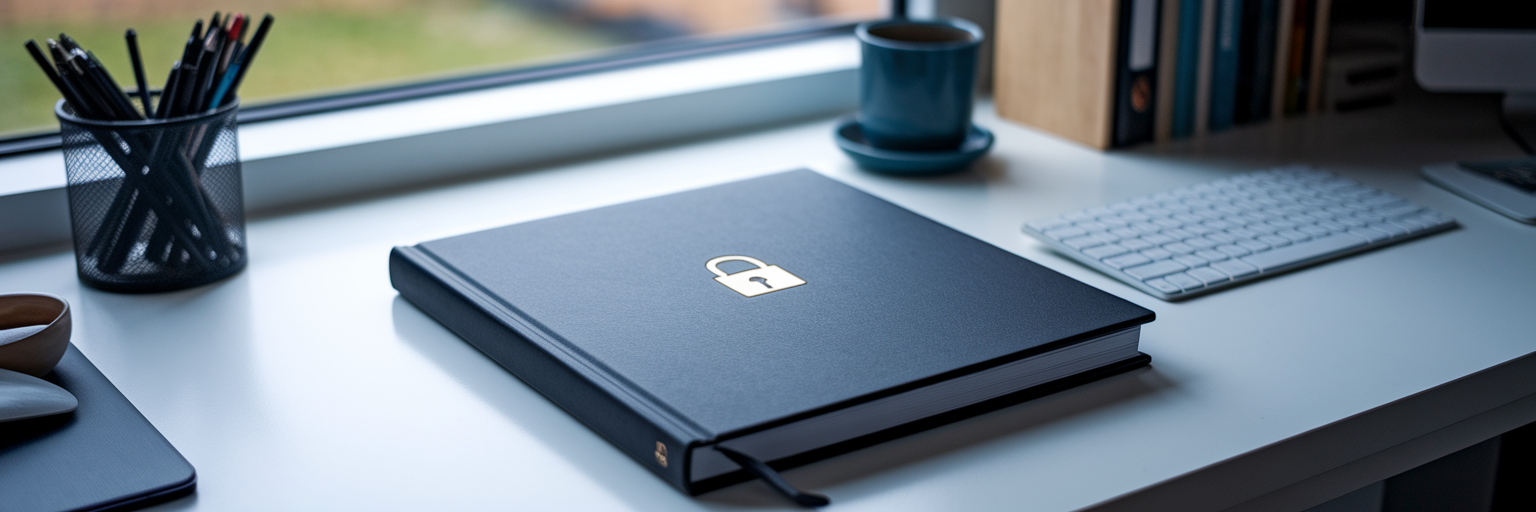
Discover practical methods and essential tools for protecting your work when sharing large project files with clients.
The freelance economy has become a significant part of the modern workforce. A 2023 report from Upwork found that 64 million Americans performed freelance work, turning the exchange of high-value digital assets into a daily routine. For these professionals, the core challenge is clear: they regularly handle large, sensitive files like unreleased video footage, proprietary architectural plans, or confidential client datasets. Sending a multi-gigabyte file is no longer a rare task but a standard part of the job.
When transfers are insecure, the risks extend far beyond a simple data leak. A breach can lead to an immediate loss of client trust, damaging a reputation built over years. For a video editor, a leaked film scene could violate a non-disclosure agreement. For a consultant, an exposed strategy document could give a competitor an unfair advantage. These incidents carry real legal liabilities, especially with regulations like the California Consumer Privacy Act (CCPA) holding businesses accountable for protecting personal information.
Unlike a corporation with a dedicated IT department, a freelancer is the sole guardian of their data infrastructure. This unique vulnerability means that providing excellent client data protection tips and practices is not just a technical chore. It is a mark of professionalism and a powerful competitive advantage. Clients are not just paying for your creative or strategic output. They are also paying for the peace of mind that their intellectual property is safe in your hands.
To protect client data effectively, it helps to understand the fundamental concepts that make a file transfer secure. This is not about becoming a security expert but about knowing what to look for in a service. These technologies are the foundation of a trustworthy workflow.
Think of encryption in two stages. When you send a file, encryption in transit acts like a sealed, armored truck, protecting your data as it travels across the internet. Once it arrives, encryption at rest works like a secure bank vault, safeguarding the file on the server. The gold standard for this protection is AES-256, an encryption algorithm so strong that, as the National Institute of Standards and Technology (NIST) outlines, it is used by government agencies to protect classified information. An encrypted file transfer service that uses this standard is non-negotiable for professional work.
True security goes beyond a simple login. Granular access control is about defining exactly what someone can do with a file you have shared. Can they only view it in their browser, or can they download it? Are they allowed to edit it, or is it a read-only final version? This level of control prevents a client from accidentally forwarding a sensitive draft to the wrong person or an outdated version of a file from circulating. It puts you in the driver’s seat, ensuring your intellectual property is used only as intended.
Where your files are stored matters just as much as how they are sent. This is where third-party certifications become a critical trust signal. The International Organization for Standardization provides the ISO 27001 certification, which verifies that a service provider has a systematic and regularly audited approach to information security. When a service like ours operates from ISO 27001-certified data centers, it removes the guesswork. You know your files are housed in an environment that meets rigorous international security standards.
With a grasp of the underlying security principles, you can focus on the practical features that turn theory into action. These are the tools you will use daily to protect your work and streamline collaboration. When looking for large file transfer solutions, prioritize platforms that offer the following capabilities.
Choosing the right platform is a critical business decision. To find the best secure file sharing for freelancers, you need to look past marketing slogans and evaluate services based on concrete criteria. The most effective tool will balance robust security with an intuitive user experience, because a feature that is too complicated to use will not be used at all.
Start by verifying a provider’s security claims. Do they explicitly state they use AES-256 encryption both in transit and at rest? Are their data centers ISO 27001 certified? These are not just buzzwords but verifiable standards. Also, consider data residency. For freelancers with clients subject to regulations like the California Consumer Privacy Act, confirming that data is stored within a specific jurisdiction, such as the United States, can be a key compliance requirement.
Ultimately, the best way to assess a service is to use it. Take advantage of free trials to test the entire workflow. How fast are the uploads? Is it easy to set a password and an expiration date? What is the download experience like for your client? A seamless experience for both you and your clients is the hallmark of a well-designed service. You can start a trial with us to see how these features work in a real-world setting.
| Feature | Why It Matters for Freelancers | What to Look For |
|---|---|---|
| Encryption Standard | Protects your files from being intercepted during transfer and while stored. | AES-256 encryption (in transit and at rest). |
| Granular Access Controls | Gives you full control over who can access your intellectual property and for how long. | Password protection, link expiration dates, and download limits. |
| File Size & Storage Capacity | Ensures you can handle large project files without interruption or needing multiple services. | Support for 20GB+ individual files and scalable storage (e.g., 1TB to 5TB+). |
| Security & Compliance | Provides third-party validation that the provider follows information security best practices. | Data centers with ISO 27001 certification. |
| User Interface (UI) | A complicated tool won’t be used correctly. An intuitive interface ensures security features are easy to apply. | A clean dashboard and straightforward process for setting sharing controls. |
Note: This checklist provides a framework for assessing a service’s suitability for professional freelance work, balancing enterprise-grade security with practical usability.
The most secure platform is only as effective as the habits of the person using it. Technology provides the tools, but your daily practices are what truly protect your business and your clients. Integrating these simple routines into your workflow is one of the most effective client data protection tips you can follow.
As concerns over data privacy grow globally, clients will increasingly seek out freelancers who demonstrate a serious commitment to security. The conversation is already shifting toward even higher standards, such as “zero-knowledge” or end-to-end encryption. In this model, not even the service provider can decrypt your files, offering the maximum possible level of privacy.
Staying informed about these advancements positions you as a forward-thinking professional. Ultimately, investing in how to send large files securely is a direct investment in your business’s reputation, trustworthiness, and long-term success. It is not an operational expense. It is a professional standard that builds the client confidence necessary to thrive in the modern freelance economy.