Address
Australia, Singapore, and USA
Address
Australia, Singapore, and USA
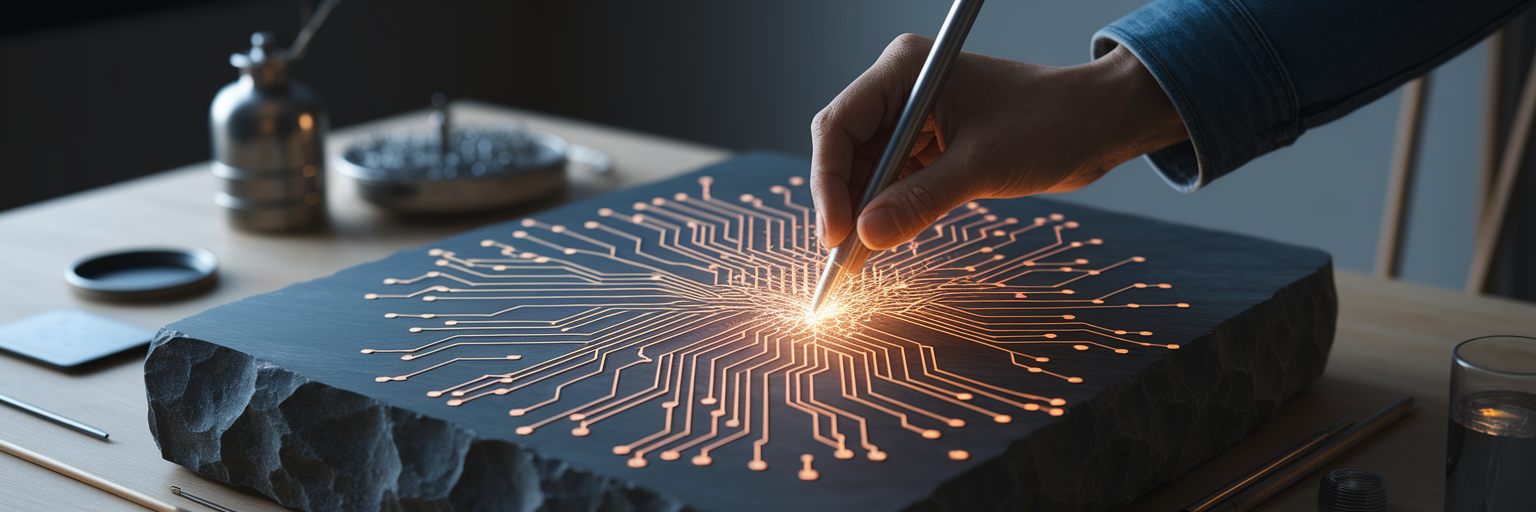
Learn how to evaluate and select the right cloud storage solution that meets the unique demands of professional creative workflows.
The demands of modern creative work are immense. A single hour of 8K video footage can easily consume over 300GB of space, a reality that most consumer-grade cloud storage solutions are simply not built to handle. For photographers, designers, and video editors, this mismatch creates constant friction, turning a tool meant to simplify work into a source of frustration.
We have all felt that sinking feeling when a multi-gigabyte file upload fails at the last moment due to a restrictive file size cap. These limitations do more than just cause delays. They force awkward conversations with clients about missed deadlines and create a persistent anxiety that your valuable intellectual property is not adequately protected. Standard cloud services often lack the robust security and transfer speeds needed for professional assets, leaving your work vulnerable and your workflow bottlenecked.
When your storage cannot keep up, your business suffers. These challenges are precisely why platforms built for professional demands are becoming essential. The focus shifts from just storing files to actively supporting the entire creative lifecycle. This article provides a clear framework for how to choose cloud storage that acts as a true partner, empowering your creative process instead of hindering it.
For creative professionals, your work is your most valuable asset. Protecting it is not an optional extra, it is a fundamental business requirement. A security breach can lead to stolen intellectual property, damaged client trust, and significant financial loss. Therefore, understanding the security features of a cloud storage provider is critical.
The foundation of digital security is encryption. Look for services that offer AES-256 encryption, the same standard used by banks and governments. Think of it as two layers of protection. A digital bank vault protects your files ‘at rest’ on the server, while an armored truck secures them ‘in transit’ during uploads and downloads. This ensures your data is unreadable to unauthorized parties at all times.
For maximum privacy, some platforms offer zero-knowledge or end-to-end encryption. This is like a vault where only you hold the key. Not even the service provider can access your files. While this offers unparalleled security, it comes with a trade-off. Features like server-side file previews may not be available, as the platform cannot decrypt the files to display them. It is a balanced decision between absolute privacy and certain conveniences.
Digital security is only half the story. The physical location of your data matters. Ensure your provider uses ISO 27001 certified data centres, which adhere to strict international standards for security management. If you work with international clients, especially in Europe, compliance with regulations like GDPR is essential. For complex projects, understanding your obligations may even warrant seeking legal guidance on data protection compliance to ensure all assets are fully protected.
Effective security also means controlling who can access your work and what they can do with it. This is especially important for secure file sharing for large files with clients and collaborators. For answers to specific questions about security protocols, a comprehensive resource like our FAQ section can be invaluable. Essential controls include:
For creative professionals, thinking in gigabytes is a habit from the past. A single architectural project, with its high-resolution renderings and complex source files, can easily surpass 500GB. Your storage needs are measured in terabytes, and your cloud solution must reflect that reality.
However, total storage capacity is only one part of the equation. A far more critical, and often overlooked, detail is the individual file size limit. Imagine having 5TB of available storage but being unable to upload your final 20GB video render because the service caps individual files at 10GB. This hidden bottleneck can bring a project to a halt, making a seemingly generous plan useless. Finding robust large file transfer solutions is not a luxury, it is a necessity.
A service designed for professionals will clearly outline its capabilities for how you can upload and share your files, no matter the size. The cloud market is competitive. For instance, an analysis by PCMag highlights how different services are priced, showing that multi-terabyte plans are more accessible than ever. Consider both your active storage needs for ongoing projects and your archival needs for completed work. The right platform accommodates both seamlessly.
| Creative Discipline | Typical Project File Types | Estimated Storage per Project | Key Storage Consideration |
|---|---|---|---|
| Video Production | 4K/8K RAW footage, proxies, final renders | 200GB – 2TB+ | High individual file size limit (20GB+) |
| Photography | RAW images, layered PSD/TIFF files, client galleries | 50GB – 500GB | Fast syncing for large batches of photos |
| Graphic/Web Design | Vector files, high-res assets, project archives | 10GB – 100GB | Version history and easy client previews |
| Architecture/3D Modeling | CAD files, complex renderings, texture libraries | 100GB – 1TB+ | Support for diverse file formats and block-level sync |
This table provides a baseline for estimating storage needs. Professionals should audit their past projects to calculate a more precise average and project future needs based on business growth.
The right cloud storage solution is more than a digital filing cabinet. It is the central nervous system for your creative operations. It should enable you to move fluidly from your studio desktop to a client meeting with a laptop, with all your files perfectly synchronized and accessible. This level of integration is what separates a passive utility from an active collaboration hub.
Think about the last time you were stuck in a confusing email chain with a client, trying to track feedback on multiple file versions. A platform built for creatives eliminates this chaos. Features like in-browser previews for video and design files, time-stamped commenting, and a clear version history consolidate all feedback in one organized place. This is the core of effective collaborative cloud storage for agencies and freelancers alike.
Setting up a secure and efficient workspace for a new client becomes a simple, repeatable process:
As noted in a Zapier analysis of cloud applications, features that facilitate teamwork are a primary reason users choose one platform over another. Integrations with tools like Adobe Creative Cloud further boost productivity by connecting your storage directly to your creative software. Setting up a dedicated, secure environment for your projects is straightforward and you can begin today.
In the creative industries, time directly translates to money. A slow cloud service is not just an inconvenience, it is a direct hit to your profitability. We have all experienced the stress of watching a progress bar crawl for hours on a large file that a client needs urgently. This is why performance is a non-negotiable factor in your choice of cloud storage.
Performance is a combination of the provider’s server infrastructure, your own internet connection, and the physical distance to the data centre. For professionals like video editors, transfer speeds are paramount. A platform that is optimized for performance is essential, making it a key consideration when selecting cloud storage for video editors. According to CloudZero, top cloud providers invest billions in their global networks, and choosing a service built on such powerful infrastructure is crucial for speed.
Advanced features like block-level sync can also make a significant difference. Instead of re-uploading an entire 10GB file after a small edit, the system intelligently syncs only the tiny portion that changed, saving immense time and bandwidth. Ultimately, marketing claims mean little. The only true measure of performance is a real-world test. Use free trials to upload and download your own typical project files to see how a service performs under your actual working conditions.
Selecting a cloud storage provider is a long-term commitment. Your choice should not only solve today’s problems but also anticipate tomorrow’s needs. An innovative provider will continuously invest in its platform, ensuring it remains a valuable partner as your business and the industry evolve.
Consider the rise of AI-powered asset management. This technology can automatically tag photos, transcribe videos, and make your entire archive searchable. What was once a passive collection of files becomes an intelligent, active database, saving you countless hours searching for specific assets. Some larger studios are also exploring hybrid cloud models, which blend the speed of on-premise hardware with the accessibility of the cloud.
When evaluating a provider, ask yourself: do they regularly roll out new features? Do they discuss their technology roadmap? A provider that is transparent about its commitment to innovation is more likely to grow with you. Choosing the best cloud storage for creatives is a strategic business decision. It is an investment in your efficiency, security, and future growth. Choosing a platform that not only meets today’s demands but also anticipates tomorrow’s challenges is the key to building a resilient creative business, a principle that guides our own platform’s development.