Address
Australia, Singapore, and USA
Address
Australia, Singapore, and USA

Discover how to transfer large files that actually work. Battle-tested methods from pros who move massive files daily - no more failed uploads.
We’ve all stared at that progress bar, frozen at 98% after a two-hour wait, feeling a unique kind of dread. You try to email a presentation, but your provider scoffs at anything over 25MB. Meanwhile, that 2GB video file you absolutely need to send feels impossibly large. If this sounds familiar, you know the frustration of using tools that just weren’t built for the job.
The obvious problem seems to be the file size limit, but the real issues run much deeper. These failures often happen because of things going on behind the scenes that you can’t even see.
When you’re trying to figure out how to transfer large files, it’s not just about finding a service with a higher size cap. The real culprits are often more technical and far more frustrating.
The consequences go beyond simple annoyance. Missed deadlines, frustrated clients, and hours of your life wasted re-uploading all have a real business impact. This challenge is only getting bigger as the world generates more data than ever. As of 2024, the global data volume hit an estimated 147 zettabytes, with an incredible 402.74 million terabytes created every single day. If you’re curious, you can explore the research on managed file transfer trends to see just how massive this growth is. This scale makes reliable and secure transfer methods an absolute necessity, not just a nice-to-have.
When you’re trying to move massive files, grabbing the first cloud service you can think of often leads to frustration. A basic Dropbox or free-tier Google Drive account might be fine for documents, but it can easily choke on an 8GB video render or a dense architectural model. To reliably figure out how to transfer large files, you need to look beyond simple storage capacity.
The real game-changers for professional work are features that prevent failure. Imagine your internet connection drops two hours into a 15GB upload. A top-tier service will simply pause and resume the transfer once you’re back online, while a basic one will force you to start from scratch. This feature, often called upload resumption, is a must-have for anyone moving serious data.
The best platforms also offer intelligent bandwidth optimization. They won’t hog your entire internet connection, letting you keep working while a large file uploads in the background. Recipient access is another key point. You need a system that lets you send a simple, secure link without forcing your client to download software or navigate a clunky interface. For instance, a platform like Sky Drive Folder combines a high single-file size limit—up to 20GB—with easy-to-use sharing options like password protection and link expiration, giving you complete control.
To give you a clearer picture, here’s a quick comparison of some popular services and how they stack up for large file transfers.
| Service | Max File Size | Free Storage | Security Features | Best For |
|---|---|---|---|---|
| Sky Drive Folder | 20 GB (Paid) | 5 GB | Password Protection, Link Expiration, 256-bit AES Encryption | Professionals and small businesses needing secure, easy sharing. |
| Google Drive | 5 TB (Paid) | 15 GB | 2-Factor Authentication, Advanced Protection Program | Users deeply integrated into the Google ecosystem. |
| Dropbox | 2 TB (Paid) | 2 GB | 2-Factor Authentication, 256-bit AES Encryption | Team collaboration on various file types. |
| WeTransfer | 200 GB (Pro) | 2 GB | Password Protection, TLS Encryption | Quick, one-off transfers without needing an account. |
This table shows that while many services can handle large files, the devil is in the details—like security features and ease of use for the recipient.
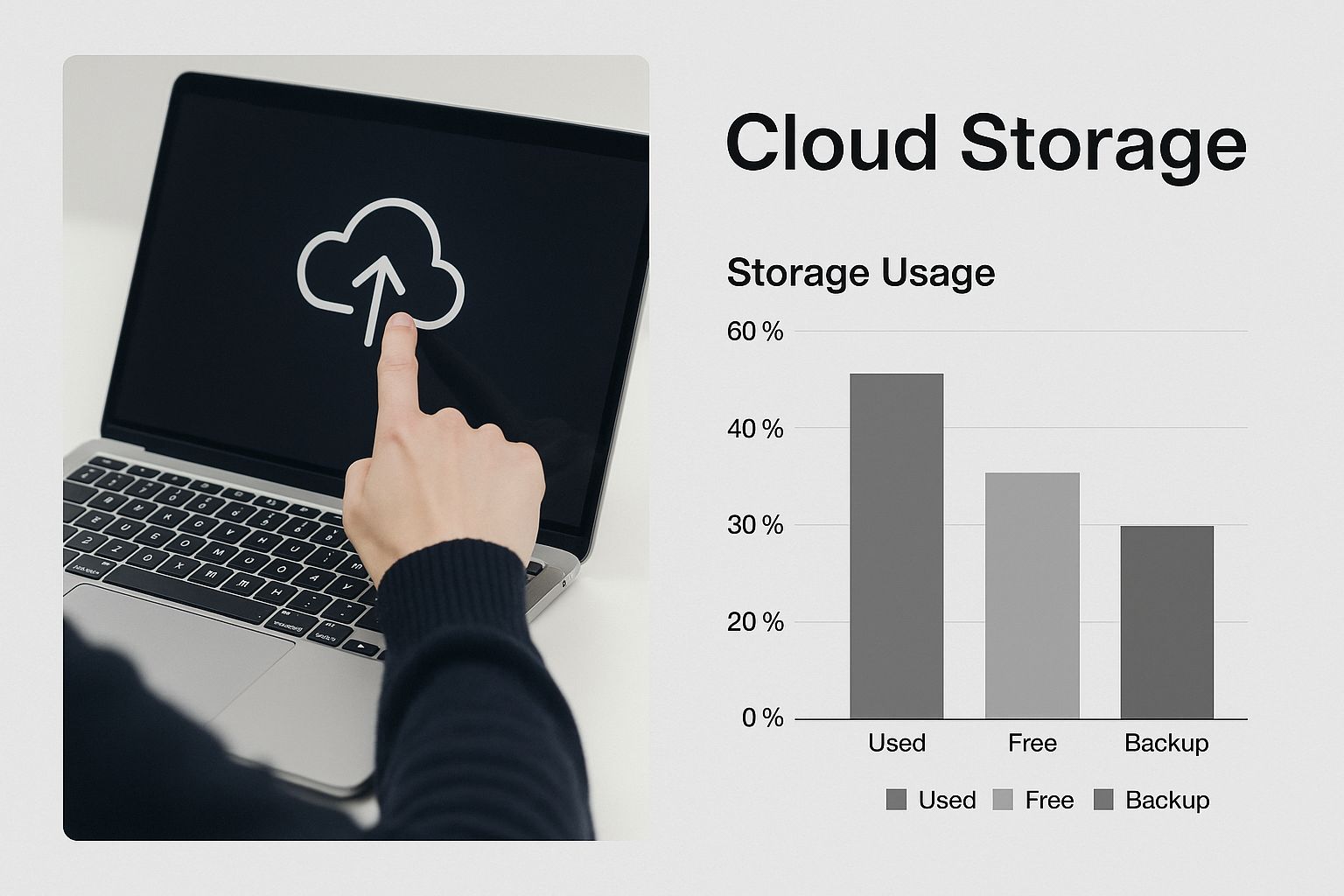
This visual shows how a dedicated cloud storage service turns a complex technical problem into just a few clicks. In the end, success comes from choosing a service built for resilience and convenience, ensuring your files not only get sent but arrive intact and accessible every single time.
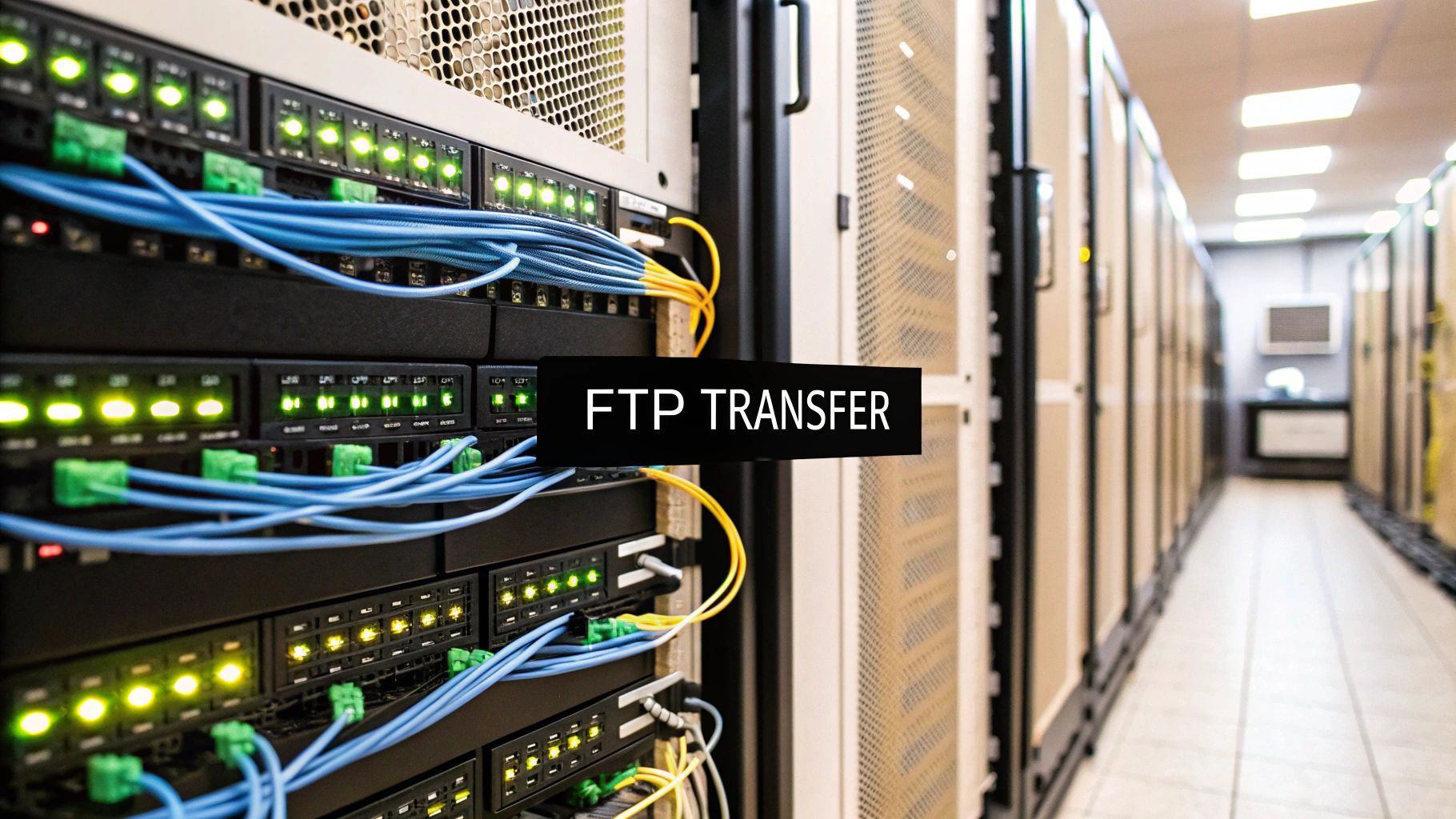
While sending files as-is through a cloud service is often the easiest route, sometimes the best way to move a massive file is to shrink it first. But smart compression is more than the old right-click and “Send to > Compressed (zipped) folder” trick. That simple method can sometimes damage your files or barely reduce their size at all. The real trick is matching the right compression tool to the right type of file.
Think about a video editor wrestling with a 50GB project file. Just zipping it won’t do much. Instead, they’ll use a specialized video codec like H.265 to bring that file down to a much more manageable 5GB or less, often with no noticeable loss of quality. That’s the difference between an upload that drags on for hours and one that’s done in minutes.
Not all compression methods are created equal. The software you pick can have a huge effect on both the final file size and the integrity of your data. ZIP files are fine for everyday tasks, but other tools are much more powerful when you need maximum space savings.
archive.part1, archive.part2, etc.). This is great for transfers because if one chunk gets corrupted, you only have to resend that one small part, not the entire massive file.Here’s a pro tip: compression isn’t always the answer. Many common file types, including JPEGs, MP3s, and MP4 videos, are already heavily compressed. If you try to stuff them into a ZIP folder, you’ll barely see any size reduction and will have just wasted your time.
Instead, save your compression efforts for things that will actually benefit, like RAW photo files, uncompressed audio (like WAVs), or folders full of documents. Knowing when to compress—and when to leave things alone—is a key part of an efficient and frustration-free workflow.
When the usual cloud services just can’t keep up, businesses need to bring in the heavy hitters. We’re not talking about figuring out how to transfer large files for a one-off project. Imagine moving 100GB CAD files every single day or handling sensitive financial data that absolutely cannot be exposed to a public server. This is where industrial-strength solutions come into play, built for a completely different class of problems.
For these companies, the conversation isn’t just about how much storage they have. It’s about creating detailed audit trails to prove compliance, setting up automated workflows for approvals, and making sure their gigabit internet connection actually delivers on its promised speed. Think of a global architecture firm sharing massive 3D models across continents. They need a system that not only handles the enormous files but also manages version control, so everyone is literally on the same blueprint. It’s all about security, control, and reliability at a scale that everyday tools simply can’t provide.
Different fields have unique requirements that call for specialized tools. Media companies, for instance, often use high-speed transfer services like Aspera or Signiant to send raw video footage around the world. These platforms use custom protocols to maximize speed and reliability, which are their top priorities. On the other hand, financial institutions lean on Managed File Transfer (MFT) systems, which offer rock-solid security and keep meticulous logs of every transaction to meet strict government regulations.
The demand for these powerful systems is growing fast. The global MFT market was valued at USD 2 billion in 2023 and is expected to nearly double to USD 4.9 billion by 2032. This shows a major shift toward secure, business-focused file transfer solutions. You can discover more about the MFT market’s growth to see why so many organizations are investing in these platforms. For them, it’s not just a nice-to-have; it’s a fundamental part of how they operate.

Sometimes, the fastest route is a straight line. When you’ve hit your cloud storage limits or your internet connection is painfully slow, cutting out the “middleman” is often the best way to transfer large files. This is where peer-to-peer (P2P) tools come in, creating a direct link between two computers for much faster speeds.
You don’t have to be a tech wizard to use these direct transfer methods. They solve real-world problems, like sending a huge video project to a coworker across the office without having to wait for a long upload, followed by an equally long download.
Making a direct connection is surprisingly simple these days, and you don’t always have to install new software to do it.
This move toward direct and smarter transfer options reflects a bigger trend. The global market for file transfer software is expected to grow to USD 7.76 billion by 2032, showing just how much people need better ways to move their data. You can read more about these file transfer market trends to understand how the industry is evolving to meet these demands.
Once you’ve figured out how to transfer large files, the next logical question is how to protect them. Large files often contain your most important assets, whether it’s confidential client data, financial records, or an entire creative project you’ve poured hours into. Security isn’t just about slapping a password on something; it’s a complete process that shields your data from the moment you hit “send” until it’s safely in your recipient’s hands.
This is especially true for professionals who handle sensitive information. For example, healthcare organizations must follow strict HIPAA rules when sharing patient records, and law firms are bound by attorney-client privilege. A single insecure transfer could lead to a major data breach with serious legal and financial consequences. Real security relies on end-to-end encryption, which acts like a digital armored car, protecting your files while they travel and preventing anyone from peeking inside.
To truly safeguard your transfers, you need to look for features that put you in control. Think of it like sending a valuable package—you wouldn’t just drop it in a mailbox and hope for the best. You’d want tracking, a signature on delivery, and the assurance that only the intended recipient can open it.
To help you compare your options, here’s a look at the security features offered by different transfer methods.
| Method | Encryption | Access Control | Compliance | Data Retention |
|---|---|---|---|---|
| Email Attachments | Varies (TLS in transit, often unencrypted at rest) | Basic password protection (on files), but links are public | Generally not compliant with HIPAA, GDPR without extra tools | Indefinite; depends on provider and user settings |
| Cloud Storage (General) | In-transit and at-rest encryption | User permissions, password-protected links | Varies; some offer HIPAA/GDPR compliance tiers | User-managed; files remain until manually deleted |
| Dedicated Services (Sky Drive Folder) | End-to-End Encryption | Expiring links, download limits, password protection | Often designed for HIPAA, GDPR, and other regulations | Automated deletion policies after transfer/expiration |
| P2P (Peer-to-Peer) | Direct encryption between peers | No central control; depends on the tool | Not typically used for regulated data | No central storage; data is only on user devices |
As the table shows, dedicated services provide a much more robust security framework. The ability to control who accesses the file and for how long is what truly separates a secure method from a risky one.
When evaluating a service, here are the key features that give you that granular control:
Platforms like Sky Drive Folder are built with these controls at their core, so you don’t have to worry. By using these features, you can be confident that your important data is protected every step of the way.
Knowing the right tools for sending large files is half the battle. Making sure the transfer goes off without a hitch is the other half. Success often hinges on good preparation and smart timing. Believe it or not, when you send your file can make a huge difference. Network traffic has its own rush hour, and starting a huge upload during peak business hours can feel like crawling in traffic. Try sending it overnight when fewer people are online, and you’ll often see a noticeable speed boost.
Professionals who do this daily don’t just hit “send” and cross their fingers. They have a deliberate process to ensure every file arrives intact and on time.
Before you even think about uploading, a little bit of prep work can save you from a major headache later. Think of this as a quick pre-flight check for your data.
Finally, a bit of good communication can make the entire process feel seamless. It’s always a good idea to send a quick heads-up email or message to let them know a large file is coming their way. Mention the file name and its approximate size so they know what to expect.
Once they have the file, a quick follow-up to confirm they received and opened it successfully closes the loop. This simple courtesy ensures your hard work doesn’t get lost in a digital void.
Article created using skydrivefolder.com