Address
Australia, Singapore, and USA
Address
Australia, Singapore, and USA

Learn how online backup small business solutions protect your data, ensure security, and help your UK-based business stay compliant and safe.
Let's be honest, staring down the barrel of a server crash or a cyberattack is a nightmare for any business owner. An effective online backup for your small business is what turns this potential catastrophe into a manageable headache. It's not a luxury; it's a non-negotiable part of keeping your business running.

Think of an online backup service less as a tech expense and more like your company’s digital insurance policy. It's the system that works quietly in the background, automatically protecting the one thing you can't replace: your data.
Picture this very real scenario: a small UK-based design agency suffers a critical hardware failure. Their main server, holding years of client projects and all their financial records, just dies. Without a solid backup, they'd be facing weeks of crippling downtime, reputational ruin, and the very real possibility of losing everything permanently.
But because they had a robust backup plan in place, the story ends differently. Their system had been automatically copying every single file to a secure, off-site data centre. Within hours, they restored everything to brand-new hardware and were back up and running. What could have ended their business became a minor hiccup.
This is the real purpose of an online backup for a small business. It gives you a reliable path to recovery, making sure your operations can weather these unexpected storms. It's no surprise that business owners are catching on. Recent data shows that over 65% of small businesses in the UK now use some form of online backup, a figure that has shot up since 2018, driven largely by cybersecurity threats and the need for business continuity.
A proper backup strategy completely changes the conversation from "if" data loss happens to "when" it happens. It’s all about being prepared to recover quickly and completely, safeguarding both your revenue and your reputation.
This kind of protection is so much more than just syncing a few files to the cloud. It's a comprehensive safety net for your entire business. You can get a deeper understanding by checking out our complete guide to cloud backup for small business, which breaks down how these solutions protect your whole system.
Ultimately, this proactive approach is what allows you to focus on growing your business, confident that your digital foundation is secure. The next sections will dive into exactly how these services work and what to look for when choosing the right one for you.
Let's pull back the curtain on online backup, without all the dense tech-speak. The best way to understand it is to imagine you have a secure, fireproof digital vault located miles away from your office. This isn’t just a place to dump copies of your files; it’s a complete, automated system built from the ground up to protect your entire business operation. This is the core idea behind a genuine online backup for a small business.
A lot of people get this confused with basic file-syncing services like Dropbox or Google Drive. While those tools are great for collaboration, they’re more like a magical, self-updating photocopier. If you accidentally delete the original document or it gets hit by a virus, that change often ripples across to the copy, leaving you with a deleted or corrupted file everywhere. True backup is a different beast entirely—it’s designed for recovery, not just access.
One of the most critical features separating professional backup from simple file syncing is versioning. Think of it as a time machine for your data. A sync service, in most cases, only cares about the most recent version of a file.
With versioning, your backup service saves multiple historical copies of your files. This is a complete game-changer. It means if you discover a crucial spreadsheet was corrupted last week, you can simply "travel back in time" and restore the clean version from last Tuesday, not just the useless corrupted one from yesterday.
This is a lifesaver when you're dealing with silent data corruption or a ransomware attack that might have gone unnoticed for days. It guarantees you can always retrieve a working copy, no matter when the damage actually occurred.
The very first time you run a backup, the system makes a full copy of everything you've selected to protect. Depending on how much data you have, this initial step can take a while. But a good backup service is smart enough not to copy everything all over again every single day—that would be incredibly inefficient and slow your internet to a crawl.
Instead, they use what are known as incremental backups.
This method is dramatically faster and uses a fraction of the internet bandwidth, which is absolutely essential for any small business that can’t afford operational disruptions.
An effective online backup service for a small business automates this entire process. It runs quietly in the background on a schedule you set, protecting your data without you having to lift a finger.
This hands-off approach ensures your data is consistently protected, even when you're completely focused on other business priorities. You get the peace of mind that comes from knowing your digital vault is always up to date, ready to restore your operations at a moment’s notice. It’s this combination of automation, versioning, and intelligent uploading that makes online backup a powerful business continuity tool.

Understanding the technical side of backup is one thing, but seeing how it genuinely impacts your bottom line is what really matters. An online backup for your small business isn't just some boring defensive IT task; it’s a proactive strategy that delivers real, tangible advantages every single day.
One of the most powerful is end-to-end encryption. Think of it as sending your data through a private, unbreakable digital tunnel. From the moment a file leaves your computer until it’s safely stored in a data centre, it's completely scrambled and unreadable to anyone without the key. This makes it virtually impossible for cybercriminals to get their hands on your sensitive client information or financial records.
This rock-solid security is what enables rapid disaster recovery. With your data safely tucked away off-site, a catastrophe like a fire, flood, or a server completely dying becomes a logistical problem, not a business-ending event. Instead of losing years of hard work, you can restore everything to new hardware and be back up and running in hours, not weeks.
A huge, often overlooked, advantage of switching to an online solution is the money you'll save. Traditional backup methods, like tape drives or dedicated on-site servers, hit you with hefty upfront hardware costs, ongoing maintenance headaches, and the need for physical space to store it all.
Cloud backup services get rid of all that. You pay a predictable subscription fee, turning a big capital expense into a manageable operating cost. This model is also far more scalable; you only pay for the storage you actually use and can easily upgrade your plan as your business grows. No more paying for hardware you don't need yet.
An online backup service turns a potential catastrophe into a minor inconvenience. It’s the difference between a few hours of downtime and weeks of lost revenue and reputational damage.
This modern approach is also a perfect fit for secure remote working. With team members accessing company data from home, the coffee shop, or client sites, you need to know that data is consistently backed up and protected. A cloud-based system works seamlessly for distributed teams, capturing data from all company devices—laptops, desktops, and servers—no matter where they are. This centralised protection supports a flexible, modern workforce without cutting corners on security.
For any business in the UK, data protection isn't just a good idea—it's the law. The General Data Protection Regulation (GDPR) has strict rules about how you handle personal data, with eye-watering fines for getting it wrong. This is where choosing the right online backup for your small business becomes a crucial compliance tool.
The rise in data loss incidents and regulatory pressure has made these solutions essential. A key benefit for UK small businesses is the location of the data servers. Having your backups stored on servers physically located within the UK means faster performance and, more importantly, helps you comply with GDPR’s data residency rules. The best providers are chosen for their robust security features like file encryption and multi-factor authentication, which are non-negotiable for any business handling sensitive customer information. You can dig deeper into how UK-based solutions help with compliance by exploring these insights on top cloud backup solutions.
By making sure your data is stored correctly and shielded with advanced security, you’re not just buying a service. You’re investing in operational resilience and the long-term health of your business.
Picking the right online backup service for your small business can feel like you're lost in a maze of technical jargon and confusing pricing tables. It’s easy to get overwhelmed. This guide will cut through the noise and break down what really matters, helping you make a confident choice that protects your business today and supports it as you grow.
The first step is to see past the marketing slogans and focus on the fundamentals. A trustworthy online backup for your small business has to be built on a foundation of rock-solid security. This isn't just a "nice-to-have" feature; it’s the absolute bare minimum for handing over your company’s most sensitive data.
Your search should start with two non-negotiable security features: end-to-end encryption and multi-factor authentication (MFA). End-to-end encryption means your data gets scrambled before it even leaves your network, and only you hold the key to unlock it. MFA adds a critical second layer of defence, making it incredibly difficult for someone to get into your account, even if they manage to steal your password.
Just as important for UK businesses is where your data actually lives. You must verify that your provider uses UK-based data centres to meet your GDPR obligations. Storing data within the country isn't just about legal compliance; it often leads to better performance with faster backups and restores. Don't just take their word for it—look for clear commitments in their terms of service.
Choosing a backup service is a long-term business decision, not just an IT purchase. Prioritise providers that offer scalable solutions and responsive support, as these will be critical partners in your business continuity plan.
The infographic below makes the financial case for investing in a proper backup solution crystal clear.
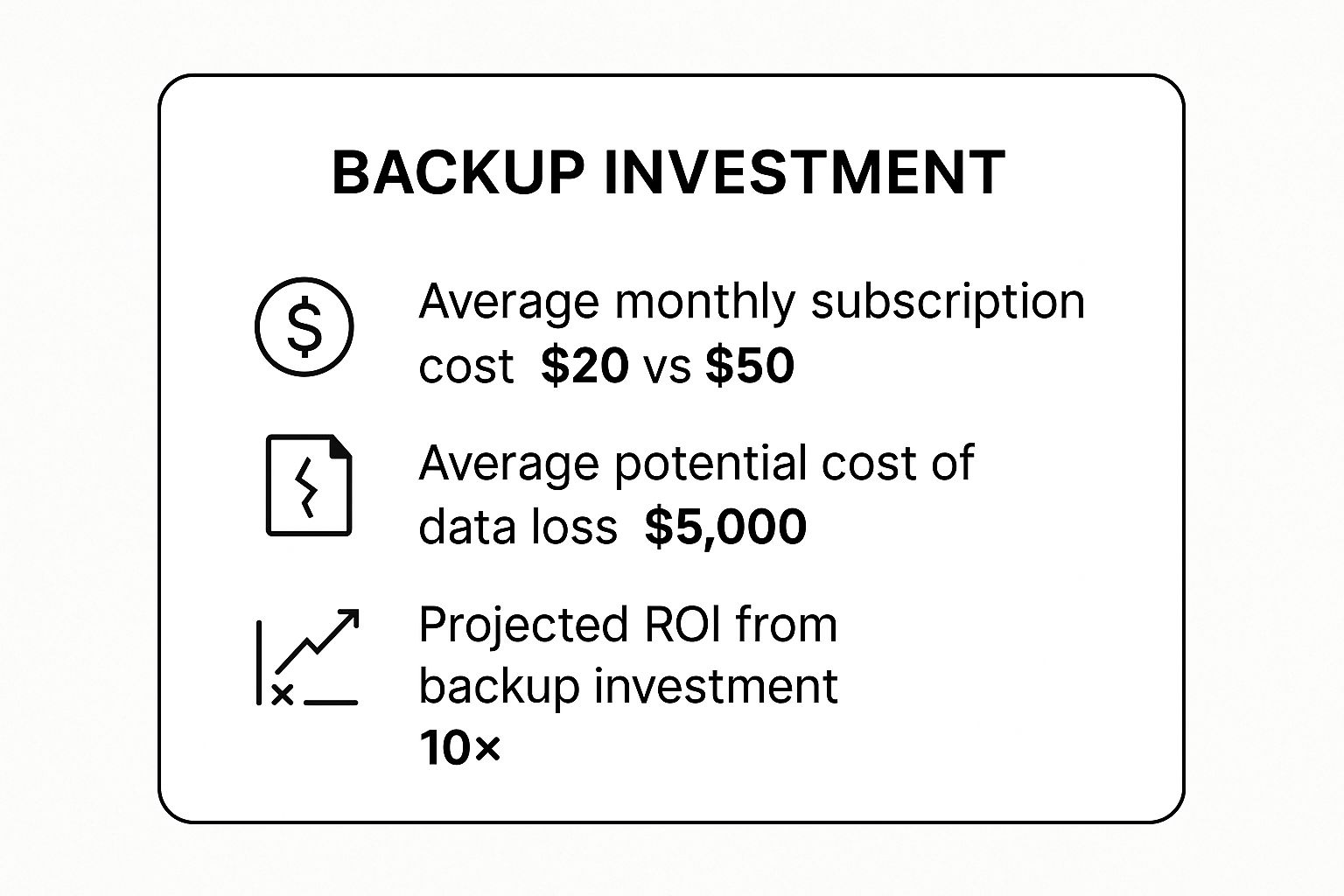
The data shows that the modest monthly cost of a backup subscription is dwarfed by the potential cost of a single data loss incident. It's an investment with an exceptional return.
Once you've nailed down your security and compliance needs, it’s time to see if the service actually fits how you work. Start by figuring out your storage needs. Add up the total size of your critical files—documents, databases, emails, and applications—then look for a plan that offers at least double that amount. This gives you room for file version history and future growth.
Think about how the service will scale alongside your business. Does the provider offer a clear and easy upgrade path? The last thing you want is to be forced into a complicated migration in a few years because you've hit a wall with your initial plan. A scalable solution should let you seamlessly add more storage or users as your team expands. For a deeper dive into what to look for, you might be interested in our dedicated article covering a range of small business backup solutions.
Finally, never underestimate the value of good customer support. When you’re staring down a data disaster, you need a responsive, knowledgeable team you can actually reach. Check for 24/7 support options via phone, email, or live chat. Before you commit, dig through user reviews to see what real customers say about their service quality.
Online backup pricing can be confusing, but it usually falls into a few key categories. Getting your head around these models is the key to finding a solution that won't break the bank.
To help you compare, here’s a look at the features you might find in different types of backup services.
| Feature | Basic Service (e.g., Backblaze Personal) | Advanced Business Service (e.g., IDrive Business) | Why It Matters for Your Business |
|---|---|---|---|
| User/Device Management | Single user, one device. | Central admin console for multiple users and devices. | Essential for managing backups across your entire team efficiently. |
| Server Backup | No | Yes (Windows Server, SQL, Exchange, etc.) | Critical if you host your own applications, databases, or mail servers. |
| Data Residency Control | Limited or US-based | Option to choose UK/EU data centres. | Key for meeting GDPR compliance and improving performance. |
| Version History | Basic (e.g., 30 days) | Extended or unlimited versioning. | Lets you restore older versions of files, protecting against ransomware or accidental edits. |
| Support Options | Email/Ticket only | 24/7 phone, chat, and email support. | Immediate help is vital when you're trying to recover from data loss. |
This comparison shows that while a basic service might be cheap, a business-focused plan offers the control and features you need to properly protect your company.
Common pricing structures include:
The UK cloud backup market is fiercely competitive, with over 100 companies vying for business. This competition means providers often highlight their use of UK-based data centres to appeal to businesses focused on performance and compliance. Reflecting this, the average small business now allocates about 5-7% of its IT budget to backup and recovery services. You can find more insights on the evolving UK backup market on BackupReview.info.
By carefully weighing these factors, you can find a partner that not only fits your budget but also delivers the robust protection your business truly deserves.
Choosing the right online backup for your small business is a massive win, but don’t pop the champagne just yet. A successful data protection plan is much more than just the software you buy; it’s a living process that needs a clear roadmap for how you’ll set it up and keep it running.
This is what turns your investment from a simple subscription into a genuine safety net that will actually be there to catch you when things go wrong.
First things first: you have to decide what data actually matters. Not everything on your network is created equal, and trying to back up every single file without a plan is a fast track to inefficiency and high costs. The trick is to identify your most critical assets and make sure they get priority treatment.
Start by making a practical list of the information that, if it vanished tomorrow, would bring your business to a grinding halt. Think about what you absolutely can't operate without, and organise it by priority.
Here are the usual suspects for any business’s "must-protect" list:
Once you know what you're protecting, you need to decide how often. The goal here is to strike a balance—minimising potential data loss without slowing down your daily workflow. A one-size-fits-all schedule simply doesn't work; your backup frequency should mirror how often your data actually changes.
A practical, real-world schedule often looks something like this:
The single biggest mistake a business can make is assuming their backup just works. The only way to have true confidence is to regularly test your ability to restore data.
Let's be blunt: a backup you can't restore from is just a waste of money and digital space. It’s completely useless. This is why regularly testing your restores is, without a doubt, the most important part of your entire strategy.
It's the only way to know for sure that your files are being captured correctly and that you can actually get them back when you need them most.
Make it a habit to schedule a small-scale file restore every quarter. All you have to do is try to retrieve a few non-essential files from your backup. Then, at least once a year, you should run a more serious disaster recovery drill to simulate a real data loss event. This isn't just about checking a box; it builds real confidence and helps you iron out the kinks in your recovery process. You can find more details on how to choose the right backup services for small business that offer easy restore options in our guide.
By defining your critical data, setting a smart schedule, and religiously testing your restores, you transform your online backup service from a piece of software into a reliable, battle-tested safety net for your entire business.

As your small business sets its sights on new international markets, your online backup small business strategy evolves from a simple safety net into a critical enabler of global growth. A robust data protection plan is no longer just about recovery; it’s about providing the secure, compliant, and high-performance foundation needed to operate effectively across borders.
Thinking globally means prioritising data sovereignty from the outset. Many countries have strict data residency laws governing how their citizens' information is stored and managed. This is where choosing a backup provider with a global network of data centres becomes a significant competitive advantage. It provides the agility to store regional data within that specific region, ensuring you comply with local regulations like GDPR in Europe or CCPA in California. This builds trust with new international customers and helps you avoid severe non-compliance penalties.
When your team is distributed across multiple time zones, performance is paramount. Geo-targeted backups, where data is stored in a data centre geographically close to its users, dramatically reduce latency. This translates to faster backups for your international employees and, crucially, quicker restores when they need access to critical files.
Imagine a marketing team in Singapore trying to retrieve a large campaign file from a server based solely in London. The delay could stifle productivity and frustrate collaboration. By leveraging a service that can store and serve that data from a local Asian data centre, you ensure a seamless and efficient workflow for your entire global workforce.
For an international business, rapid disaster recovery isn't just about restoring operations. It's about protecting your brand's reputation and search engine visibility in every market you serve.
A significant data loss incident doesn't just halt your domestic operations; it can damage your brand's credibility worldwide. This is where your backup strategy directly supports your technical SEO for international reach.
Search engines like Google prioritise reliability and uptime. If your multilingual sites and geo-targeted landing pages go down for an extended period following a server failure, your hard-earned international search rankings can plummet. A swift disaster recovery process, powered by a solid online backup, restores your web properties quickly, minimising any negative SEO impact.
This resilience protects your entire global marketing funnel. It ensures that the content types that drive global conversions—like localized case studies or regional product demos—remain accessible to your audience. By preventing costly downtime, your backup plan becomes a direct contributor to your success in each market.
Ultimately, a forward-thinking online backup strategy is about building a scalable, secure, and compliant global business. It’s an investment that pays dividends in performance, security, and peace of mind. To learn more about structuring your data for growth, explore our guide to effective cloud storage for small business.
Deciding on an online backup for your small business can bring up a few final questions. It's only natural. Let's tackle some of the most common ones to help you finalise your data protection strategy with confidence.
This is a critical distinction, and one that trips a lot of people up. File-sync services like Dropbox or Google Drive are fantastic for collaboration and easy file access. Think of them as tools for passing active documents back and forth with your team, keeping the most current version available everywhere.
A true online backup service, on the other hand, is engineered for one primary purpose: disaster recovery. It’s not about sharing a spreadsheet; it’s about creating complete, secure, and versioned copies of your entire digital footprint—from server configurations to databases. Its job is to get your whole business back online after a catastrophic failure, not just help you find a few shared files.
Estimating your storage needs is simpler than you might think. Start by adding up the total size of your most critical data. This includes all your client files, accounting records, databases, and key applications. Get a solid number for what you have right now.
A reliable rule of thumb is to choose a backup plan with at least two to three times your current data volume. This extra space is essential for accommodating file version history and giving you room to grow without needing an immediate upgrade.
Most business-focused plans offer scalable storage, so you can easily adjust your capacity as your data footprint expands. This flexibility stops you from overpaying for storage you don’t need today while making sure you’re prepared for tomorrow.
An untested backup is just a hope, not a strategy. It’s a hard truth, but the only way to be certain that your safety net will actually work when you need it most is to test your restores regularly. A backup is worthless if you can't successfully recover data from it.
We recommend organising a simple, small-scale file restore every quarter. On top of that, you should conduct a full disaster recovery drill at least once a year. These tests build confidence and let you iron out the kinks in your recovery process before a real crisis hits. While you're thinking about data protection, you might also want to review our tips on secure file sharing to ensure your data is protected during everyday collaboration, too.
Ready to secure your business with a reliable, easy-to-use solution? Sky Drive Folder offers scalable plans with robust AES-256 encryption, flexible sharing controls, and 24/7 support to protect your most valuable assets. Start protecting your data today.
[…] and secure backup solution is paramount. An insightful article that delves into this topic is Online Backup Solutions for Small Businesses: Easy & Secure. This article provides valuable information on how small businesses can implement effective online […]