Address
Australia, Singapore, and USA
Address
Australia, Singapore, and USA

Discover 8 file management best practices to organize your data. Learn to build efficient systems, from naming conventions to international content.
Effective file management is the foundational pillar of digital organisation. Without a deliberate strategy, your files can quickly devolve into a chaotic mess, making it nearly impossible to locate crucial documents, collaborate efficiently, or secure sensitive information. This disorganisation costs you time, introduces unnecessary stress, and increases the risk of data loss. For freelancers, small businesses, and remote teams relying on cloud storage, a structured approach isn't just a nicety-it's a critical component of professional operations and productivity.
This guide provides a comprehensive overview of file management best practices, offering actionable strategies you can implement immediately within your Sky Drive Folder. We will move beyond generic advice to provide a clear, structured framework covering everything from creating logical folder hierarchies and consistent naming conventions to managing version control and setting precise security permissions. You will learn not just what to do, but exactly how to do it, with practical examples for each step. By adopting these methods, you will transform your digital workspace from a source of frustration into a streamlined, secure, and highly efficient asset. Let's get your digital files organised.
One of the most foundational file management best practices is establishing a logical, hierarchical folder structure. This method organizes your digital files into a tree-like system, where a main "root" folder branches out into broad categories, which in turn contain more specific subfolders. Think of it as a digital filing cabinet, where every document has a designated drawer, folder, and file, making retrieval intuitive and efficient.
This systematic approach prevents the chaos of a single, cluttered folder. By grouping files logically by project, date, department, or client, you create a predictable path to any document. This is especially vital for global teams managing multilingual assets for geo-targeted landing pages; a clear structure ensures that localized content for different regions is easily accessible and correctly deployed. Major enterprise systems like Microsoft SharePoint and Box have long popularised this model for its scalability and clarity.
A well-planned hierarchy is key to long-term success. The goal is to create a framework that is both intuitive for your team and scalable for future projects.
YYYY-MM-DD_ProjectName_DocumentType) across all folders and subfolders for predictability./Campaigns/Q4-Global-Launch/Localized-Content/DE/, /Campaigns/Q4-Global-Launch/Localized-Content/FR/).The following diagram visualises a simple yet effective hierarchical model, showing how root folders can branch into logical subcategories.
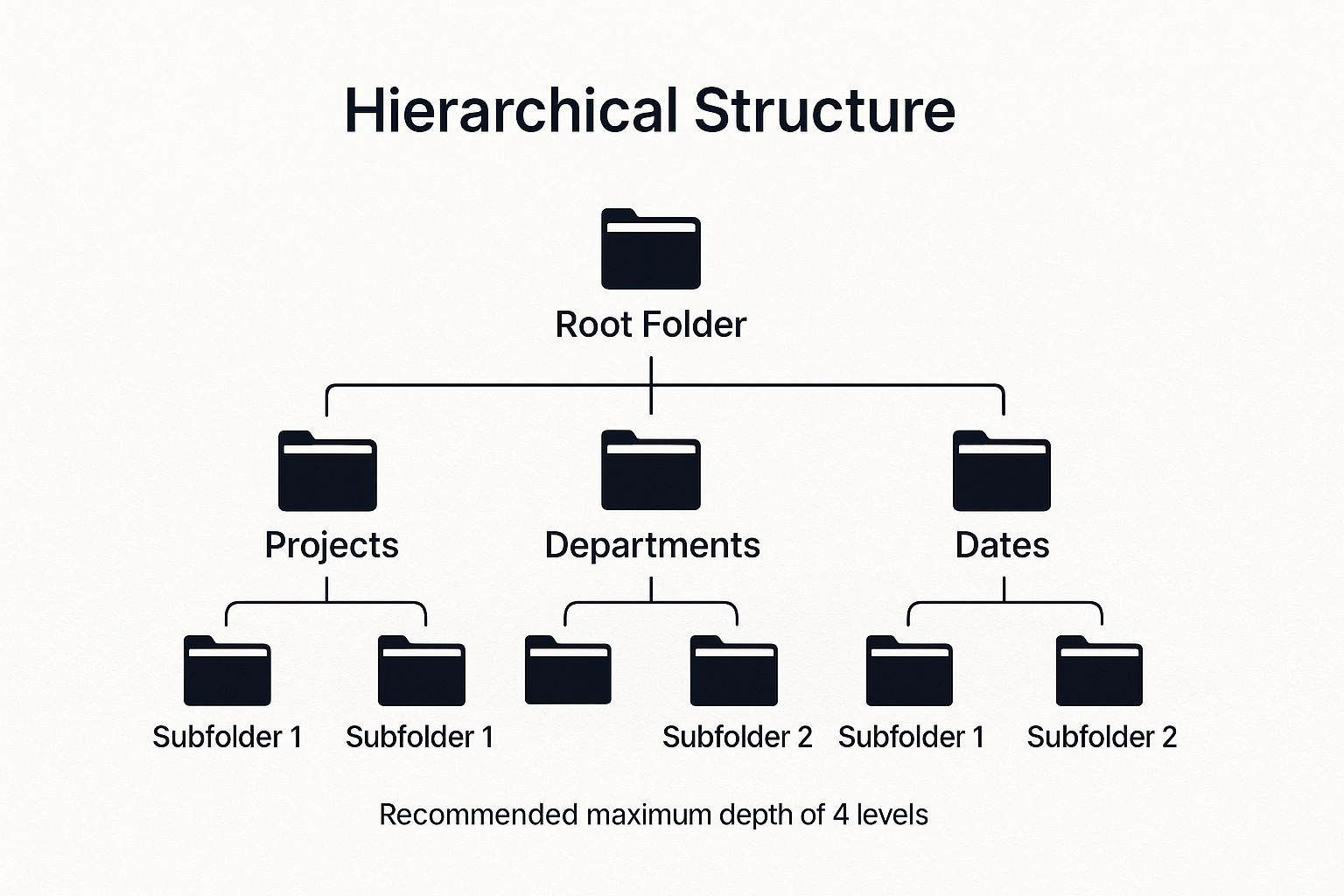
This visualisation highlights how a top-level folder can be organised into clear, distinct pillars like "Projects," "Departments," and "Dates," each with its own logical subfolders. This model is easily adaptable, whether you are a freelancer organising client work or a large team managing departmental files. For a deeper dive into organising your digital assets, you can learn more about document management best practices on our blog.
Alongside a clear hierarchy, a consistent naming convention is a cornerstone of effective file management best practices. This practice involves creating and enforcing a standard set of rules for how files and folders are named. By establishing a uniform format that includes key identifiers like dates, project codes, version numbers, and descriptive terms, you ensure every file is instantly recognisable and sortable.
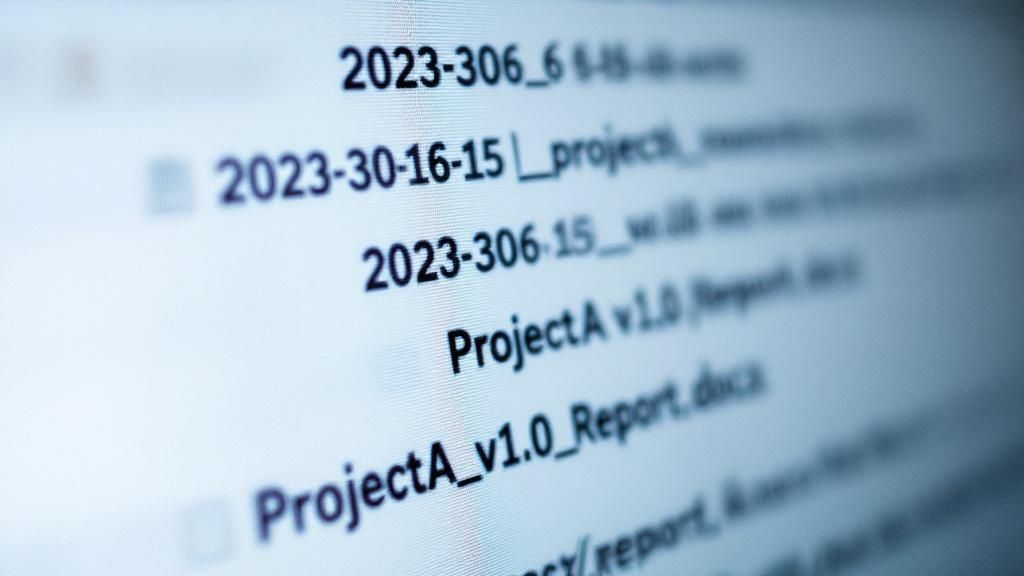
This systematic approach eliminates ambiguity and guesswork, transforming a chaotic list of files into an organised, predictable system. It is a principle championed by records management professionals and software developers alike, where clarity and precision are paramount. For instance, when implementing an international keyword strategy, naming your research files like 2024-10-28_SEO-Research_CA-FR immediately tells you the content's date, topic, and geo-targeted region, boosting efficiency for global teams.
A successful naming convention is one that the entire team can easily adopt and apply consistently. The goal is to make file names informative at a glance.
ProjectName_DocumentType_Version to more complex structures for international SEO.YYYY-MM-DD format for dates. This standard ensures files sort chronologically, which is essential for project timelines and version control._EN-US, _DE-DE, _FR-CA). This is critical for managing localized content and avoiding mix-ups in global campaigns.!, @, #, $, or & and use hyphens (-) or underscores (_) instead of spaces to prevent errors across different operating systems and web platforms.v1, v2, v2.1). This is critical for avoiding confusion and ensuring team members are working from the latest draft.Beyond organising your current files, a crucial file management best practice is protecting them against loss or error through regular backups and version control. This dual strategy involves creating systematic copies of your data to guard against hardware failure or accidental deletion, while also tracking changes to documents over time. This allows you to restore previous versions of a file, preventing irreversible mistakes and preserving a historical record of a project’s evolution.
This approach ensures business continuity and data integrity. By implementing automated backups and maintaining a clear version history, you create a safety net that protects your valuable digital assets. For a global marketing team, this means having backups of all localized content and campaign assets, ensuring that a server issue in one region doesn't derail an international launch. This is why software development teams rely on systems like Git, created by Linus Torvalds, and why enterprise solutions from Veeam and Symantec are central to corporate data protection strategies.
A proactive and automated approach is essential for effective data protection. The goal is to make backups and versioning a seamless, "set it and forget it" part of your workflow.
_v1, _v2, or _draft, _final. For collaborative projects, leveraging a system with built-in version history is far more effective.Implementing a sound backup strategy is one of the most important file management best practices for any business. For a deeper look into safeguarding your information, you can learn more about cloud backup for small business on our blog.
An essential component of effective file management best practices is implementing a clear file lifecycle management (FLM) strategy. This involves managing your digital assets through their entire lifespan, from creation and active use to archiving and eventual secure disposal. This process ensures that files are stored appropriately based on their current relevance, business value, and any legal requirements, ultimately optimising storage costs and improving system performance.
By defining distinct stages for your data, you prevent your active workspaces from becoming cluttered with outdated files while ensuring critical documents are not deleted prematurely. For global businesses, this means archiving old campaign assets or outdated localized content to ensure teams only use current, approved materials. This organised approach is crucial for compliance with regulations like GDPR in Europe or PIPEDA in Canada, which mandate specific retention periods for sensitive data.
A successful FLM strategy relies on predefined rules and automation to manage files efficiently as they age. The goal is to create a seamless flow that reduces manual intervention and mitigates risk.
Status:Active, Status:Archived, or Region:EU to trigger automated lifecycle rules. This can help manage assets for different markets, ensuring content is archived appropriately after a regional campaign ends.Effective file management extends beyond organisation into robust security. Implementing access control and permissions management is a critical practice for protecting your digital assets. This approach involves setting specific rules to control who can view, edit, delete, or share files and folders, ensuring that sensitive information remains secure while collaborators have the access they need to perform their roles.
This security layer is fundamental in any collaborative environment. By assigning permissions based on user roles or specific project needs, you prevent unauthorised access. For a company focused on international reach, this means granting regional teams access only to the localized content relevant to their market. This prevents a team in Japan from accidentally using marketing copy intended for Germany. Major enterprise platforms, guided by security frameworks like NIST and ISO 27001, have built their systems around this principle.
A well-defined permissions strategy protects data integrity and confidentiality. The goal is to grant access precisely where it is needed, without exposing sensitive information unnecessarily.
Implementing these access controls is essential for maintaining a secure and organised digital workspace. Whether you're a small business handling client data or a large corporation managing internal documents, a clear permissions structure is non-negotiable.
While a strong folder structure organises files by location, implementing metadata and tagging systems adds a powerful layer of descriptive context. This practice involves embedding structured information and keywords directly into files, describing attributes like content, purpose, author, and status. It transforms your files from simple containers into information-rich assets, supercharging searchability far beyond what filenames alone can offer.
This approach is one of the most effective file management best practices because it allows you to find documents based on what they are, not just where they are. A global team can tag files with Content-Type:Video, Target-Region:APAC, or Campaign:Q3-Launch to quickly find all video assets for the Q3 launch in the Asia-Pacific market. For physical documents or image-based files, leveraging OCR for document searchability is essential to convert them into searchable text, making them discoverable within your metadata framework.
A successful metadata strategy depends on consistency and clarity. The goal is to create a shared vocabulary that makes files easy to categorise and retrieve across your entire organisation.
Target-Audience:B2B, Conversion-Goal:Lead-Gen, or Content-Type:Case-Study.Client_ID, Creation_Date, or Target-Region.This system is invaluable for creative agencies managing thousands of visual assets or for global marketing teams needing to quickly locate assets for conversion optimization per region.
A critical component of effective file management best practices involves actively preventing file duplication. This practice centres on implementing systems and processes to identify, prevent, and eliminate redundant files across your storage. By using file comparison algorithms and centralised storage, you ensure only one authoritative version of each file exists, reducing clutter, saving space, and preventing confusion.
Unchecked file duplication leads to wasted storage and the significant risk of teams using outdated information, a critical error when managing localized content for multiple regions. Modern cloud storage providers like SkyDrive Folder and enterprise solutions from vendors such as EMC and NetApp have popularised automated deduplication to maintain a clean, efficient, and reliable digital environment. This systematic approach is key to maximising storage efficiency and data integrity.

Preventing duplicates requires a combination of smart tools and clear team policies. The objective is to create a workflow where creating a copy is the exception, not the rule.
By making deduplication a standard procedure, you not only reclaim valuable storage but also fortify your data governance framework. This is a foundational step in building a resilient digital workspace.
Even the most organised file system requires ongoing attention to remain efficient. A crucial file management best practice is scheduling regular maintenance and cleanup. This process involves periodically reviewing, reorganising, archiving, and deleting files to prevent digital clutter from accumulating. Think of it as routine housekeeping for your digital workspace, ensuring it remains optimised for speed, security, and ease of use.
This proactive approach keeps your system lean and relevant. By conducting periodic audits, you can identify obsolete data, such as old research files for a backlink building in target regions campaign that is now complete. IT departments in large corporations often perform quarterly file audits, and creative agencies implement annual project archiving to maintain system integrity. This discipline not only frees up valuable storage space but also simplifies navigation and enhances overall system performance.
A consistent maintenance schedule is the key to preventing your file system from becoming a disorganised digital dump. The goal is to create a simple, repeatable process that doesn't feel like a burden.
Regular cleanup is also a critical component of data security. By archiving old project files, you reduce your attack surface and enhance your technical SEO for international reach by ensuring your systems are lean and performant.
| Method | Implementation Complexity 🔄 | Resource Requirements ⚡ | Expected Outcomes 📊 | Ideal Use Cases | Key Advantages ⭐ 💡 |
|---|---|---|---|---|---|
| Hierarchical Folder Structure | Moderate – requires planning | Low – standard storage systems | Intuitive navigation; efficient search | Large organizations, multi-department | ⭐ Easy navigation, 💡 Consistent templates, scalable |
| Consistent Naming Conventions | Low to Moderate – needs training | Low – procedural enforcement | Improved search speed and accuracy | Teams needing standardized file IDs | ⭐ Reduces duplicates, 💡 Use ISO 8601 dates |
| Regular Backup & Version Control | High – requires infrastructure | High – storage and backup systems | Data loss prevention; version recovery | All environments with critical data | ⭐ Strong data protection, 💡 Automate backups |
| File Lifecycle Management | High – complex policy setup | Moderate to High – tiered storage | Optimized storage; legal compliance | Regulated industries, cost-conscious | ⭐ Cost savings, 💡 Use metadata for automation |
| Access Control & Permissions | High – complex setup & admin | Moderate – IAM systems needed | Data security; controlled file access | Sensitive data environments | ⭐ Enhanced security, 💡 Principle of least privilege |
| Metadata and Tagging Systems | Moderate – user training required | Moderate – tagging tools/software | Enhanced searchability; automated processing | Content-heavy, knowledge management | ⭐ Improved discovery, 💡 Standardize tag vocabulary |
| File Duplication Prevention | Moderate to High – tool dependent | Moderate – deduplication software | Storage savings; reduced confusion | Large file repositories | ⭐ Storage efficiency, 💡 Use hash-based detection |
| Regular Maintenance and Cleanup | Moderate – scheduling effort | Low to Moderate – admin resources | Maintained performance; reduced clutter | All organizations | ⭐ System performance, 💡 Schedule during low use |
Navigating the digital landscape without a clear strategy for your files is like trying to build a library with no catalogue system. It quickly descends into chaos, where valuable information is lost, time is wasted, and productivity grinds to a halt. Throughout this guide, we have explored the foundational pillars of effective digital organisation, moving beyond generic advice to provide a comprehensive framework for mastering your data. These aren't just abstract theories; they are actionable file management best practices designed for real-world application within a powerful tool like Sky Drive Folder.
By now, the interconnected nature of these strategies should be clear. A logical hierarchical folder structure is the skeleton, but it's the consistent naming conventions that give it muscle and make navigation intuitive. Likewise, regular backups and robust version control act as your safety net, protecting you from accidental deletions or data corruption, while a defined file lifecycle management plan prevents your pristine system from becoming a digital junkyard over time.
The true power of these concepts is realised when they work in concert. Imagine a project where every team member can instantly find the latest client brief because it’s named correctly (YYYY-MM-DD_ClientName_ProjectBrief_v3.docx), stored in the right project folder (/Projects/ClientName/Deliverables/), and has the appropriate access permissions set. This is the streamlined reality that diligent file management creates.
The benefits extend far beyond simple organisation:
This structured approach is particularly crucial when dealing with specific document types that have legal or financial implications. For instance, managing financial records requires meticulous organisation to ensure compliance and easy auditing. For a deeper dive into applying file management principles to specific financial documents, explore essential invoice management best practices.
Ultimately, embracing these file management best practices is an investment in your future efficiency and peace of mind. It’s about transforming your digital space from a source of stress into a streamlined, secure, and powerful asset. The initial effort to set up your system will pay dividends for years to come, creating a sustainable framework for digital clarity and control.
Ready to put these principles into practice? Sky Drive Folder provides the ideal platform, with robust features for secure storage, advanced sharing permissions, and seamless collaboration. Start organising your digital life and unlock new levels of productivity today with Sky Drive Folder.