Address
Australia, Singapore, and USA
Address
Australia, Singapore, and USA

Learn how to share video files of any size. This guide covers secure cloud sharing, platform comparisons, and pro tips for seamless video delivery.
The easiest way to share a video isn’t by attaching it to an email and hoping for the best. The modern, and frankly, the only sane approach is to upload it to a cloud service or video platform and just send a simple link. This method completely sidesteps frustrating email size limits, keeps your video quality intact, and gives you total control over who gets to see your content, no matter where they are in the world.

We’re long past the days of trying to cram a large video file into an email, only to have it bounce back. Today’s sharing workflow is refreshingly simple: upload your file, tweak the privacy settings, and copy the link. Whether you’re sending a confidential business proposal to a partner in another country, a precious family memory, or a new marketing clip for a global campaign, this approach gives you both flexibility and security.
This shift to link-based sharing is part of a massive global trend. By 2025, video content is expected to make up a staggering 82% of all internet traffic. That growth shows how video has become our universal language, connecting communities around the world and making it the most powerful way to reach just about any audience. A smart international keyword strategy for your video titles and descriptions can dramatically expand your reach.
Find the right tool for your video sharing needs with this simple comparison.
| Sharing Goal | Recommended Tool | Key Benefit |
|---|---|---|
| Confidential business projects | Sky Drive Folder | Granular control with expiring links and password protection. |
| Family videos and personal memories | Google Drive or Dropbox | Simple sharing with specific people in just a few clicks. |
| Building a global audience | YouTube or Vimeo | Powerful tools for discovery, localized content delivery, and analytics. |
As you can see, the right choice really depends on what you’re trying to accomplish.
The real key is picking the right tool for the job. Are you collaborating with a small team or trying to broadcast to a massive, multilingual audience? Your answer will point you to the best platform.
The biggest advantage of modern video sharing is control. You can set a link to expire once a project is finished or password-protect sensitive information, making sure your content is only seen by the right people, anywhere in the world.
Figuring out https://blogs.skydrivefolder.com/how-to-share-large-files is often the biggest hurdle, but today’s cloud solutions have made it incredibly straightforward. For a deeper dive into different distribution methods, especially for more complex projects, you can find great resources on how to share interactive videos. No matter the size or format, there’s a simple way to get your video exactly where it needs to go.

Before you even think about uploading, a few minutes of prep can save you from a world of sharing headaches. This isn’t about diving into complex video editing; it’s about a few simple, practical checks that make sure your video works for everyone, every time. For a global audience, this includes considering localized content like subtitles or captions. Trust me, these small steps make a huge difference in how your work is received.
First up, let’s talk file formats. You might have a beautiful, high-quality .MOV or .AVI file straight from your camera or editing software, but when it comes to the web, MP4 is the undisputed king. It delivers that perfect sweet spot of great quality and manageable file size, ensuring smooth playback on everything from a smartphone in Tokyo to a desktop in Toronto.
Next on the list is file size. Nobody wants to sit around waiting for a massive video to upload, and your recipient with a spotty internet connection will thank you for not sending them a gigantic file. A free tool like HandBrake can work wonders here, compressing the video to shrink its size with very little, if any, noticeable drop in quality. To really get this right, it’s worth understanding how to optimize video for web, as it’s the key to fast loading and a buffer-free experience for your global audience.
Finally, give your file a name that actually means something. It’s a small detail that screams professionalism and saves a lot of confusion down the line.
FINAL_video_002.movProject_Alpha_Client_Review_V2_EN.mp4This simple habit doesn’t just keep you organized; it gives your recipient immediate context. They know exactly what they’re getting before they even hit play. Including language codes can be a great first step in a multilingual content strategy.
Getting these pre-upload steps right—choosing the right format, compressing the file, and naming it clearly—is the foundation for a successful share. It guarantees your video gets there faster, takes up less space, and provides a smooth viewing experience for everyone involved.
Alright, let’s get down to the brass tacks of sharing your videos securely. The most reliable way to do this is with a solid cloud storage service. We’ll walk through the process using a familiar platform to show you how to upload your video and, more importantly, lock down the sharing settings so you always stay in control.
First things first, you need to get your video file into the cloud. It’s usually as simple as dragging and dropping the file right into your cloud folder or using the “Upload” button. Once it’s uploaded, your video is stored securely, but the real work starts now—deciding who gets to see it.
Controlling access is everything. When you’re ready to share, you’ll right-click the file and find the “Share” option. This is your command center for setting the rules. Your main choice is whether to share with specific individuals or to create a more general link.
Here’s a pro tip: The real power is in defining what they can do. You can set people as a ‘Viewer,’ ‘Commenter,’ or ‘Editor.’ For sharing video, ‘Viewer’ is almost always the right choice. It lets them watch but stops them from accidentally deleting or changing your original file.
To make it even clearer, here’s a look at the basic steps you’ll follow to set these permissions correctly every time.
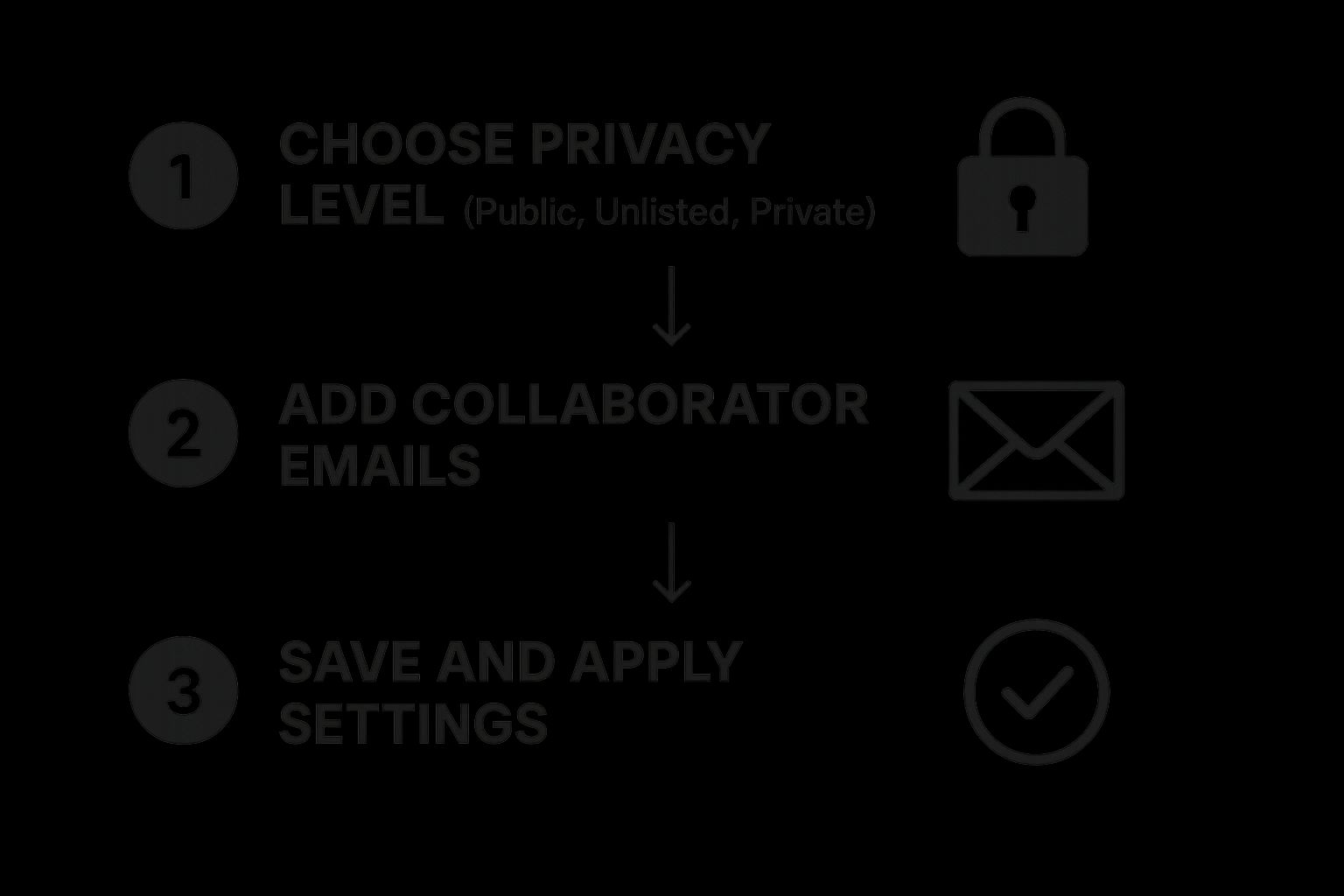
This flow shows the core decisions: choosing the right privacy level, adding collaborators if you need to, and applying the settings. Simple.
To help you pick the right level of access, it’s helpful to understand what each permission setting is really for. They aren’t all created equal, and choosing the wrong one can leave your files exposed.
This table breaks down the common options and when to use them.
| Permission Setting | Who Can Access | Best Used For |
|---|---|---|
| Restricted | Only specific people you invite via email. | Sharing confidential client work, internal team reviews, or personal family videos. |
| Anyone with the link (Viewer) | Anyone who has the link can view the file, but it won’t show up in public search results. | Embedding a video in a newsletter, sharing a portfolio piece with a potential client. |
| Public | Anyone on the internet can find and view the file. | A promotional video for your website, content you want to go viral. |
Getting these settings right is the foundation of secure sharing. Always double-check your choice before you hit send.
For professional work, basic permissions often aren’t enough. Modern cloud services give you more powerful tools that are essential for protecting sensitive content, especially in international business.
For instance, when I’m sharing a time-sensitive draft, I always set an expiration date on the link. After that date passes, the link just stops working. Access is automatically cut off without me having to do a thing. It’s perfect for limited-time offers or project previews that shouldn’t live on forever.
For an even stronger layer of security, services like Sky Drive Folder let you password-protect your shareable links. This is a huge deal. It means that even if your link gets forwarded to the wrong person, they can’t open it without the password. These kinds of advanced controls are what separate casual sharing from a professional, secure workflow.
If you want to dive deeper into these mechanisms, you can learn more about how to set up a secure online file transfer.
While secure cloud storage is fantastic for private projects, your goal for sharing a video won’t always be confidentiality. The real secret to learning how to share video effectively is matching the platform to your specific objective. The tool you use for a client review is completely different from the one you’d pick for a viral marketing campaign targeting global conversions.
Your decision should really start with one simple question: What am I trying to achieve? Answering this will guide you straight to the right platform, whether that’s a cloud service for collaboration, a public platform for reach, or a social network for quick engagement.
When your number one goal is getting as many eyes on your video as possible, nothing beats the dedicated video platforms. They are literally designed for public discovery, helping your content find an audience far beyond your immediate network. This requires solid technical SEO for international reach, using features like hreflang tags on your website where videos are embedded.
YouTube is the undisputed king here. Its massive, global user base gives you an incredible opportunity for reach. Projections show it will have an estimated 2.85 billion global users by 2025, with India alone making up 491 million of those users. This enormous scale makes it the go-to choice for vloggers, educators, and brands aiming for widespread visibility. You can get a better sense of its incredible global footprint from recent YouTube user statistics.
Choosing a platform like YouTube or Vimeo means you’re not just sharing a file; you’re tapping into an entire ecosystem. These services offer powerful analytics, monetization options, and embedding tools that are critical for any professional content creator looking to scale internationally.
On the flip side, if your video is part of a collaborative workflow, a secure cloud service is still your best bet. For businesses, the ability to control access and manage different versions of a file is non-negotiable. Our guide on cloud storage for small business digs into why these tools are so essential for team projects.
For short, snappy clips meant for instant feedback and community interaction, social media channels like Instagram, TikTok, or X (formerly Twitter) are perfect. These are content types that drive global conversions, especially with younger audiences. The trade-off is that you lose control over quality and long-term storage, but what you gain is immediate, interactive engagement.
Ultimately, the best platform is the one that lines up perfectly with your end goal. So, before you upload, weigh these factors:

For anyone serious about their work, just hitting “upload” on a video is only half the job. Real results come from a smart distribution strategy, and that process starts long before anyone presses play. Something as simple as creating a custom, eye-catching thumbnail for YouTube can make your video pop in a crowded feed, dramatically boosting your click-through rates. This level of conversion optimization per region can involve A/B testing thumbnails to see what resonates with different cultural audiences.
Your video description is another powerhouse tool that’s often overlooked. It’s not just a summary; it’s prime real estate for SEO. By weaving in relevant keywords from your international keyword strategy, you make your video far more discoverable in search results, helping the right audience find your work organically.
One of the most effective tactics I’ve seen for keeping an audience engaged is embedding videos directly into your own properties—like geo-targeted landing pages on your website or multilingual blog posts. This does more than just get views; it keeps people within your digital ecosystem, increasing on-site metrics and guiding them closer to your business goals.
The trend is clear: video is no longer optional. Projections show that by 2025, a staggering 89% of businesses will use video as a core marketing tool, with short-form content consistently delivering the highest ROI. Making sure you know how to share video effectively has become a critical skill for any professional.
For professionals, analyzing performance is non-negotiable. Metrics like watch time and audience retention tell you exactly what’s working and what isn’t, allowing you to refine your content strategy for better results across different regions.
To truly get the most out of your efforts, you have to think about the unique rhythm of each platform. For example, short-form video lives on TikTok, but just posting isn’t enough. Understanding the best time to post on TikTok can be the difference between getting a handful of views and reaching a massive audience. Success here often relies on localized content that feels native to the platform.
This same attention to detail should apply to everything associated with your video, including any documents you share alongside it. Having a rock-solid process for secure document sharing is essential. It not only protects your intellectual property but also reinforces the professional image you’ve worked so hard to build through backlink building in target regions and other global marketing efforts.
You’ve got questions, we’ve got answers. Here are a few common things people ask when it comes to sharing videos.
If you want your video to just work for everyone, everywhere, MP4 is the gold standard. It’s the closest thing we have to a universal format.
MP4 strikes that perfect balance between solid quality and a manageable file size. This means your recipients can open and play it without needing to hunt down special software, whether they’re on a phone in another country or a desktop computer down the hall.
We’ve all been there: that dreaded “file too large for email” notification. When that happens, your best bet is to use a cloud service.
Instead of trying to attach the massive file itself, you just upload it to the cloud and send a simple link. It completely sidesteps those frustrating email size limits. If you’re dealing with exceptionally large files, we’ve got a whole guide on how to share large video files that dives deeper into the topic.
It really depends on the tool you’re using. Professional video platforms like Vimeo give you a ton of analytics, including who’s watching, how many times, and even where they’re located, which is crucial for conversion optimization per region.
On the other hand, most standard cloud storage services don’t offer this feature for individual video files. They tend to prioritize privacy and security over providing detailed analytics for every shared link.
To make sure your video looks as crisp as possible on the other end, always start with the highest-resolution version you have. From there, choose a sharing service that doesn’t aggressively compress your files during the upload.
For professional work where every pixel counts, it’s worth investing in a premium cloud service or a dedicated video hosting platform. This ensures your video arrives looking exactly as you intended, without any compression artifacts ruining the view.
For fast, secure, and reliable video sharing with advanced controls like password protection and expiring links, trust Sky Drive Folder. Learn more about our secure sharing features.