Address
Australia, Singapore, and USA
Address
Australia, Singapore, and USA

Learn essential strategies for secure document sharing. Protect your files with proven methods and ensure your data stays safe.

Many of us operate with a false sense of security. We attach a confidential business proposal to an email, add a password to a ZIP file, and click send, thinking we’ve done our part. In reality, this is like putting a simple bike lock on a bank vault door. It might stop a casual snooper, but it does little to prevent a determined attacker. This convenience-first approach is exactly what cybercriminals count on.
Traditional file-sharing methods, from email attachments to generic cloud storage folders, are full of vulnerabilities that are often invisible to the average user. These tools were built for easy access, not for the complex security challenges modern businesses face. The trust we place in these familiar platforms can be turned against us. For instance, recent threat campaigns have used legitimate file hosting services to launch phishing attacks, knowing people are far more likely to click a link from a service they recognize.
The gap between perceived and actual safety creates serious risks. That folder labeled “Confidential” on a shared network drive offers no real protection against an unauthorized employee or a compromised account. It’s just a label, not a lock. Consider these common yet dangerous habits:
The consequences of these weak points aren’t just theoretical; they come with real financial and reputational costs. A growing awareness of these risks is driving a major shift in the market. In fact, the global market for secure file transfer solutions was valued at $2.35 billion in 2024 and is projected to reach $2.51 billion by 2025. You can explore the latest market trends on secure file transfer growth.
This growth highlights a critical realization: standard methods are no longer good enough. This market expansion shows that secure document sharing isn’t just an IT upgrade—it’s an essential business strategy for survival.
When you hear terms like AES-256 or SSL/TLS, it’s easy for your eyes to glaze over. These sound intimidating, but the ideas behind them are surprisingly straightforward when you use real-world analogies. Think of secure document sharing protocols as the unseen security guards and armored trucks of the digital world, working around the clock to protect your information. They create the foundation that makes genuine data protection possible.
At its heart, encryption is the process of scrambling your data into an unreadable format using a secret key. Only someone with the correct key can unscramble it and read the information. It’s like writing a letter in a secret code that only you and your intended recipient know how to read. Even if someone intercepts the letter, all they will see is meaningless gibberish. This process is fundamental for establishing confidentiality and integrity.
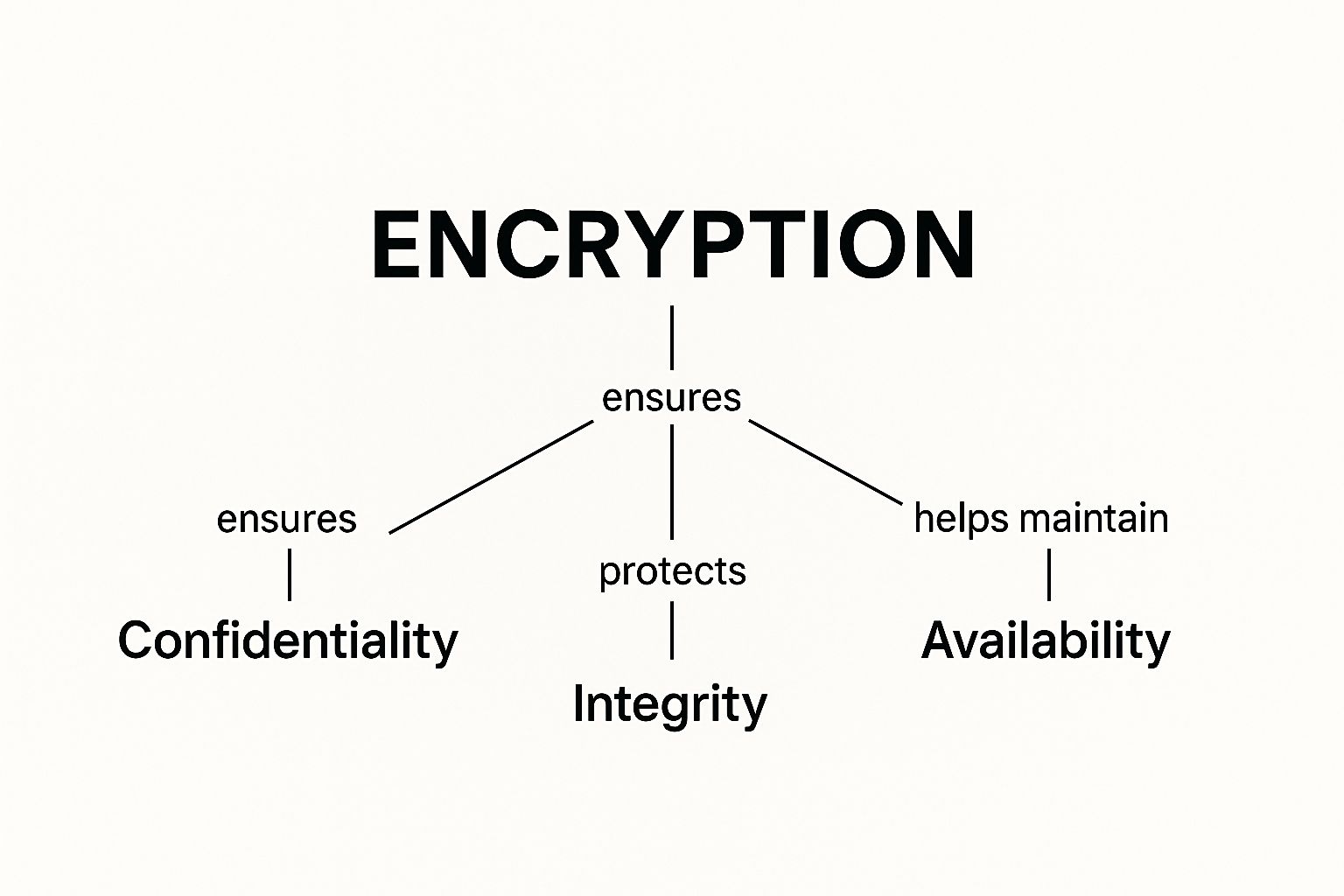
As the infographic shows, encryption directly ensures your documents remain private and their integrity is maintained, contributing to their overall availability for authorized users. To help you understand how these protocols work in the real world, let’s compare the most common ones.
A practical comparison of major security protocols showing real-world performance, implementation difficulty, and when to use each one.
| Protocol Type | Protection Level | Best Use Cases | Speed Impact | Setup Complexity |
|---|---|---|---|---|
| AES-256 | Very High | Protecting files stored on servers (data “at rest”) or encrypting local hard drives. | Minimal impact on modern hardware; optimized for performance. | Low for users; handled by the service provider. |
| SSL/TLS | High | Securing data as it travels over the internet (e.g., website browsing, file uploads/downloads). | Minor latency during the initial connection handshake, then negligible. | Low for users; indicated by “https://” and the padlock icon. |
| E2EE | Maximum | Securing private messages, sensitive documents, and any communication where the service provider should have zero access. | Slightly more processing overhead than SSL/TLS, but usually unnoticeable. | Low for users; integrated into apps like Signal or WhatsApp. |
The key takeaway from this comparison is that these protocols are not interchangeable; they work together. A truly secure platform uses SSL/TLS to protect your files during transfer and AES-256 to protect them once they are stored. E2EE adds another layer on top of that for maximum privacy.
When a platform mentions AES-256 encryption, they’re talking about the strength of the lock on your digital vault. This is the gold standard for protecting data “at rest”—meaning the files stored on a server. Imagine a vault with a key so complex that it has more possible combinations than there are atoms in the known universe. That’s the level of security AES-256 provides.
Even the world’s most powerful supercomputers would take billions of years to break it. This is why governments and security-focused organizations depend on it to protect classified information. When you upload a document to a secure service, AES-256 ensures that even if someone physically stole the server, the files would remain completely unreadable.
While AES-256 protects your files when they are sitting still, SSL/TLS (Secure Sockets Layer/Transport Layer Security) protects them while they are in motion. Think of it as the armored truck that transports your assets between banks. SSL/TLS creates a secure, encrypted tunnel between your device and the server you’re connecting to.
You see this in action every day when you visit a website with “https://” in the URL and a padlock icon in your browser. This protocol prevents “man-in-the-middle” attacks, where an attacker tries to eavesdrop on your connection to steal data as it travels across the internet. When you need to transfer large files securely, SSL/TLS is non-negotiable.
End-to-end encryption (E2EE) offers the highest level of privacy for secure document sharing. With E2EE, only the sender and the intended recipient hold the keys to decrypt the information. Not even the service provider can access the content.
It’s like sealing a letter in a box, locking it, and sending it to a friend who has the only other key in existence. The postal service (the platform) can transport the box, but they can never open it. This ensures that your conversations and shared files remain completely private, accessible only by you and the people you trust.

Strong encryption creates the digital vault, but it doesn’t decide who gets the keys. True secure document sharing isn’t just about locking files—it’s about managing precisely who can open them, what they’re allowed to do, and for how long. Think of it like a modern office building’s security. A strong front door is just the beginning. The system also uses keycards to control access to specific floors, logs when people enter and exit, and automatically revokes a contractor’s access when their job is done.
This precise level of control is essential for protecting your most sensitive information. Relying on encryption alone is a bit like leaving the vault door open once you’re inside; a single compromised password could expose everything. That’s why the best platforms now offer sophisticated permission systems that give you complete command over every file you share. This capability is no longer a luxury but a core expectation in a growing market. In fact, the secure file sharing sector is projected to be worth around $15 billion by 2025, driven by the need for smarter, more controllable cloud solutions. You can dive deeper into the future of the secure sharing market to see where the industry is headed.
A truly resilient security strategy combines several features to create layers of defense. This approach ensures that even if one control fails, others are still in place to protect your data. Key controls include:
Beyond setting permissions, you need visibility. A detailed audit trail, or activity log, gives you a complete history of every interaction with a shared document. It tells you who viewed, downloaded, or even attempted to access a file, along with a timestamp for each action.
This log is priceless for compliance audits and for investigating potential security issues. If you ever suspect a data leak, the audit trail is the first place you’ll look for definitive answers. Our guide offers more tips on putting these controls into practice for comprehensive secure file sharing. By combining these tools, you can move from a passive defense to an active security posture, maintaining full authority over your data no matter where it goes.
The most powerful security system in the world is useless if people find it too frustrating to use. When security feels like a roadblock, employees will find a way around it—often by sending files through personal email or consumer-grade apps that put your company at risk. The key to successful secure document sharing isn’t just about having strong technology; it’s about designing workflows that make the secure path the easiest one. True protection should feel invisible and automatic.
Smart design is the solution to this problem. Instead of forcing every user to navigate a complicated wall of security options for every single file, leading platforms use progressive security. This approach automatically applies security rules based on a document’s content, its classification, or even user behavior, all happening quietly in the background. An employee sharing a public marketing flyer doesn’t need the same friction as someone sharing sensitive financial projections. The system should know the difference and adjust on its own.
The goal is to create an experience so smooth that employees actually prefer using the secure platform. This is done by focusing on user-friendly design principles that reduce mental effort and make security a natural part of the job. Key elements include:
Here is an example of an interface designed for simple yet powerful document sharing controls.
This clean layout presents clear options for access control, link expiration, and download permissions without overwhelming the user. The power is in making advanced security settings accessible and easy to understand at a glance, turning security from a chore into a simple, straightforward action. By building these controls directly into the sharing process, the platform encourages safer habits by default. When security is this effortless, it stops being a hurdle and becomes a real advantage, ensuring teams can work together effectively without compromising on protection.

While many are still setting up basic security, a new set of advanced tools is already changing what it means to keep data safe. This isn’t science fiction; these are practical technologies being used today to defend against increasingly clever threats. This new frontier of secure document sharing shifts from static walls to intelligent, adaptive systems that actively guard your information. This evolution is fueling huge market growth, with the managed file transfer (MFT) market valued at $2.1 billion in 2024 and growing fast. You can explore a detailed market forecast in this MFT industry analysis.
At the front of this movement are a few key technologies that are rewriting the rules of data protection. These tools work together to build a security foundation that is both tougher and more transparent.
These next-generation features aren’t just for giant corporations. Forward-thinking companies in finance, healthcare, and government are already using them to protect their most critical information. By adopting these tools, organizations are building a security framework that is intelligent, transparent, and strong enough to meet the challenges of tomorrow.
The core idea of secure document sharing is the same everywhere, but how it’s put into practice changes dramatically from one industry to another. Security isn’t a one-size-fits-all t-shirt; the rules that govern a law firm are worlds apart from those of a healthcare provider. Each sector has its own set of regulations and operational challenges, which dictates how they protect sensitive information while still getting work done.
In the medical world, the Health Insurance Portability and Accountability Act (HIPAA) is the law of the land. It sets strict rules for protecting Protected Health Information (PHI). The stakes couldn’t be higher—a data breach can lead to huge fines and, more importantly, put patients at risk.
Imagine this scenario: a hospital needs to send a patient’s MRI scans to a specialist across the globe for an urgent second opinion. The files are large, filled with sensitive PHI, and need to be shared instantly and securely. Regular email is out of the question; it lacks the necessary encryption and tracking.
The solution is a HIPAA-compliant sharing platform. The files are uploaded and shielded with end-to-end encryption, meaning only the authorized specialist can ever see them. The system provides a detailed audit trail, logging every time the file is accessed. For added security, the link is set to expire automatically in 24 hours. This approach meets strict compliance rules while enabling fast, life-saving collaboration.
For law firms, nothing is more sacred than attorney-client privilege. Documents for active cases—contracts, evidence, discovery materials—must be guarded against any unauthorized access. A leak could torpedo a case, destroy a firm’s reputation, and lead to serious legal consequences.
Consider a legal team managing a complex corporate merger. They need to share draft agreements with their client for review, but they absolutely cannot allow the document to be copied, printed, or forwarded to anyone else.
Here, they would use a secure portal that offers fine-grained control. The document is shared with “view-only” permissions and download restrictions activated. A dynamic watermark overlays the client’s name and email address across the document as they view it, discouraging screenshots. This keeps the document strictly confidential while still allowing for crucial client feedback.
Financial institutions live in a world of high-stakes transactions and rigid regulations from authorities like the SEC and FINRA. They must protect financial records and client data while moving fast enough to act on market opportunities. The pressure is immense; one 2023 study revealed that a staggering 82% of financial services organizations had experienced a data breach.
Let’s say an investment bank needs to send a sensitive quarterly earnings report to its board of directors before it’s released to the public. This information is extremely market-sensitive. Any leak could trigger accusations of insider trading and lead to severe penalties.
The bank turns to a secure platform that requires multi-factor authentication (MFA). Each board member gets a unique, password-protected link, but that’s not all. To open the report, they must also enter a second code sent to their mobile device. This two-step process confirms the identity of every viewer, creating a verifiable and secure distribution channel that satisfies both security and regulatory demands.
To better understand these industry-specific needs, the table below breaks down the key compliance standards, challenges, and solutions for each sector.
| Industry Sector | Key Compliance Standards | Primary Security Challenges | Proven Solution Types | Success Metrics |
|---|---|---|---|---|
| Healthcare | HIPAA, HITECH | Protecting PHI, managing large medical files, ensuring fast access for emergencies. | HIPAA-compliant file sharing platforms, end-to-end encryption, detailed audit trails. | Zero PHI breaches, full compliance audit pass rates, time-to-consultation reduction. |
| Legal | Attorney-Client Privilege, GDPR | Preventing unauthorized disclosure of case files, controlling document printing/copying. | Secure client portals, dynamic watermarking, view-only permissions, access controls. | Maintained case confidentiality, no accidental data leaks, positive client trust surveys. |
| Finance | SEC, FINRA, SOX | Securing market-sensitive data, preventing insider trading, high-frequency transactions. | Secure data rooms with MFA, granular user permissions, immutable audit logs. | 100% compliance with regulatory reporting, successful security audits, no data-related trading halts. |
As you can see, while the goal is always to protect information, the specific tools and strategies—from watermarking in legal to MFA in finance—are tailored to meet the distinct risks and rules of each field. This adaptability is the key to effective security.
Putting a real secure document sharing system in place is about more than buying new software; it’s a fundamental change in your company’s security habits. To create bulletproof protection, you need a clear, practical plan that covers technology, company rules, and—most importantly—your people. A successful rollout goes beyond just installing a program and instead focuses on building lasting changes in behavior.
The first step is a frank security check-up to find your biggest weaknesses before an attacker does. Where is your sensitive data right now? Who is sharing it, and how? Answering these questions will show you exactly where the gaps are that need to be fixed immediately. Once you know your weak spots, you can start creating policies that protect your business without slowing everyone down. This is a careful balancing act. Rules that are too strict can lead employees to find their own unofficial (and insecure) ways to get work done. The goal is to build a system that is both strong and user-friendly, matching security requirements with how your team actually works.
Technology and policies are only two pieces of the puzzle. The most common security vulnerability is human behavior. A solid roadmap must include user education that’s more engaging than a once-a-year, snooze-worthy presentation. Instead, think about making security a part of the everyday culture.
This screenshot from Microsoft 365 shows how modern security tools are integrated, which is key to building a strong defensive culture.
The dashboard gives a single view of threat management, data protection, and compliance, making it much easier to put your security policies into action and monitor them.
You can’t improve what you don’t measure. Set up clear metrics to see how well your security program is working. This isn’t just about counting how many threats you block. It’s about tracking how many people are actually using the secure tools, measuring the drop in risky behaviors, and seeing how quickly your team spots potential security issues.
This data-driven approach lets you constantly adjust your strategies, solve problems before they become serious, and make sure your security measures can grow with your company as new threats appear. By treating security as an ongoing, evolving process, you build a resilient culture that adapts to new challenges instead of just reacting to them.
Ready to build your own roadmap to bulletproof security? Sky Drive Folder offers the advanced controls and user-friendly design you need to protect your most valuable information.