Address
Australia, Singapore, and USA
Address
Australia, Singapore, and USA

Learn how cloud backup for photos keeps your memories safe. Choose the right service and secure your digital photos today!
That gut-wrenching moment you realize your phone is gone, or your hard drive starts making that dreaded clicking sound—it’s a feeling we all know. Our lives are captured in pixels: birthdays, weddings, quiet everyday moments. Losing them means losing irreplaceable pieces of your story.
This is exactly the problem a smart cloud backup for photos strategy solves. It’s not just about finding more storage space; it’s about preservation, security, and true peace of mind.
Think of it this way: keeping all your photos on just your phone and a single external drive is like putting all your most valuable possessions in one basket. If you drop that basket, everything is at risk. A cloud backup service, on the other hand, gives you a network of secure, offsite vaults. Even if your original basket is lost, stolen, or broken, your memories are safely duplicated somewhere else.
This simple shift in thinking moves you from a position of constant risk to one of complete resilience.
It’s not just about accidental deletion anymore. The real-world risks to our digital memories are more varied and significant than ever, which is why having a proactive backup plan has become essential.
The growing reliance on these services is reflected in the market itself. In the United States alone, the cloud backup market recently generated over $1.5 billion and is projected to exceed $4.7 billion by 2030. This highlights a clear trend toward entrusting our digital lives to secure cloud solutions. You can explore more data on this market growth at Grandview Research.
Ultimately, adopting a cloud backup for photos system is about taking control. It’s your insurance policy against the unexpected, ensuring that no matter what happens to your devices, your visual history remains intact, accessible, and safe.
To make the value crystal clear, let's break down the primary advantages.
This table offers a quick snapshot of why moving your photos to the cloud is such a powerful strategy for protecting them long-term.
| Benefit | Description |
|---|---|
| Disaster Recovery | Your photos are safe from local events like fire, theft, or hardware failure because they are stored in secure data centers far away. |
| Accessibility | Access your entire photo library from any device, anywhere in the world, as long as you have an internet connection. |
| Automated Protection | Many services offer "set it and forget it" functionality, automatically backing up new photos as you take them without any manual effort. |
| Security | Reputable services use strong encryption to protect your files both while they're being uploaded and while they're stored on their servers. |
| Frees Up Device Space | Once your photos are safely in the cloud, you can free up valuable storage space on your phone or computer. |
Each of these benefits works together to create a safety net for your most cherished memories, turning what was once a source of anxiety into a source of confidence.

To really trust putting your life’s photos in the cloud, you need to pull back the curtain and see how the machinery works. It’s not just about dragging files into an online folder. It's a highly engineered process designed for one thing: keeping your memories safe.
Think of it this way. An external hard drive is like a home safe—great to have, but it won’t survive a fire or a flood. Cloud backup for photos is more like putting a perfect copy of your valuables in a high-security bank vault in another city. Even if your house disappears, the copy is untouched.
This "digital vault" works on a simple but powerful idea. Your photos aren't just uploaded; they are systematically scanned, scrambled for privacy, and stored in multiple locations. Let's walk through exactly what happens the moment you tell your phone to back up.
Once you turn on a cloud backup service, it kicks off a quiet, automatic process that runs in the background. It's not a one-and-done deal; it's a constant guard standing watch over your new photos.
A professional photographer I know lives by the 3-2-1 rule: three copies of every photo, on two different types of media, with one copy stored off-site. For them, that off-site copy is always the cloud. It’s the gold standard for protecting work you can never create again.
This initial journey ensures your private memories are never exposed as they travel from your device to the secure servers of your provider. If you want to dig deeper into the system, you can learn more about the advantages of personal cloud storage and how it locks down your digital life.
Once your photos arrive safely, their protection gets even stronger. A good cloud service doesn’t just toss them all into one big digital basket.
They’re stored in massive, highly secure facilities called data centers. These aren't just office buildings with a bunch of computers; they are fortresses built with backup power, redundant cooling systems, and multiple layers of physical security.
More importantly, your files are protected by a concept called redundancy.
Finally, while your photos are just sitting there—"at rest"—on the cloud servers, they remain encrypted. This is like moving your valuables from the armored car and locking them inside the main bank vault.
This "encryption at rest" guarantees that even in the incredibly unlikely event someone managed to physically break into a data center and steal a server, the data on it would be completely useless to them.
This whole process—scanning, encrypting on the way out, transmitting securely, and storing with redundant, encrypted copies—is what makes cloud backup for photos so trustworthy. It’s a system of overlapping protections designed to make sure your memories are safe from almost anything you can imagine.
When you're looking for a cloud backup for photos, it's easy to think it's just about finding a place to dump your files. But the difference between a simple online folder and a genuine backup solution lies in the features built to protect, organize, and give you access to your memories when you really need them.
Not all services are built the same, and a few key functions separate the truly great from the merely adequate. Let's move beyond the basic concept of backup and look at the non-negotiable features that deliver convenience, security, and real peace of mind.
The single most critical feature for any personal photo backup is automatic background syncing. A system you have to remember to use is a system you will eventually forget, leaving your newest memories completely unprotected.
Imagine a service that acts like a silent, diligent assistant. The moment you snap a new photo, it automatically identifies it, encrypts it, and sends it safely to the cloud—all without you lifting a finger. This "set it and forget it" approach is the foundation of any reliable backup strategy, guaranteeing your memories are constantly protected.
This visual breaks down that simple but powerful flow from your device to secure cloud storage.
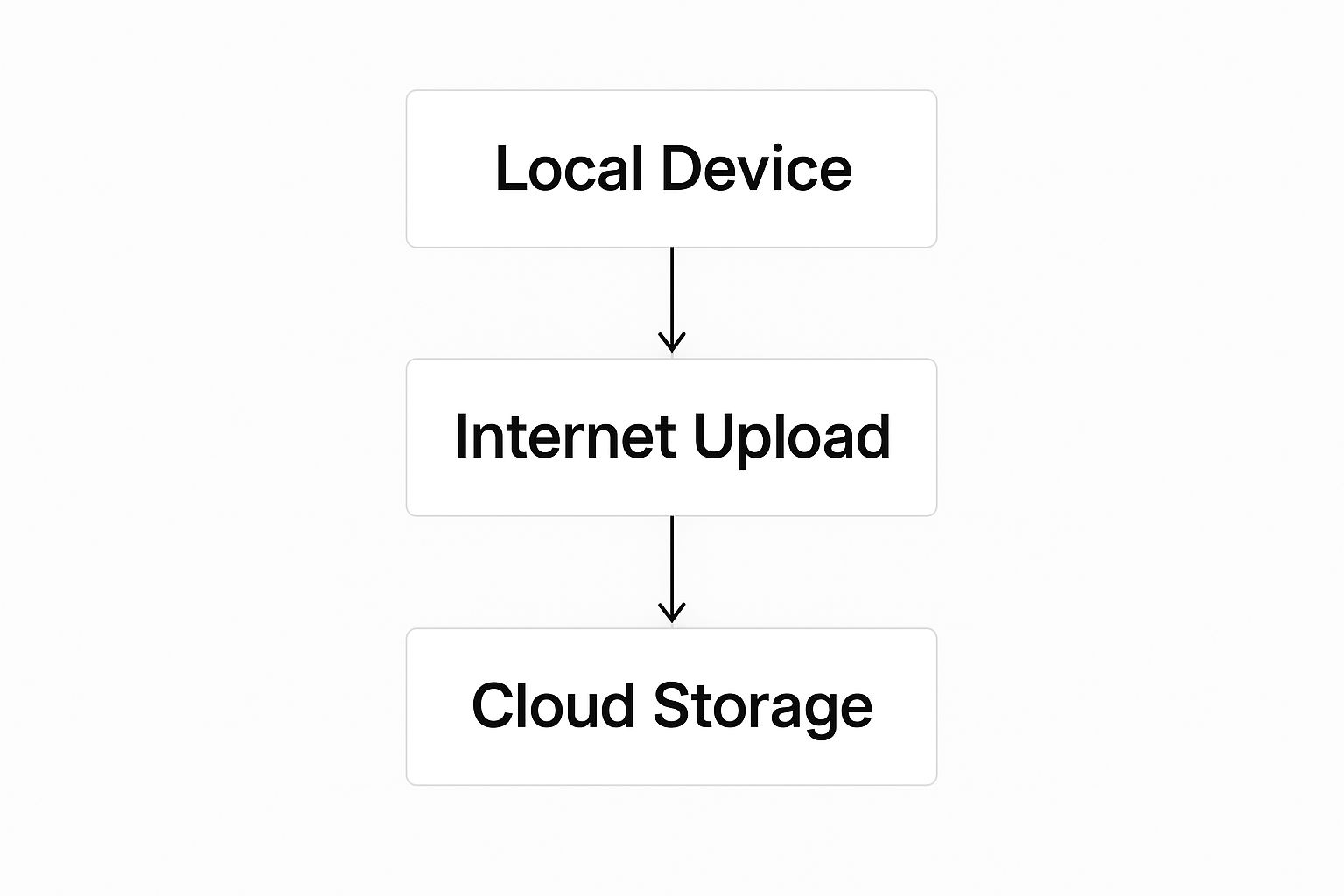
This process creates an essential offsite copy, which is what saves your photos from local device disasters like theft, failure, or accidental drops.
Have you ever tweaked a photo, hit save, and then immediately wished you could go back to the original? That’s where file versioning, sometimes called revision history, becomes an absolute lifesaver.
Think of it as a time machine for your entire photo library. A good backup service saves multiple versions of your files whenever a change is made. If you accidentally apply a filter you end up hating or make a cropping mistake, you can just roll back to a previous version of that photo from a specific date. This feature provides an incredible safety net, protecting your memories not just from being lost, but from your own editing mishaps.
File versioning is essential for professional photographers who spend hours editing wedding albums. It lets them experiment with different styles, knowing they can always revert to an earlier state without losing any work.
Once your photo library swells into the thousands, finding one specific picture can feel like searching for a needle in a digital haystack. This is where AI-powered search transforms a simple storage vault into a living, breathing library you can actually use.
The best services use artificial intelligence to analyze your photos and tag them automatically based on their content. That means you can search for "dog on a beach" or "sunset over mountains," and the service will instantly pull up the right images—even if you never manually added those keywords yourself.
These smart organizational tools can save you countless hours and help you stumble upon memories you completely forgot you had. The demand for such powerful features is a key reason the global cloud backup market, recently valued at USD 5.15 billion, is projected to hit USD 22.08 billion by 2033. You can read the full analysis on the drivers of the cloud backup market from IMARC Group.
Before we dive into the next feature, it's worth noting that different platforms approach these features with different philosophies. Some integrate tightly into an ecosystem, while others focus purely on backup.
This table helps illustrate the two main approaches. One isn't inherently better than the other; the right choice depends entirely on what you value most—convenience within a single brand's world or the robust, no-frills security of a dedicated service.
| Feature | Integrated Ecosystems (e.g., iCloud, Google Photos) | Dedicated Backup Services (e.g., Backblaze) |
|---|---|---|
| Primary Goal | Seamless experience across devices (syncing, sharing, editing). | Pure, secure, and complete backup of all specified files. |
| File Handling | Often manages an "optimized" library; may not be a 1:1 copy. | Creates an exact, bit-for-bit copy of your original files. |
| Recovery Options | Good for individual file recovery and device restoration. | Excellent for full-system restores and recovering from disasters. |
| Simplicity vs Control | Very simple and automated; less user control. | More granular control over what gets backed up and when. |
Ultimately, understanding this distinction is key. If you live and breathe in Apple's world, iCloud's seamless integration is fantastic. But if your main goal is an ironclad, unchangeable archive of your life's photos, a dedicated backup service might be a better fit.
Sharing photos with family and friends is a huge part of why we take them, but you absolutely need to stay in control of who sees your private moments. A robust cloud backup service must give you flexible and secure sharing options.
Look for these essential sharing controls:
These features are critical for keeping your private life private. For anyone sharing sensitive work files, these same principles apply. We cover this topic in much more detail in our guide on how to achieve a secure online file transfer.

Handing over your most personal memories to a cloud service requires a serious amount of trust. When you choose a cloud backup for photos, you aren't just buying storage space—you're investing in a digital vault for your life's story. Understanding exactly how that vault works is what moves you from feeling anxious to feeling confident.
So, let's break down the often-confusing world of cloud security into simple, practical terms. We’ll look at how your photos are protected on their journey to the cloud and while they sit on a server, so you can be sure your precious moments stay private and safe.
Think about moving priceless valuables to a bank. You need security during the trip and security once they arrive at the vault. Cloud security works the same way, protecting your photos in two critical phases.
Encryption In-Transit: This is like sealing your photos inside a digital armored car before they even leave your device. It uses protocols like SSL/TLS to create a secure, private tunnel between your computer and the cloud servers, making your data an unreadable jumble to anyone who might try to intercept it online.
Encryption At-Rest: Once your photos arrive, they are locked away in a digital vault. This means the files themselves are scrambled using powerful encryption standards like AES-256, ensuring that even if someone physically broke into the data center and stole a hard drive, the files would be completely meaningless without the secret key.
This two-pronged approach is the bedrock of modern cloud security, protecting your files at every single stage of the backup process.
For the ultimate level of privacy, some services offer a feature called zero-knowledge encryption, which you might also hear called end-to-end encryption. Honestly, this is the highest form of security you can get for your files.
Imagine you're sending a package in a locked box, and you are the only person in the entire world who has the key. The delivery company can transport the box, but they have absolutely no way to see what’s inside. That’s exactly how zero-knowledge encryption works.
With zero-knowledge, the cloud provider cannot decrypt your photos, even if they were legally compelled to by a court order. Only you, with your unique password or encryption key, can unlock and view your files. This provides a truly unparalleled layer of privacy.
This method guarantees that you are in complete and total control of your data's privacy. No employees, hackers, or government agencies can get to your unencrypted files through the service provider.
While a good service provides the vault, you're still in charge of guarding the key to your own account. The strongest encryption in the world won’t do a thing if a thief manages to steal your password. Your personal security habits are just as important as the provider's.
The single most crucial step you can take is enabling Two-Factor Authentication (2FA). Think of it as needing two separate keys to open a door instead of just one. Even if someone steals your password (the first key), they still can't get in without the second key—usually a temporary code sent to your phone.
Here are a few other essential practices to adopt:
These personal security measures aren't just suggestions; they are vital for keeping control over your digital life. The same security principles that protect your photos are also critical when you need to send work files, a topic we explore in our guide to secure document sharing. By combining a provider's strong security with your own vigilance, you create a formidable defense for your memories.
Making the final call on a cloud backup for photos can feel like a huge decision, but it really just boils down to answering a few honest questions about your digital life. The best service isn’t the one with the most features packed in; it’s the one that fits your habits, your devices, and your budget so perfectly that you never have to think about it again.
Think of it like choosing a car. A flashy sports car is a thrill, but it’s completely impractical for a family of five. In the same way, a professional-grade, high-security backup system might be total overkill for someone who just wants to save their iPhone pictures. Let’s build a simple framework to guide your choice.
Before you even glance at a pricing page, take a moment to size up your own situation. Your answers here will instantly filter out the noise and point you toward the right kind of service.
Ask yourself these questions:
Your answers will naturally lead you toward one of two main camps: integrated ecosystem platforms or dedicated backup specialists.
Nearly every service you'll find falls into one of two categories, and each one has its own clear strengths. Getting this distinction is the most important step in making a smart decision.
1. Integrated Ecosystem Platforms (e.g., iCloud Photos, Google Photos)
These services are built for one thing above all else: convenience. They are woven directly into the operating systems of the devices you already own, making the entire backup process feel completely invisible.
2. Dedicated Backup Specialists (e.g., Backblaze, IDrive, Sky Drive Folder)
These services have a single, focused mission: to create a perfect, secure, and independent copy of your data. Think of them as the digital version of a high-security, fireproof vault located somewhere safe.
This distinction is critical because it mirrors a larger trend. The entire cloud industry is seeing incredible growth, with global public cloud spending projected to hit around $723.4 billion. This massive investment fuels both the user-friendly integrated platforms and the security-focused dedicated services. You can read more about the state of cloud spending from CloudZero.
Ultimately, your choice comes down to what you value most. If you prize absolute convenience and live comfortably within one ecosystem, an integrated platform is a fantastic choice. If your top priority is the most secure, uncompromised, and independent copy of your photos, a dedicated specialist is the only way to go. This is especially true for small businesses that need reliable archives, a topic we cover in our guide to cloud storage for small business.
No matter which path you choose, making an active decision is the most important step you can take to protect your memories forever.

Choosing your service is the first big step, but real cloud backup for photos is a living process, not a one-and-done task. Your job isn’t finished after that first upload. Building an archive that will last for decades requires a few smart habits. These simple strategies are what ensure your photo library stays organized, secure, and ready whenever you need it.
The bedrock of any serious backup plan is the 3-2-1 rule. It’s a simple but incredibly powerful framework used by everyone from professional wedding photographers to IT experts to make sure their data survives anything.
The 3-2-1 Rule: Keep three total copies of your important data, on two different kinds of media, with at least one of those copies stored offsite.
Your new cloud backup service perfectly handles the “one offsite copy” part, keeping your photos safe from local disasters like fire, flood, or theft. Your phone or computer is your first copy, and a simple external hard drive can serve as your second local media type. This setup creates a tough safety net that protects you from almost any single point of failure.
A backup system is only as useful as the organization you bring to it. Just dumping thousands of files with names like IMG_8472.JPG into the cloud creates a digital junk drawer that's impossible to sort through later. A little bit of effort upfront will save you from a massive headache down the road.
Before you start backing up, get a simple organizational system in place.
This kind of proactive organization turns your backup from a messy data dump into a browsable, enjoyable archive of your life’s best moments.
A backup you never test is really just a prayer. You need to know for sure that you can get your files back when disaster strikes. Every so often, try restoring a few photos or a single folder to make sure everything is working as it should.
At the same time, keep an eye on your storage usage. Check your account dashboard periodically so you don't get hit with surprise overage fees or, even worse, find out your backup stopped because you ran out of space. And if you ever decide to switch providers, having an organized library makes that migration process much, much smoother.
Finally, remember that sharing your memories is part of the joy. When you share albums or individual photos, always use a service that gives you strong controls. It’s worth taking the time to learn about the best practices for encrypted file sharing to ensure your private moments only go to the people you intend. By actively managing your backup, you guarantee it remains a reliable vault for years to come.
Even with a solid plan, a few practical questions always pop up when you’re about to choose a cloud backup for photos. I've heard them all over the years. This quick rundown tackles the most common ones to give you clear, straightforward answers so you can move forward with confidence.
Let's be clear: your photos won't vanish overnight if your subscription lapses. Most services give you a grace period, usually around 30 days, where they hold your data but stop any new backups. After that, though, they'll likely start deleting your files permanently to clear out server space.
It is absolutely critical to download all your photos and data before you cancel a subscription or let it expire. Treat this as a non-negotiable step to avoid accidentally losing memories forever.
This isn't an either/or question; they play different but equally vital roles in a smart backup strategy. Think of an external hard drive as your fantastic local copy—it's fast, and you don't need an internet connection to get to your photos. The catch? It's just as vulnerable to local disasters like theft, fire, or simple hardware failure as your computer is.
The cloud gives you that essential offsite copy, protecting you from all those local threats. The absolute best practice is to use both. This perfectly fulfills the classic 3-2-1 backup rule and gives you ultimate peace of mind.
This is a huge point of confusion, and the answer comes down to one key distinction. A true backup service saves an exact, bit-for-bit copy of your original file. There is zero quality loss. It’s a perfect clone.
However, some photo storage platforms, like Google Photos on its "Storage saver" setting, will compress your images and videos to save space. If keeping the original, full-resolution quality is your main goal, you have to make sure the service you pick is a genuine backup solution that saves your files exactly as they are.
If your photos are only in the cloud, you can't get to them without an internet connection. It’s as simple as that. This is another reason why that hybrid approach—using both the cloud and a local drive—is so effective.
By keeping your absolute favorites or most recent albums on your computer or an external hard drive, you guarantee you can always get to your key memories, even when you're completely offline.
Ready to secure your photos with a solution that offers both powerful backup and flexible sharing? Sky Drive Folder provides up to 5TB of storage with advanced AES-256 encryption, password-protected links, and support for massive file sizes, ensuring your memories are safe and accessible on your terms. Start protecting your photos today.
[…] For businesses and individuals alike, cloud-based solutions offer scalable and secure options for off-site backups. You can find out more by exploring cloud backup solutions for your important files on blogs.skydrivefolder.com. […]
[…] we deliver a high-performance experience, something we explore in our guide to creating a seamless cloud backup for photos and other massive media […]