Address
Australia, Singapore, and USA
Address
Australia, Singapore, and USA

Discover the 12 best cloud collaboration tools for 2025. Our guide reviews top platforms for file sharing, project management, and team communication.
In today's fast-paced, hybrid work environment, the right cloud collaboration tools are no longer a luxury; they are the central nervous system of a productive team. From seamless file sharing and real-time document editing to complex project management and crystal-clear communication, these platforms bridge geographical divides and streamline workflows.
However, the market is saturated with options, each promising to be the ultimate solution. Navigating this crowded space to find the perfect fit for a freelancer, a small business, or a large remote workforce can be overwhelming. How do you distinguish marketing hype from genuine utility?
This comprehensive guide cuts through the noise. We provide a detailed breakdown of the leading cloud collaboration tools set to define 2025. Forget generic feature lists; we dive into practical use cases, honest limitations, and implementation considerations to help you select the platform that truly empowers your team. Each review includes screenshots and direct links, so you can evaluate the options for yourself. Let's find the tool that will help you work smarter, not harder.
Sky Drive Folder solidifies its position as a top-tier choice among cloud collaboration tools by blending robust security with exceptional file management versatility. It’s engineered for users who demand more than just storage; it’s a comprehensive ecosystem for securely syncing, sharing, and collaborating on digital assets. This platform excels in environments where large files and high-volume transfers are the norm, making it a powerful ally for creative professionals, distributed teams, and educational institutions.
The platform's architecture is built to handle significant data loads effortlessly. With features like batch uploads for thousands of files at once and support for individual files up to 20GB on premium plans, it removes common bottlenecks that hinder productivity. This capability is particularly valuable for video editors sharing high-resolution footage or engineering firms exchanging complex design files, ensuring projects move forward without frustrating delays.
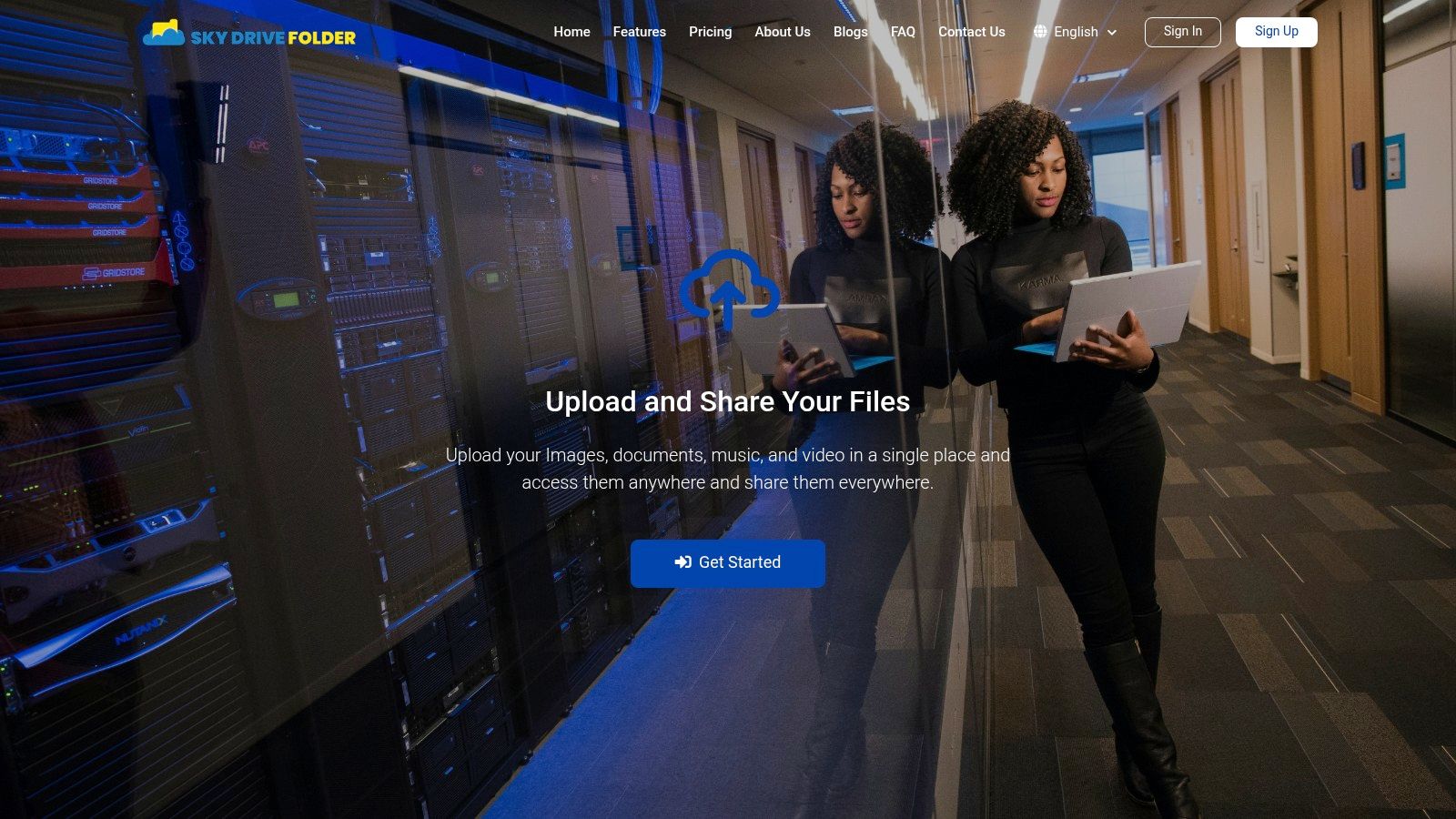
Sky Drive Folder distinguishes itself with a focus on both performance and granular control, empowering users to manage their digital workflows with precision.
Sky Drive Folder offers a flexible pricing structure designed to accommodate a wide range of needs and budgets. Personal plans begin at an accessible $2.49/month, while the comprehensive enterprise-level subscription with 5TB of storage and unlimited file sizes is priced at $39.99/month. All plans are supported by 24/7 dedicated customer service and a money-back guarantee, providing a risk-free entry point.
Pros:
Cons:
Website: https://skydrivefolder.com
Google Workspace is a ubiquitous name in the world of cloud collaboration tools, and for good reason. Its core strength lies in its ecosystem's seamless integration and a user interface that feels instantly familiar to anyone who has ever used a Google product. This platform excels at facilitating real-time, simultaneous work on documents, spreadsheets, and presentations without the friction of version control issues. For teams deeply embedded in a digital workflow, the ability to co-author a report in Google Docs while discussing it in a linked Google Meet call exemplifies its powerful, unified approach.
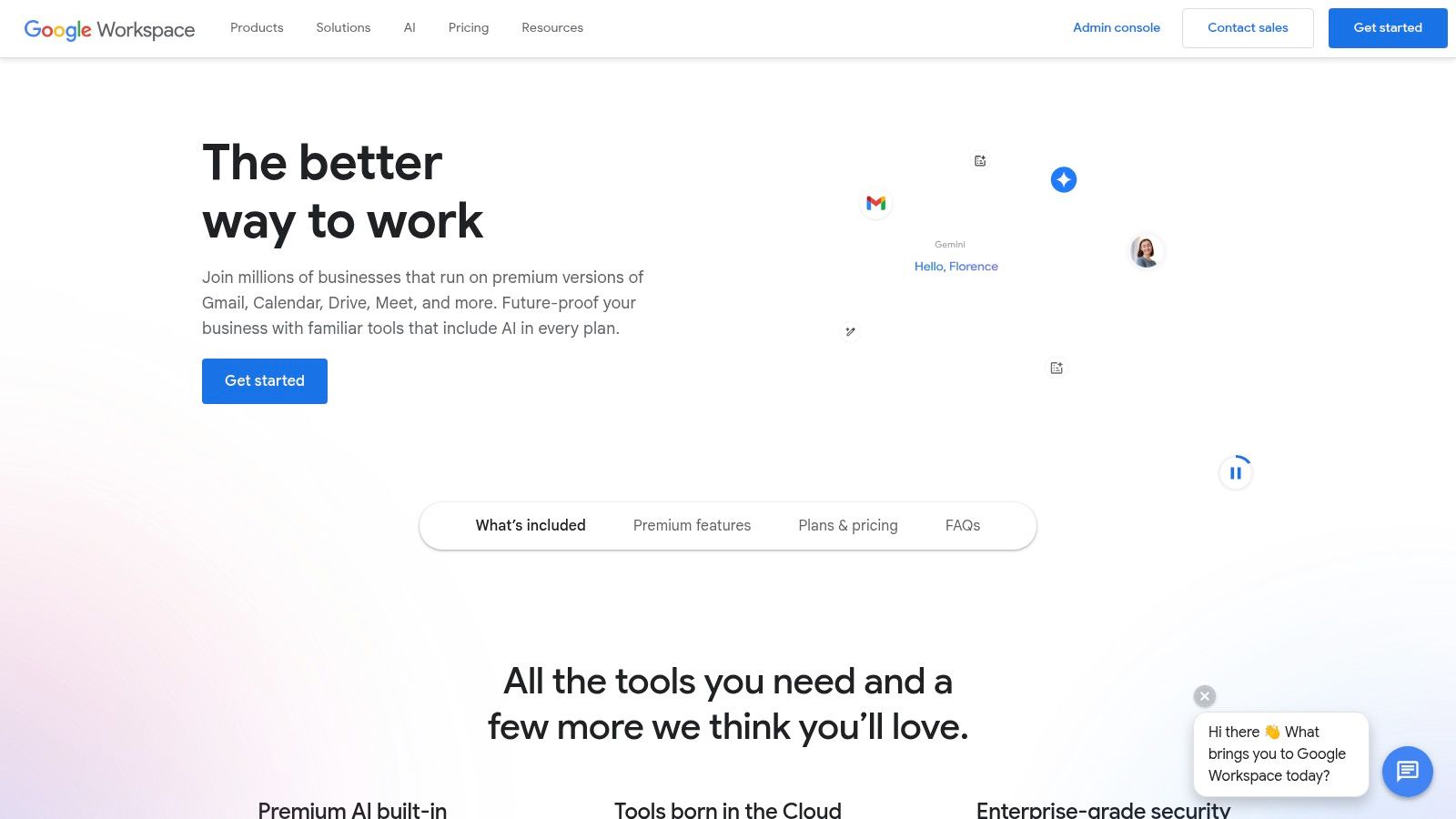
What sets Google Workspace apart is its accessibility and scalability. A freelancer can start with a basic plan for a professional email and expanded storage, while a large enterprise can leverage advanced security controls, data archiving, and extensive administrative oversight. The platform's real-time editing, commenting, and suggestion features are best-in-class, making it ideal for fast-paced, iterative projects.
For teams handling extensive media files, understanding the nuances of its storage system is key. You can find out more about how to manage and transfer large files within the Google ecosystem.
Website: https://workspace.google.com
As a titan in the productivity software space, Microsoft 365 stands out among cloud collaboration tools by leveraging its deeply entrenched ecosystem. Its primary advantage lies in the familiar interface of its core applications like Word, Excel, and PowerPoint, which are now supercharged with cloud capabilities. For businesses already accustomed to the Microsoft environment, the transition is seamless. The platform excels in environments where structured, document-centric collaboration is paramount, supported by the powerful integration of Microsoft Teams for communication and OneDrive for secure file storage and sharing.
What truly distinguishes Microsoft 365 is its comprehensive and security-first approach, making it a go-to for enterprises with stringent compliance and data governance needs. The platform's real-time co-authoring is robust, but its strength is magnified by its advanced security features, granular administrative controls, and extensive third-party app marketplace within Teams. This makes it ideal for organizations that need to balance productivity with rigorous security protocols.
Understanding how its cloud storage integrates with desktop apps is crucial. You can find more details on how to get the most out of your personal cloud storage with Microsoft 365.
Website: https://www.microsoft.com/en-us/microsoft-365
Slack has fundamentally changed how modern teams communicate, positioning itself as a premier hub for instant messaging and collaborative work. Its core strength is the channel-based messaging system, which effectively organizes conversations by topic, project, or team, drastically reducing internal email reliance. This platform shines as a central nervous system for daily operations, where quick updates, file sharing, and impromptu huddles can happen in real-time, making it an indispensable tool for fast-moving teams.
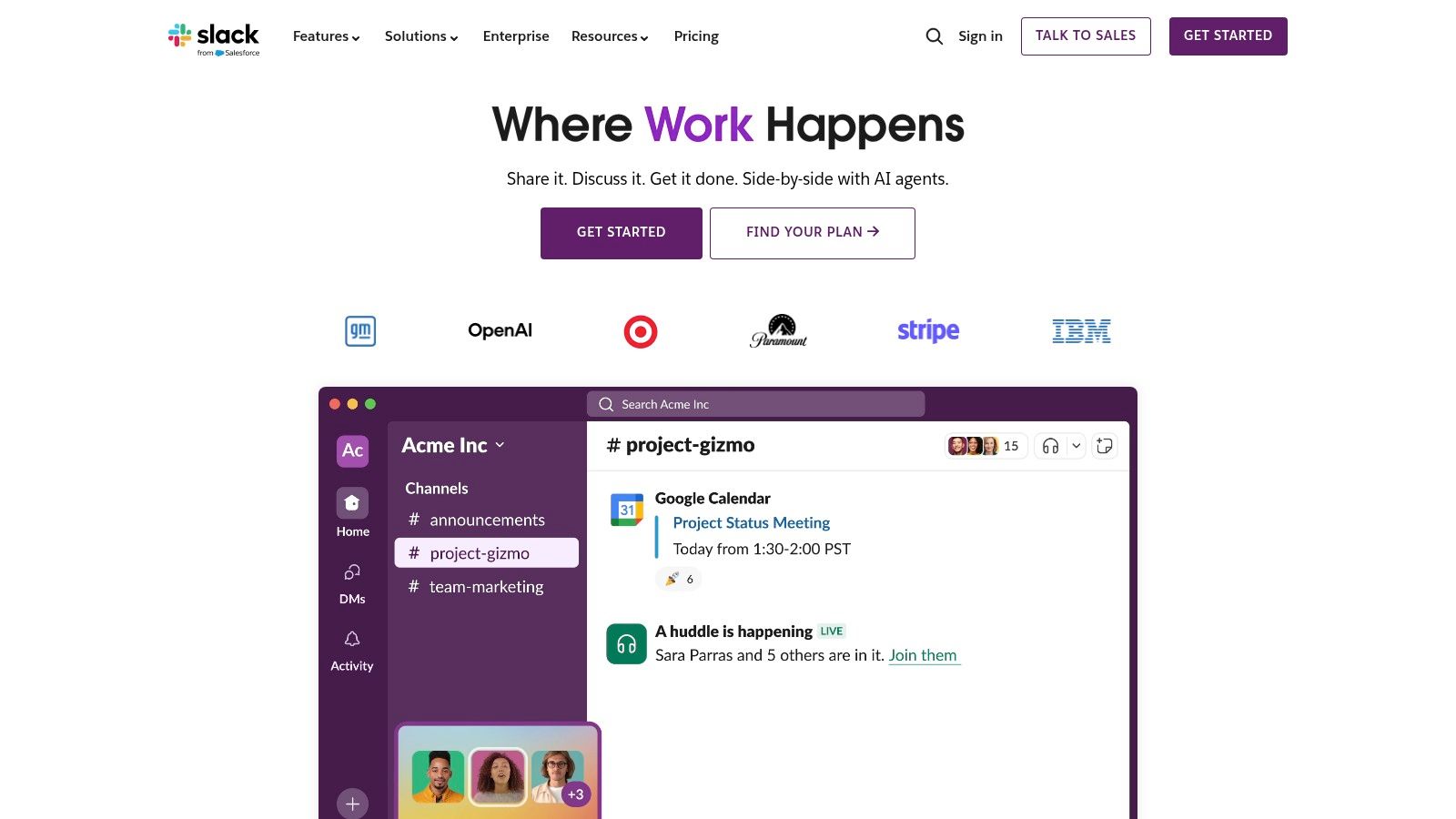
What truly sets Slack apart among cloud collaboration tools is its unparalleled ecosystem of third-party integrations. It can connect with thousands of other apps, from project management tools like Asana to cloud storage like Google Drive, turning the platform into a customizable command center for your entire workflow. Its user-friendly interface and powerful search functionality make finding past conversations and files incredibly efficient, solving a common pain point in team communication.
Effective collaboration often hinges on streamlined file management. You can explore a deeper dive into strategies for team file sharing.
Website: https://slack.com
Dropbox Business has built its reputation on being a rock-solid, secure, and user-friendly file storage solution, and it has evolved into a powerful cloud collaboration tool. Its primary strength lies in its exceptionally reliable file syncing and sharing capabilities. For teams that work with large files, such as creative agencies or architectural firms, Dropbox provides a seamless way to store, access, and distribute assets without overwhelming local hard drives, thanks to its Smart Sync feature. This platform is less an all-in-one ecosystem and more of a foundational layer for your file-based work.
What distinguishes Dropbox Business is its focus on secure, centralized file management integrated with the tools teams already use. Rather than replacing your productivity suite, it enhances it, allowing for real-time co-authoring of Microsoft Office and Google Workspace files directly from Dropbox. Granular sharing permissions, file versioning, and recovery features provide the administrative control and peace of mind necessary for business-critical documents.
For a deeper dive into its benefits, you can explore more about cloud storage options for small businesses.
Website: https://www.dropbox.com/business
Trello champions a highly visual and intuitive approach to project management, making it one of the most accessible cloud collaboration tools available. Its core strength is the Kanban-style board system, where tasks are represented as cards that move across lists, such as "To-Do," "In Progress," and "Done." This drag-and-drop simplicity allows teams to instantly visualize workflow, identify bottlenecks, and track progress without a steep learning curve. It’s ideal for teams that thrive on visual organization and need a flexible system for managing ongoing projects.
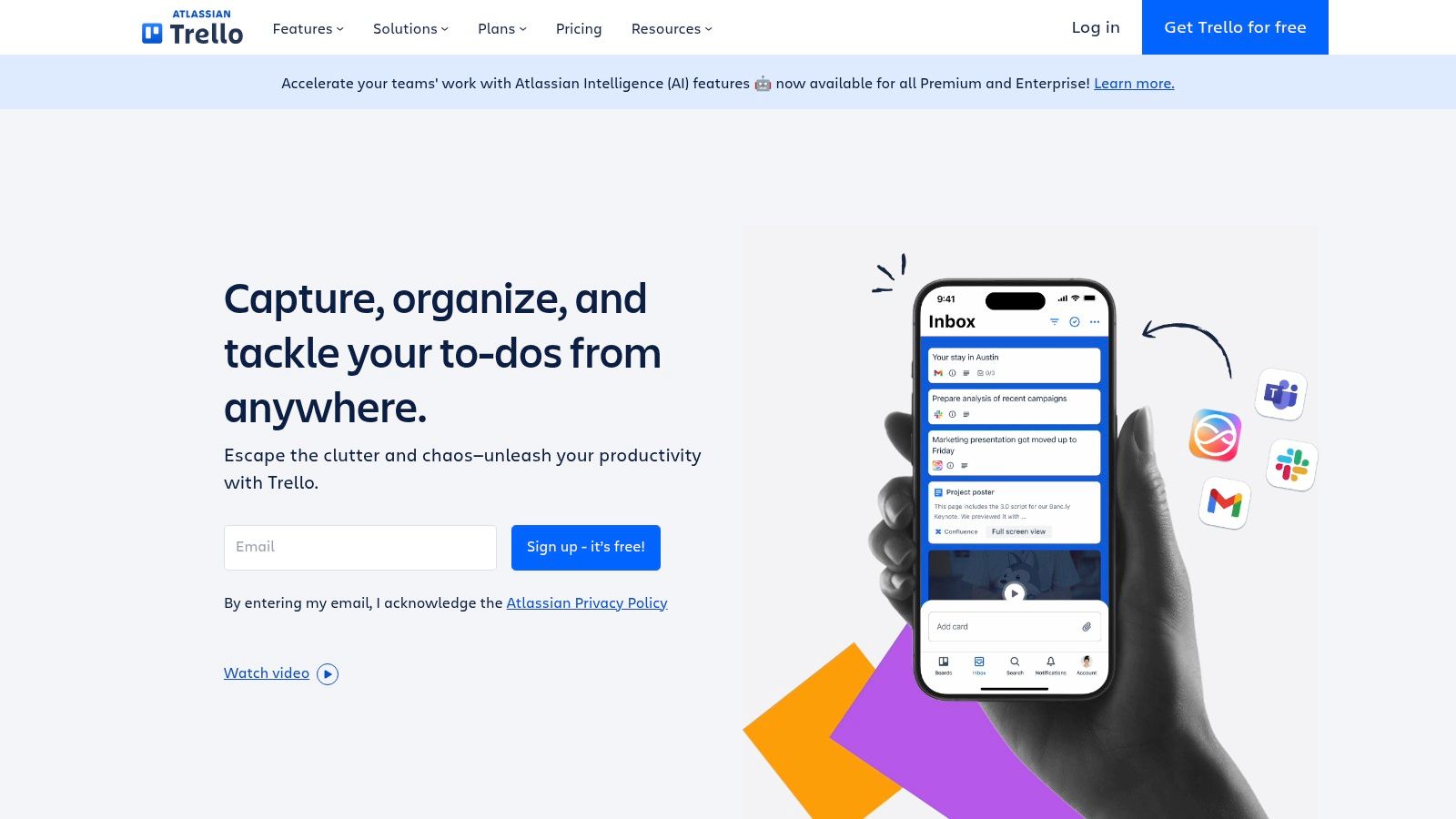
What makes Trello stand out is its customizability through "Power-Ups," which add integrations and features like calendars, voting, and custom fields directly to boards. This allows teams to tailor their workspace to specific needs, from content calendars to software development sprints. The platform's free tier is remarkably generous, providing the core functionality needed for small teams or personal projects, making it a frictionless entry point into organized collaboration.
Website: https://trello.com
Asana stands out in the crowded market of cloud collaboration tools by focusing intently on work management and project clarity. It transforms chaotic to-do lists and email chains into an organized, visual plan that every team member can follow. Its core strength is providing a single source of truth for who is doing what by when, effectively eliminating ambiguity and keeping projects on track. For teams juggling multiple initiatives, Asana's ability to map out dependencies and visualize progress with timelines and Gantt charts is a significant advantage.
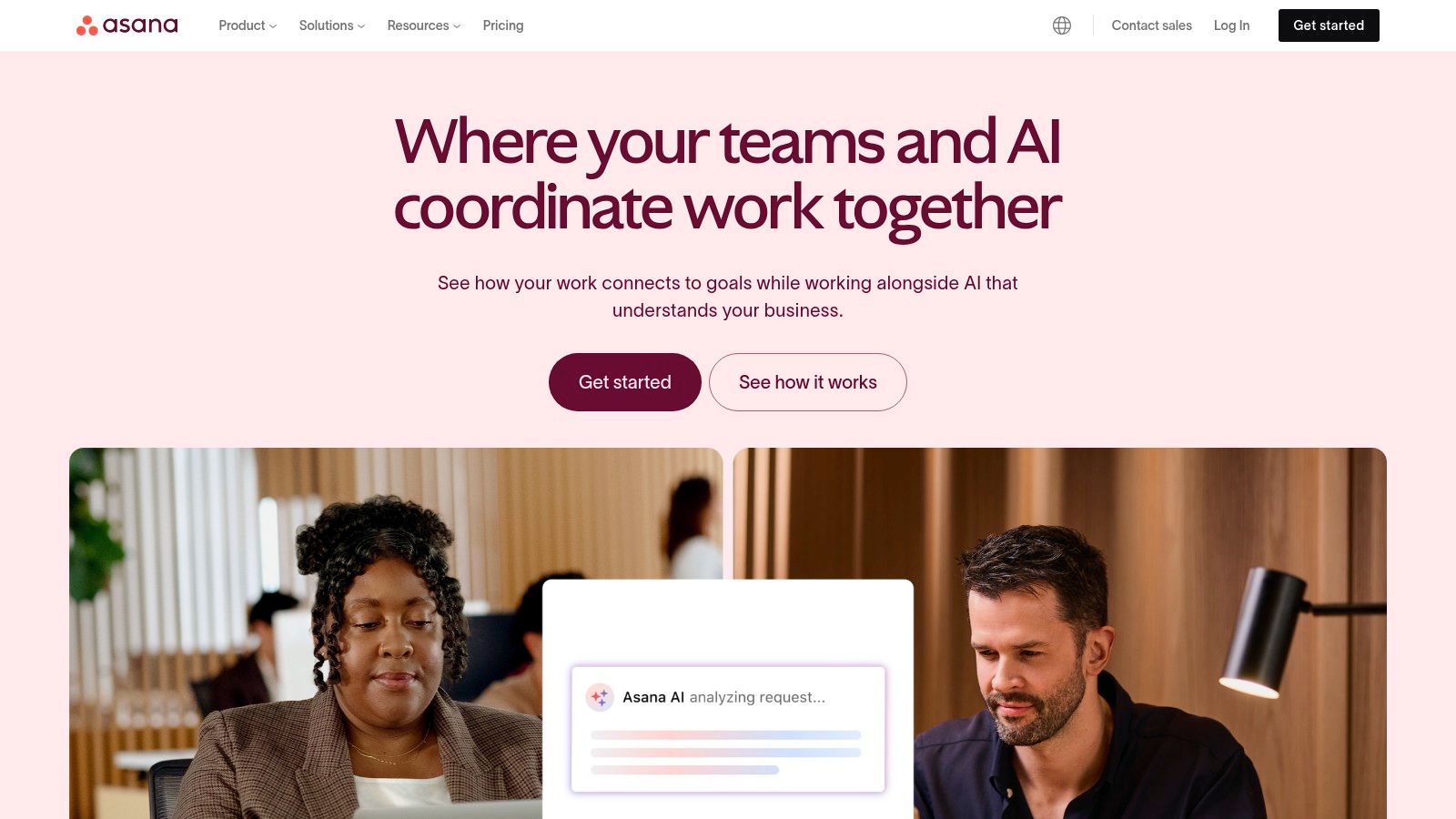
What makes Asana particularly effective is its flexibility and powerful integration ecosystem. It can be customized to fit nearly any workflow, from simple task lists for small teams to complex, multi-stage projects for large organizations. The platform's intuitive design helps new users get started quickly, while its depth allows for sophisticated process management as teams grow. Its seamless integrations with tools like Slack, Google Drive, and Microsoft Teams ensure it complements existing workflows rather than disrupting them.
Website: https://asana.com
Miro transforms the abstract process of group brainstorming into a tangible, digital experience. It serves as an infinite online whiteboard where teams can visually organize ideas, map out complex projects, and design workflows in real time. Unlike document-centric platforms, Miro's strength is its freeform, visual nature. It effectively replicates the dynamic energy of an in-person workshop for remote and hybrid teams, allowing users to brainstorm with digital sticky notes, draw flowcharts, and embed rich media side-by-side.
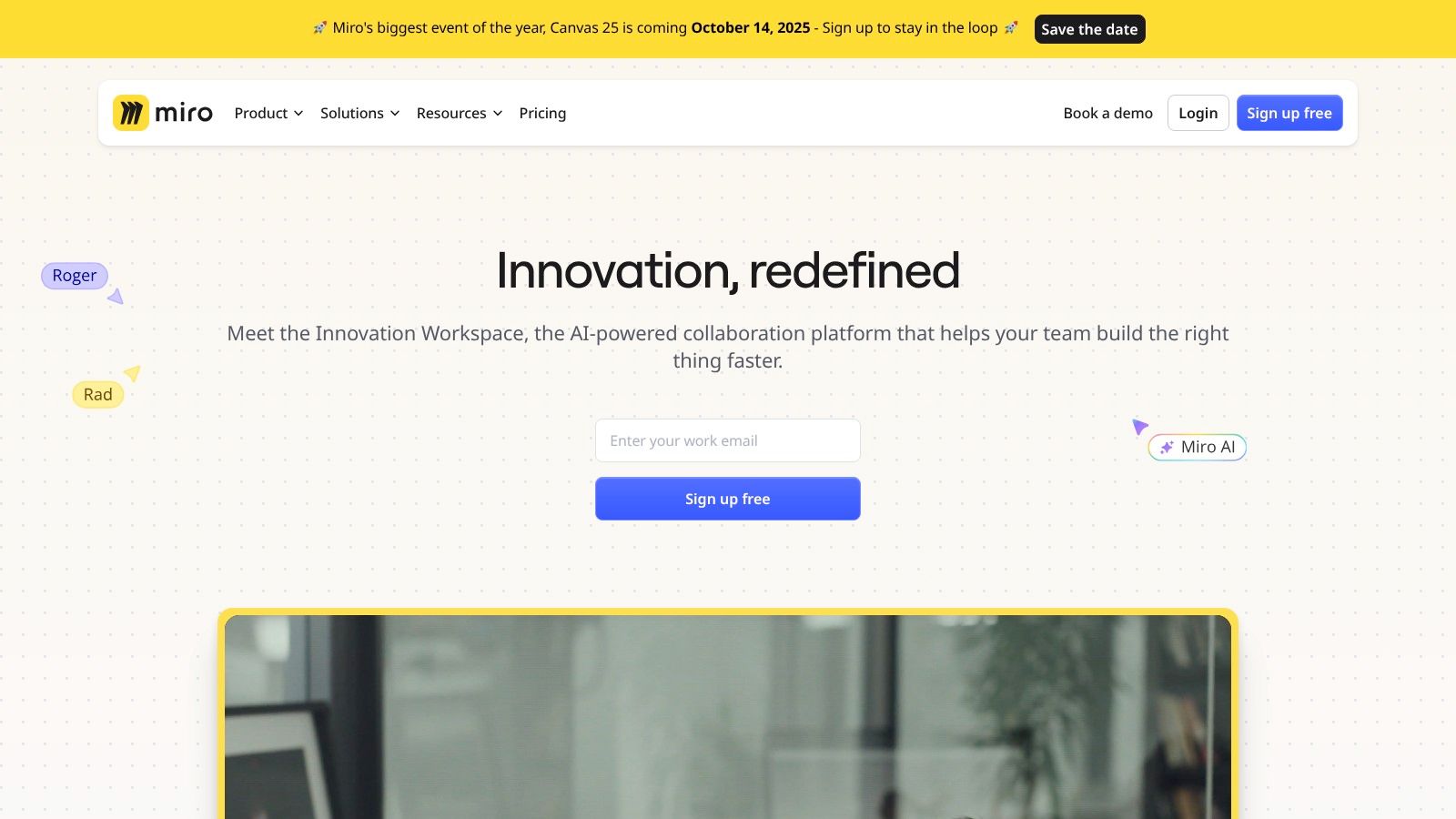
What truly sets Miro apart is its vast library of customizable templates and its robust integration capabilities. Whether you're running a retrospective, mapping a customer journey, or planning a sprint, there’s likely a template to get you started. This makes it one of the most versatile cloud collaboration tools for creative, strategic, and agile development processes. By connecting with tools like Jira, Slack, and Google Drive, it ensures that visual plans translate directly into actionable tasks within your existing workflows.
Website: https://miro.com
Notion redefines the concept of a workspace by merging notes, wikis, and project management into a single, highly adaptable environment. Its core strength is its "block" system, where every piece of content, from text to a database, is a movable, transformable block. This unique structure allows teams to build custom workflows from the ground up, whether for a content calendar, a CRM, or a company-wide knowledge base. Unlike more rigid tools, Notion provides a blank canvas that can be precisely tailored to a team's specific collaborative needs.
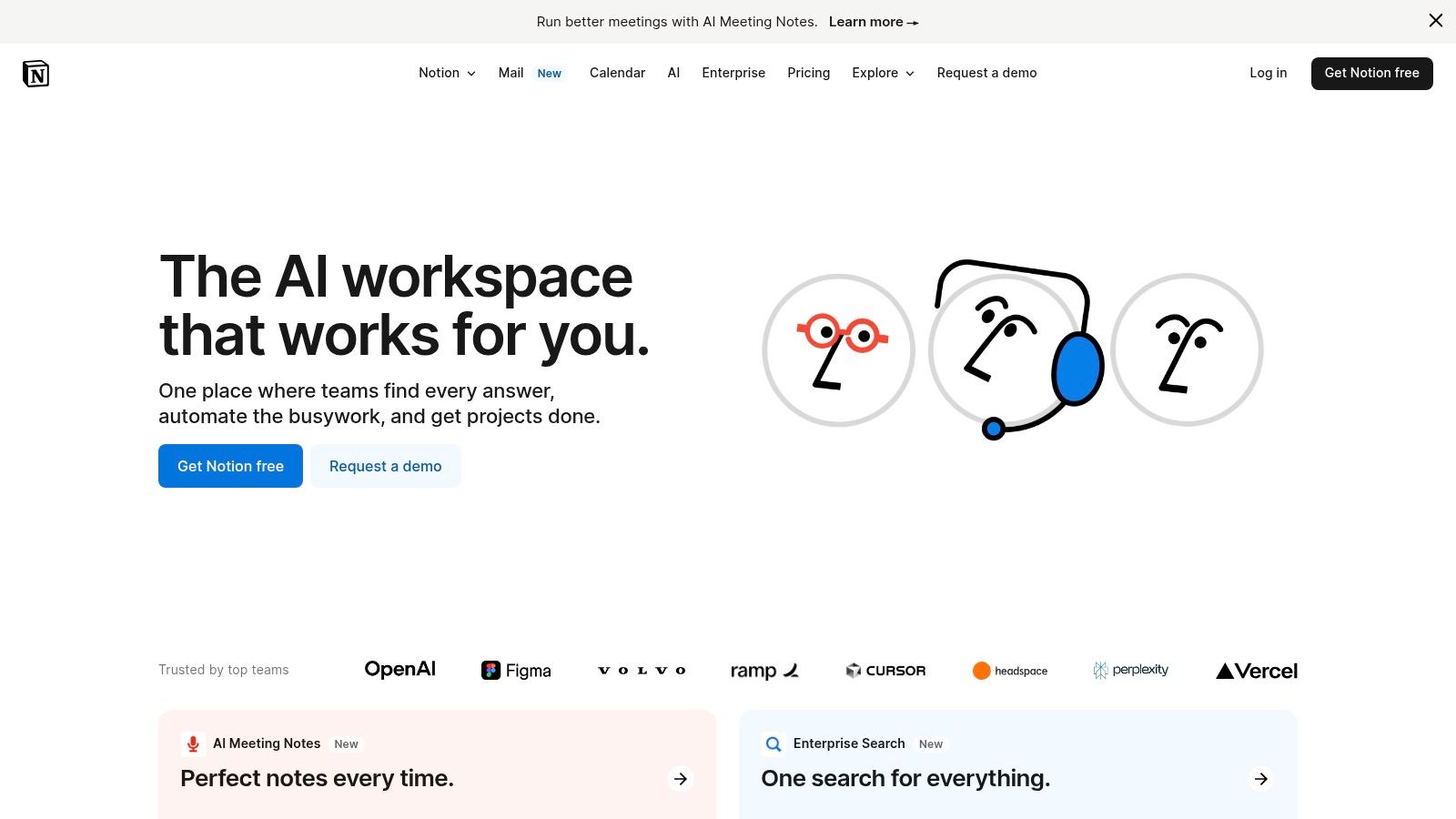
What sets Notion apart is its exceptional flexibility and consolidation power. Instead of juggling separate apps for documentation, tasks, and databases, teams can house everything in one interconnected space. This makes it one of the most versatile cloud collaboration tools available, ideal for centralizing information and reducing app fatigue. The ability to create linked databases and complex page hierarchies offers a level of customization that few competitors can match.
Website: https://www.notion.so
ClickUp positions itself as the "one app to replace them all," and it comes remarkably close to that ambitious goal. It's a powerhouse among cloud collaboration tools, designed for teams that crave ultimate customization in their project management. Instead of forcing a specific methodology, ClickUp provides a flexible foundation with tasks, documents, goals, and even whiteboards, allowing teams to build the exact workflow they need. This makes it a central hub for planning, tracking, and collaborating on work, reducing the need to jump between different applications.
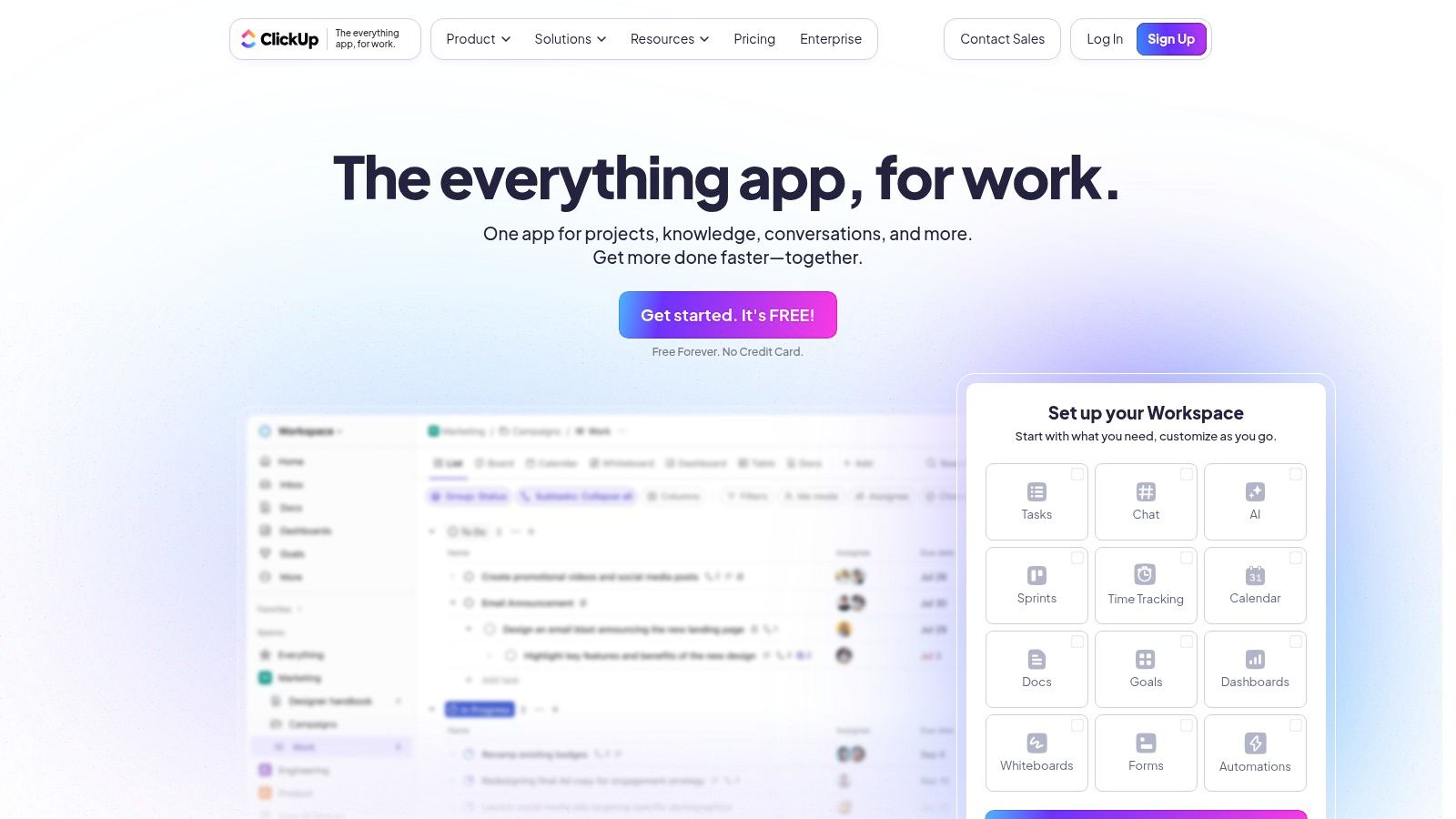
What truly sets ClickUp apart is its sheer adaptability. You can view tasks in a simple list, a Kanban board, a Gantt chart, a calendar, or even a mind map, often toggling between views with a single click. The platform integrates native document collaboration, goal tracking, and time tracking, consolidating what would typically require three or four separate tools. This all-in-one approach simplifies the tech stack and provides a single source of truth for all project-related activities.
Website: https://clickup.com
Webex by Cisco positions itself as a security-first titan in the realm of cloud collaboration tools, prioritizing enterprise-grade protection and compliance. Its foundation is built on high-definition video conferencing, but it extends into a comprehensive suite for team communication, including messaging, file sharing, and virtual events. For organizations in regulated industries like finance or healthcare, Webex’s end-to-end encryption and robust administrative controls offer critical peace of mind. Its ability to scale from a small team meeting to a large-scale webinar for thousands of attendees demonstrates its powerful, versatile infrastructure.
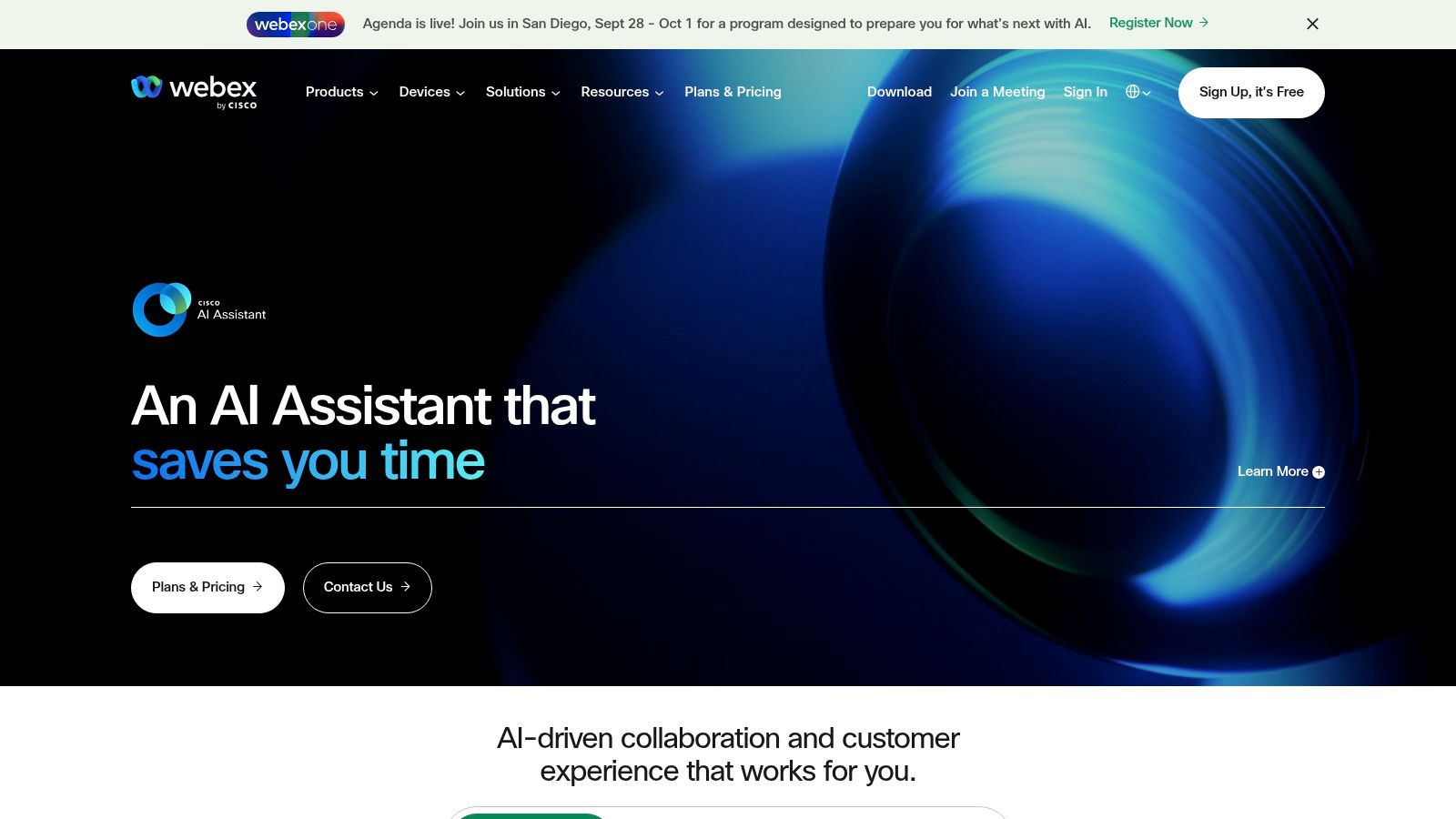
What truly distinguishes Webex is its commitment to high-fidelity communication and hardware integration. The platform is renowned for its exceptional video and audio quality, which is a significant advantage for clear, effective remote discussions. Its integrations with popular productivity suites like Microsoft 365 and Google Workspace ensure it fits within existing workflows. While other tools focus broadly on document collaboration, Webex hones in on delivering a premium, reliable meeting experience as the central hub of team interaction.
Website: https://www.webex.com
Wrike positions itself as a robust work management platform that excels in providing deep visibility and control over complex projects. It's one of the more powerful cloud collaboration tools designed for teams that need granular task management combined with a high-level strategic overview. The platform moves beyond simple task lists, offering customizable workflows, interactive Gantt charts, and detailed time tracking that helps organizations align daily activities with overarching business goals. For marketing or professional services teams juggling multiple client projects, Wrike's ability to create custom request forms and automated workflows is a significant operational advantage.
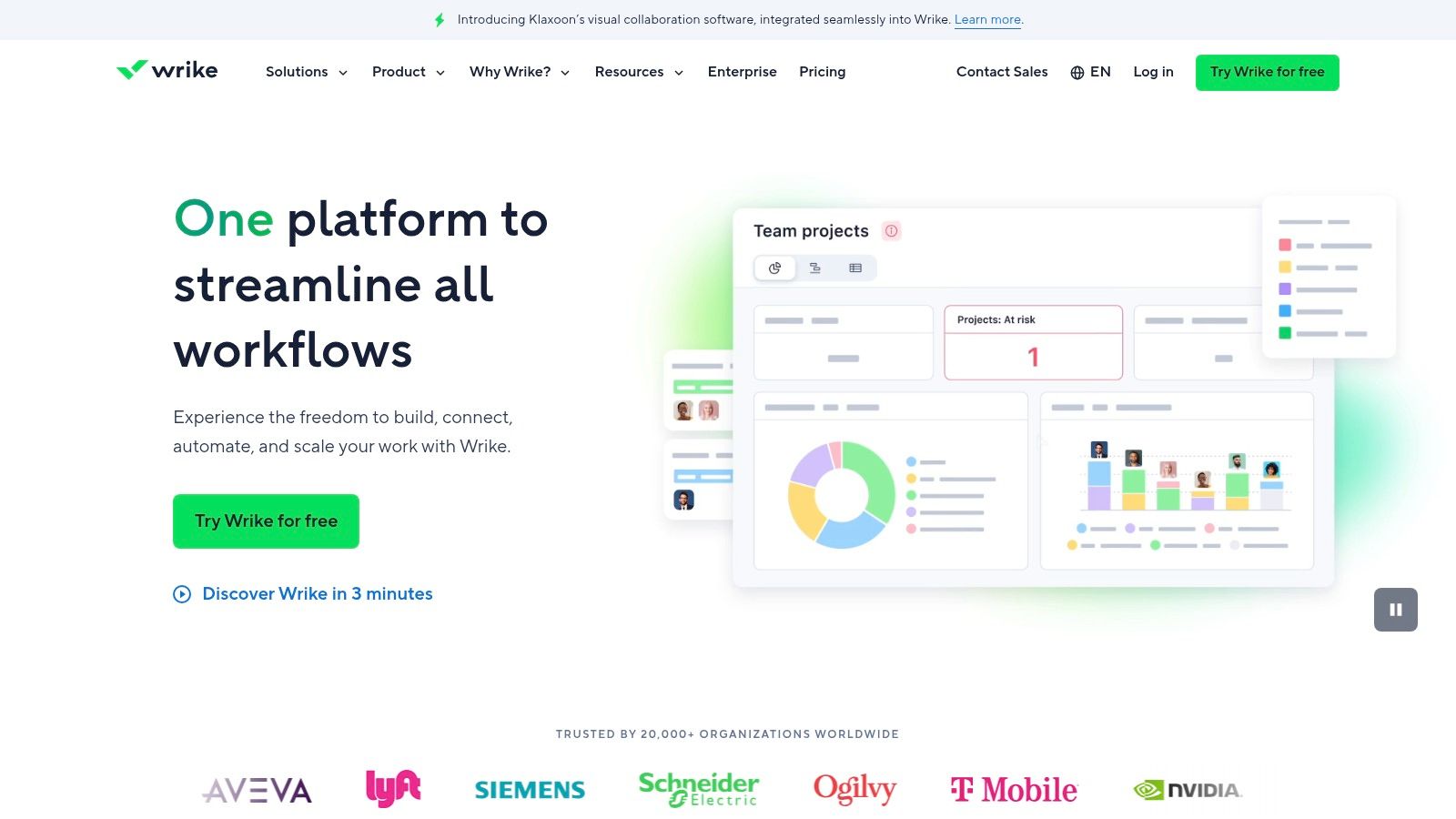
What truly distinguishes Wrike is its adaptability to specific departmental needs. It offers tailored solutions for different teams, such as Wrike for Marketers or Wrike for Professional Services, each with pre-built templates and features. Its strength lies in structuring complex work, providing clarity on dependencies, and offering powerful reporting analytics. This makes it ideal for outcome-driven teams that need to not only collaborate but also meticulously track progress and resource allocation against deadlines.
Website: https://www.wrike.com
| Product | Core Features & Security✨ | User Experience & Quality ★★★★☆ | Value & Pricing 💰 | Target Audience 👥 | Unique Selling Points 🏆 |
|---|---|---|---|---|---|
| 🏆 Sky Drive Folder | Up to 5TB storage, 20GB file size, AES-256 encryption, batch uploads, password-protected links | Reliable, scalable, 24/7 support | Affordable from $2.49/mo to $39.99/mo | Individuals, professionals, teams | Large files, advanced security, flexible sharing |
| Google Workspace | Real-time collaboration, integrated Gmail/Meet, cloud storage | Familiar interface, multiplatform ★★★★☆ | Scalable plans, business-friendly | Businesses, teams, schools | Seamless Google ecosystem |
| Microsoft 365 | Co-authoring Office apps, Teams, OneDrive, compliance tools | Comprehensive suite, familiar ★★★★☆ | Subscription-based, needs training | Businesses, enterprises | Deep Microsoft app integration |
| Slack | Channels, messaging, file sharing, voice/video calls | Intuitive, customizable, reduces email | Free limited plan, paid scales with features | Teams, remote workers | Team communication hub |
| Dropbox Business | Cloud sync, advanced sharing, file versioning | Reliable syncing, user-friendly ★★★★☆ | Premium pricing; can be expensive | Teams, enterprises | Smart Sync, Office and Google integration |
| Trello | Boards, lists, cards, drag-and-drop, Power-Ups | Visual, easy to use ★★★☆☆ | Free plan available, paid upgrades | Small teams, project-centric users | Visual project management |
| Asana | Task/project management, timelines, workflows | Intuitive but feature-rich ★★★★☆ | Free limited plan, paid tiers | Teams managing projects | Flexible workflows, strong integrations |
| Miro | Online whiteboard, templates, multimedia support | Versatile, user-friendly ★★★☆☆ | Can be pricey for small teams | Creative teams, remote collaboration | Real-time brainstorming |
| Notion | Notes, databases, calendars, real-time collaboration | Highly customizable, rich media ★★★★☆ | Free tier; subscriptions for advanced features | Teams, creators, project managers | All-in-one workspace |
| ClickUp | Task mgmt, docs, goals, time tracking | Customizable, feature-rich ★★★★☆ | Free limited plan, paid tiers | Teams, project managers | Multi-tool consolidation |
| Webex by Cisco | Video conferencing, screen sharing, webinars | High quality, secure ★★★★☆ | Subscription based | Enterprises, business meetings | Scalable, secure video communication |
| Wrike | Project mgmt, Gantt charts, time tracking | Efficient planning, customizable ★★★★☆ | Subscription based | Teams, project management focused | Real-time collaboration |
Navigating the expansive landscape of cloud collaboration tools can feel overwhelming, but making an informed choice is a pivotal step toward unlocking your team's full potential. As we've explored, the "best" tool is not a one-size-fits-all solution. Instead, it's about identifying the specific friction points in your workflow and selecting a platform, or a combination of platforms, that directly addresses them.
For teams deeply embedded in a single ecosystem, comprehensive suites like Google Workspace and Microsoft 35 offer a seamless, integrated experience, bundling everything from communication and document creation to file storage. However, relying solely on these giants can sometimes mean compromising on specialized functionality. This is where dedicated platforms shine. Tools like Slack revolutionize real-time communication, Asana and Trello provide unparalleled clarity in project management, and Miro offers a digital canvas for brainstorming that is second to none.
The most effective strategy often involves building a curated "tech stack." This means combining the core strengths of several platforms to create a customized collaborative environment. Don't be afraid to mix and match. A team might use Microsoft 365 for its robust document and email infrastructure while integrating Slack for its superior channel-based communication and Trello for its visual, intuitive project boards.
To start this process, ask your team critical questions:
Your answers will point you toward the right category of tools. If secure file management is a top priority, a solution like Dropbox Business or Sky Drive Folder is essential. If task dependency and resource allocation are your main challenges, a more powerful project management tool like Wrike or ClickUp might be the answer.
Once you've shortlisted your ideal cloud collaboration tools, the journey isn't over. Successful implementation requires a thoughtful rollout plan.
The right toolkit does more than just solve today's problems; it builds a foundation for future growth, innovation, and resilience. By thoughtfully selecting and implementing your platforms, you empower your team to work smarter, communicate more clearly, and achieve collective goals, no matter where they are located. This investment in your digital infrastructure is an investment in your team's collaborative future.
Ready to build a stronger foundation for your team's file management? Sky Drive Folder offers a robust, secure, and user-friendly platform designed for seamless file sharing and storage, making it an essential component of any modern cloud collaboration toolkit. Explore Sky Drive Folder today and see how simplified file collaboration can elevate your entire workflow.