Address
Australia, Singapore, and USA
Address
Australia, Singapore, and USA

Unlock peak collaboration with our ultimate guide to team file sharing. Learn how to choose, secure, and manage the right platform for your business.
Team file sharing is really about creating a single, cloud-based home for all your team’s work. It’s the antidote to the chaos of email attachments, providing one secure place where everyone is always working from the most current version of a file.

Does your team’s workflow feel like an endless loop of email chains? If file names like final_report_v3_final.docx or project_plan_edits_JS.xlsx look painfully familiar, you’re stuck in a major bottleneck that costs way more than just time and frustration. Sticking to this old method breeds confusion, opens up security risks, and keeps important information locked away in silos.
Think of it this way: relying on email attachments is like trying to build a house by mailing individual bricks back and forth. Each person gets their own separate delivery, and trying to put it all together is a manual, error-prone mess. A modern team file sharing platform, on the other hand, is like giving everyone a key to a shared, secure project room where the blueprint is always up to date.
Instead of files scattered across inboxes and hard drives, a dedicated system creates one central hub. This is where real teamwork happens. All your documents, spreadsheets, presentations, and creative assets live in one organized place, ready for anyone with the right permissions to access from any device.
This simple shift empowers teams to work together seamlessly, whether they’re in the same office or on different continents. The benefits are immediate and obvious:
The core idea is to transform your workflow from a series of disconnected conversations into a unified, collaborative environment. It’s about building a system where the right files are always in the right hands at the right time.
The limits of email become painfully clear when you’re dealing with large media files or sensitive information. Email servers often have strict size limits, forcing teams into clunky workarounds. For a deeper dive into this specific challenge, our guide on how to transfer large files offers some practical solutions.
Worse yet, email gives you almost zero control once an attachment is sent. You can’t take back access, track changes, or make sure the recipient is the only one who sees it. This glaring lack of security and control is a huge liability. Moving to a proper team file sharing solution isn’t just an upgrade; it’s a necessary step toward a more efficient, secure, and collaborative future for your business.

Moving to a proper team file sharing system does more than just clean up your server or empty your inbox. The real wins are tangible: huge boosts in productivity, seriously better security, and a fundamental shift in how your team actually works together. When you stop losing precious time hunting for files scattered across a dozen different platforms, you get that time and mental energy back.
Instead of chaos, your team gets clarity. The endless, frustrating cycle of asking “is this the latest version?” just disappears. A centralized hub becomes the undisputed single source of truth, making sure everyone is on the same page, all the time.
One of the most immediate and relieving impacts is wiping out conflicting file versions for good. The old way—download a file, make edits, re-upload it, and email everyone—is a recipe for disaster. It’s an open invitation for lost work and duplicated effort.
A real team file sharing solution fixes this with built-in version control. Every single change is tracked and saved automatically, creating a crystal-clear history of who changed what, and when. If someone makes a mistake, you can just roll back to a previous version in a few clicks. No drama.
This gets even more powerful when you add real-time co-editing to the mix. Picture a marketing team working on a new campaign brief. The copywriter, designer, and project lead can all be inside the same file at the same time, adding their contributions simultaneously. There are no conflicting copies because there’s only one live version.
This shift creates a frictionless collaborative space. It moves the focus from managing files to creating great work, which is where your team’s energy should be directed.
The explosive growth of platforms that nail this combination proves just how badly it’s needed. Microsoft Teams, for example, has become a giant in this space, growing to 320 million monthly active users globally by early 2024. That massive adoption is fueled by its blend of communication and file management, a feature that saw a 76% surge in use. It’s clear evidence of how vital collaborative file sharing is to how we work now. You can explore additional statistics on Microsoft Teams’ growth to see the full picture.
Beyond making work easier, a central system gives you something email attachments and random cloud accounts never can: genuine control. When your company’s sensitive data is spread across countless personal inboxes, you’re sitting on a huge security risk. A data breach could be as simple as one person’s email getting hacked.
Modern file sharing platforms are built with security at their very core. They give you powerful tools to manage exactly who can see and do what, right down to a specific file. This is known as granular access permissions.
For instance, you can set permissions to:
This level of control is non-negotiable for protecting intellectual property, client information, and other sensitive materials. On top of that, reputable platforms use strong encryption to shield files both as they’re being transferred and while they’re stored on servers. This is an essential piece of the puzzle for meeting strict compliance standards like GDPR or HIPAA, which demand serious data protection.
By centralizing your files, you centralize your security. It becomes infinitely easier to manage, audit, and enforce your data policies across the entire company—a massive upgrade from the wild west of email attachments.
Choosing the right team file sharing platform can feel overwhelming. You’re hit with a wall of technical jargon and a seemingly endless list of features. To cut through that noise, it’s best to ignore the shiny objects and focus on the core capabilities that solve real, everyday business problems.
Think of it like buying a car. You need a reliable engine, working brakes, and a solid frame before you even think about the sound system or the paint job. In the world of file sharing, features like version control, granular permissions, and a great search function are your engine and brakes. Without them, even the slickest-looking platform will eventually leave your team stranded.
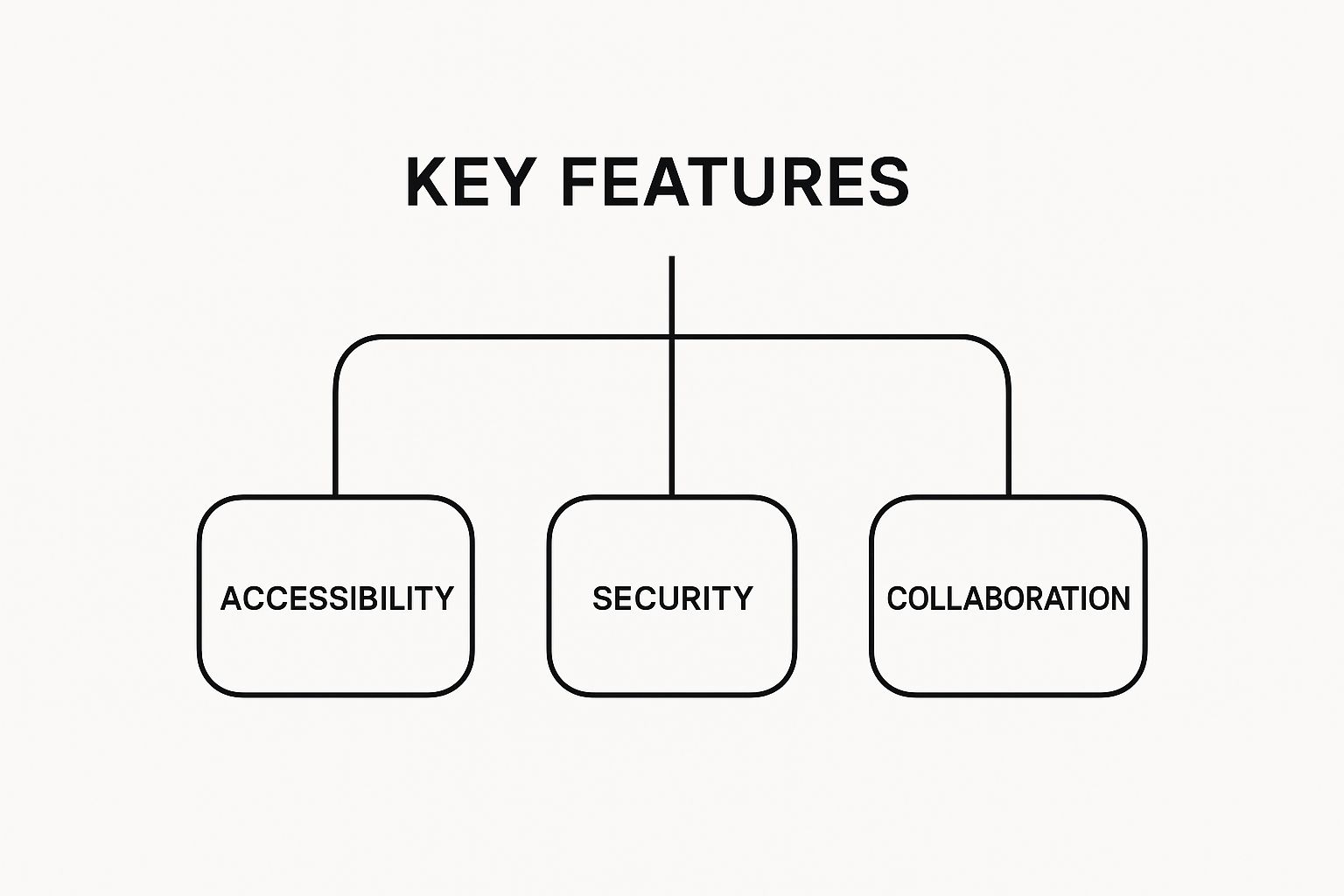
As you can see, a great platform is a balancing act. It has to make files easy to get to, keep them completely secure, and actually help people work together without getting in the way.
Let’s get straight to the non-negotiables. These are the features that directly eliminate the most common workflow headaches and form the backbone of any system worth your money.
First up is automatic version control. This is your ultimate safety net, your “undo” button for collaborative work. It automatically tracks every single change made to a document, creating a history you can fall back on. When someone accidentally deletes a critical section of a report, you can just restore a previous version in seconds. No more panic, no more lost work.
Next, you absolutely need granular access permissions. This is the command center for your data security. It lets you decide exactly who can view, edit, comment on, or download any given file. You can give a client “view-only” access to a proposal, grant “editor” rights to your internal team, and allow a manager to leave comments without changing a thing. This level of control is fundamental for protecting sensitive information.
Finally, a powerful search function is a must-have. As your digital archive swells from hundreds to thousands of files, finding that one specific document can feel like searching for a needle in a digital haystack. An intelligent search that looks inside the documents—not just at the file names—is a massive time-saver that helps your team find what they need, right when they need it.
Once you have that solid foundation, you can look at the features that really elevate teamwork and support a modern, on-the-go workforce.
Real-time co-editing is a genuine game-changer. It transforms a static document into a live, dynamic workspace where multiple people can write and edit at the same time. You can literally see your colleagues’ cursors moving and their changes appearing as they happen—perfect for brainstorming, knocking out reports together, or making rapid-fire revisions.
When you can share a file and let people open it without forcing them to create an account, you remove a huge point of friction. This is incredibly useful when working with clients or partners who don’t use the same software you do.
And of course, in today’s world, solid mobile access is essential. Work doesn’t stop when you leave your desk. Your team needs to be able to securely access, share, and manage files from their phones and tablets, ensuring productivity is never tied to a specific location.
To help you figure out what your team really needs, it helps to separate the must-haves from the nice-to-haves.
This table compares the fundamental features every team needs against more advanced tools that cater to specialized or high-security workflows. This can help you pinpoint what’s critical for your business right now.
| Feature Category | Essential Feature | Advanced Feature |
|---|---|---|
| Security | Password-protected links and AES-256 encryption. | End-to-end encryption and custom data retention policies. |
| Control | Granular user permissions (view, edit, comment). | Watermarking documents and setting download limits. |
| Integration | Compatibility with common office suites like Microsoft 365. | API access for custom integrations with other business software. |
| Workflow | Real-time notifications for file changes and comments. | Automated approval workflows and e-signature integration. |
While every team needs those essential features to function, your specific industry or workflow might get a huge boost from more advanced tools. The key is to make sure the foundational pillars are rock-solid first, then add the advanced features that will truly accelerate how your team works.

When your company’s data is on the line, security isn’t just another feature—it’s the entire foundation of your team file sharing strategy. In a world of constant digital threats, crossing your fingers and hoping for the best simply won’t cut it. You need a system built from the ground up to actively guard your most valuable assets.
This means looking past basic password protection and finding a platform that offers real, multi-layered defenses. The right system acts like a digital vault for your intellectual property, client information, and internal documents, making sure access is only granted to the right people, at the right time.
This isn’t just a niche concern; it’s a massive market. The secure file transfer sector, which is the backbone of professional file sharing, was valued at $2.35 billion in 2024. As cyber threats continue to rise, that number is expected to climb to $3.63 billion by 2029—a clear sign that businesses everywhere are taking data protection seriously.
The first and most critical layer of security is encryption. Think of it as a secret code that scrambles your files, making them completely unreadable to anyone who doesn’t have the specific key to unlock them. You need a platform that provides strong encryption both in transit (while your files are zipping across the internet) and at rest (while they’re sitting on a server).
The gold standard here is end-to-end encryption (E2EE). This is the highest level of security you can get, where only the sender and the intended recipient can decrypt and read the file. Not even the service provider can peek inside your data, which is essential when you’re dealing with highly sensitive information.
Security is not just a defensive measure; it’s a business enabler. Strong security gives you the confidence to collaborate freely and share information without hesitation, knowing your data is protected at every step.
Another crucial piece of the puzzle is managing who can do what. The best team file sharing platforms give you granular access controls, letting you set specific permissions for every user and every file. For example, you can allow a colleague to edit a document while restricting a client to view-only access. That kind of precision is vital for maintaining control.
For many businesses, security is directly tied to regulatory rules. If you work in an industry governed by regulations like the Health Insurance Portability and Accountability Act (HIPAA) or the General Data Protection Regulation (GDPR), your choice of file sharing platform becomes a critical compliance decision.
A compliant platform will offer features specifically designed to meet these tough requirements, such as:
But modern security is about more than just meeting today’s rules; it’s about looking ahead. An increasingly powerful security model is the Zero-Trust architecture. The principle is simple but effective: “never trust, always verify.” This means every single request for access is authenticated, no matter where it’s coming from.
Forward-thinking platforms are also using AI-powered threat detection. These intelligent systems learn your team’s normal patterns of behavior and can automatically flag suspicious activity—like an unusual number of downloads or access attempts from a strange location. This proactive approach helps stop potential breaches before they can do any damage. Understanding these advanced protections is a key part of choosing a truly secure file sharing solution for your business.
Picking the right team file sharing platform is a huge decision, and it goes way beyond just comparing monthly fees. It’s about finding a solution that clicks with your team’s natural rhythm, not one that forces them into a clunky, awkward workflow. The first step isn’t to stare at a feature list—it’s to look inward at how your team actually gets work done.
Start by mapping out your daily grind. Where do the bottlenecks always seem to pop up? Is it waiting around for approvals, wrestling with massive file transfers, or just trying to manage client feedback without losing your mind? Pinpointing these specific frustrations gives you a concrete checklist of problems that need solving. A platform that’s perfect for streamlining approvals at a law firm might be total overkill for a creative agency that just needs to sling huge video files back and forth.
One of the biggest mistakes I see teams make is getting fixated on the subscription fee. This is a classic case of being penny-wise and pound-foolish. It completely ignores the total cost of ownership (TCO), which is where the real expenses hide—things like migration headaches, employee training, and the inevitable productivity dip as everyone learns a new system. A cheaper tool that constantly frustrates your team will cost you way more in the long run.
Instead, zero in on what really matters for the long haul:
Choosing a platform is like hiring a new team member. You need to ensure they fit the culture, have the right skills to support the team, and can handle increasing responsibility as the company grows. The initial “salary” is just one part of the equation.
Once you’ve got a shortlist of candidates, it’s time to put them through their paces. Don’t just compare what the marketing websites say; test them in real-world scenarios that mimic your team’s actual work. Nearly every reputable provider offers a free trial—use it for everything it’s worth.
Get a small pilot group together with people from different departments. Give them specific tasks to complete, like collaborating on a document in real-time, sharing a secure link with an external partner, or trying to find an old file from a past project. Their honest, hands-on feedback is worth more than any sales pitch. For smaller outfits, just figuring out the difference between basic storage and a true collaboration tool is a critical first step; our guide on cloud storage for small business can help clear up that distinction.
Ultimately, the best team file sharing platform is the one that just works, fading into the background so your team can focus on what they do best—not on managing files. If you start with your team’s real needs, look at the total value, and test your options like you mean it, you’ll land on a choice that fits both your budget and your vision for the future.
Choosing the right tool is just the start. Let’s be honest, the shiniest team file sharing platform on the market is completely useless if your team doesn’t actually use it—or worse, uses it incorrectly. A successful launch needs a real plan, something that turns a piece of software into an asset that genuinely makes everyone’s job easier. Without a strategy, you’re just inviting low adoption and a fast retreat back to the familiar chaos of email attachments.
Think of the rollout as laying the foundation for your company’s new digital headquarters. You wouldn’t build a new office without a blueprint, and you shouldn’t launch a new file system without a clear playbook for your team. This is your chance to set the standard for how everyone collaborates for years to come.
The very first thing you need to do is agree on a clear file organization and naming system. This might sound like a minor detail, but it’s the single most important thing you can do to prevent digital chaos from taking over. A logical structure makes it intuitive for everyone to find what they need and, just as importantly, to file new documents where they belong.
Here are a few ground rules to get you started:
YYYY-MM-DD_ProjectName_DocumentType_v01 can save countless hours of guesswork.Final_Report_FINAL_v2.docx.A thoughtful structure brings order from day one. It reduces the mental energy your team spends just hunting for files and lets them focus on their actual work.
The need for well-managed systems is a big reason why the managed file transfer (MFT) market, a key part of professional file sharing, was valued at USD 2.1 billion in 2024 and is expected to climb. This growth reflects a massive global demand for organized and secure ways to handle data. You can dig deeper into the managed file transfer market’s trajectory on gminsights.com.
Just sending out an invitation link and hoping for the best is a recipe for failure. Real adoption is built on good training and ongoing support. Schedule a few short training sessions to walk your team through the platform’s most important features and, crucially, the new organizational rules you just created.
A great tactic is to appoint one or two internal platform champions. Find those tech-savvy employees who are genuinely enthusiastic about the new system. They can become the go-to people for their colleagues, answering questions and championing best practices from within the team, which often feels more approachable than asking a manager.
Finally, make sure to schedule regular permission audits. This is a critical security step that’s far too easy to overlook. Periodically review who has access to what, ensuring that permissions still align with everyone’s current roles. This simple habit is essential for keeping your data secure over the long term. For more on this, check out our guide on strategies for secure document sharing. By being proactive, you can ensure your file sharing system stays both useful and safe.
Making a change to how your team works is a big deal, so it’s natural to have a few questions lingering. It’s smart to dig into the details before you jump in. This section tackles some of the most common questions we hear about team file sharing to clear up any confusion and help you feel confident about your next steps.
We’ll cover the important distinctions, migration fears, and what it really takes to run a modern system.
This is a great question, and the answer gets to the heart of why these tools exist. Think of personal cloud storage as your own digital filing cabinet. It’s perfect for stashing your personal files, making backups, and getting to them from any device. We dig deeper into this in our guide to personal cloud storage.
Team file sharing, on the other hand, is a collaborative workshop built on top of that storage technology. It’s not just about keeping files; it’s about working on them together. It adds a whole new layer of features designed specifically for teamwork:
So while both use the cloud, a true team platform is an active, living workspace—not just a passive storage locker.
The idea of migrating years of files can sound like a nightmare, but it doesn’t have to be. A little planning goes a long way. Before you move a single byte, take the chance to do some digital spring cleaning. Get rid of duplicates, archive old projects that are gathering dust, and organize everything into a folder structure that actually makes sense.
Most modern platforms have tools to make this much easier, like desktop sync apps that let you just drag and drop entire folders into the cloud. A pro tip: start small. Pick one department or a single project for a pilot test. This lets you iron out any wrinkles before you commit to moving the whole company’s data.
A planned migration is a golden opportunity to declutter and completely reset your digital organization. It’s a bit of work upfront that pays off endlessly in clarity and efficiency.
For the average team member, the learning curve is practically flat. If you can use email or a social media app, you’ve got all the skills you need. These systems are designed to be intuitive, with simple actions like sharing a link or inviting a colleague to a folder.
And for the person in charge? You don’t need to be an IT guru. The admin dashboards on modern platforms handle all the complex stuff behind the scenes. They provide simple, clear controls for adding or removing users, setting security rules for the whole company, and keeping an eye on file activity. Most of the day-to-day management is straightforward and requires no special technical background at all.
Ready to transform your team’s productivity with a secure, intuitive, and powerful file sharing solution? Sky Drive Folder offers robust features designed for seamless collaboration, from advanced security to effortless large file transfers. Discover how Sky Drive Folder can centralize your workflow today.