Address
Australia, Singapore, and USA
Address
Australia, Singapore, and USA

Discover 9 document management best practices for 2025. Learn to organize, secure, and streamline your files for global success and compliance.
In a globally connected business environment, managing information effectively has transcended simple filing; it's a strategic imperative for operational excellence and international growth. Handling documents is no longer about just storing files. It's about ensuring a remote team in Berlin can seamlessly collaborate with a headquarters in Tokyo, all while adhering to regional data protection laws like GDPR and CCPA. A disorganized system creates bottlenecks, security vulnerabilities, and compliance risks that can stifle scalability and damage your brand's reputation across different markets.
This guide moves beyond generic advice to provide a comprehensive roadmap of essential document management best practices. You will learn how to implement a system that not only organizes your information but transforms it into a powerful, accessible asset. We will explore nine critical pillars, from establishing a centralized repository and consistent naming conventions to implementing robust security protocols and automated workflows.
Furthermore, we will integrate strategies crucial for international success. You will discover how to manage multilingual and localized content, optimize for international technical SEO, and build geo-targeted processes that drive conversions in specific regions. By mastering these principles, you can build a resilient framework that boosts productivity, enhances security, and provides the foundation for sustainable global expansion. This listicle offers actionable insights designed to unlock efficiency, whether you are a freelancer managing client assets or a multinational corporation coordinating complex global projects.
A core pillar of effective document management best practices is establishing a centralized document repository. This system acts as a single source of truth, consolidating all organizational files into one secure, accessible location. It eliminates the chaos of "document sprawl," where critical files are scattered across individual hard drives, email inboxes, and various unsanctioned cloud services, leading to version control nightmares and security risks.
By centralizing, you ensure every team member works from the most current document version, dramatically reducing errors and rework. It standardizes how information is stored, accessed, and managed, laying the foundation for all other management protocols, from security to compliance. The impact can be substantial; for instance, Microsoft reported a 40% reduction in document search time after implementing SharePoint across its enterprise.

A centralized repository is foundational because it directly addresses the primary challenges of a decentralized file environment: inefficiency and risk. When documents are fragmented, employees waste valuable time searching for information or, worse, acting on outdated data. For global operations, this system is the backbone of an international keyword strategy, providing a single location for all multilingual and localized content, ensuring brand consistency across markets.
Successfully transitioning to a centralized system requires a strategic, phased approach rather than a sudden overhaul.
For businesses of all sizes, selecting the right platform is the first step. You can discover more about how to get started by exploring different cloud storage options for your business on blogs.skydrivefolder.com.
After establishing a central repository, the next crucial step in refining your document management best practices is to implement consistent naming conventions. This practice creates a predictable, logical framework for naming files and folders, making documents instantly identifiable, searchable, and manageable without needing to open them. It involves creating and enforcing a clear set of rules for how every document is named, often incorporating key identifiers like dates, project codes, document types, and version numbers.
A standardized approach eliminates guesswork and dramatically accelerates file retrieval. For instance, McKinsey & Company reportedly reduced file retrieval time by 60% after implementing a simple client-project-date-version naming system. This seemingly small change has a massive ripple effect, boosting productivity and minimizing the risk of using incorrect or outdated information. It's a foundational discipline promoted by standards like ISO 15489 for records management.

Consistent naming conventions are essential because they impose order on chaos. Without them, a centralized repository can quickly become a digital junk drawer where files like Contract_final_v2_new.docx and FinalContract_Johns_edits.docx coexist, causing confusion and costly errors. A standardized system makes the purpose and status of any file clear at a glance, which is vital for efficient workflows, audits, and team collaboration. For international businesses, this is critical for managing localized content, allowing teams to instantly identify and filter assets for geo-targeted landing pages (e.g., DE-Sales-Proposal-20241022-v1.docx).
Implementing a successful naming convention is less about technical complexity and more about strategic planning and consistent enforcement.
ProjectName-DocType-YYYYMMDD-v1.INV for invoice, RPT for report) and stick to them. Avoid special characters (!@#$%^&*) that can cause issues across different operating systems.A crucial element of robust document management best practices is implementing version control and document lifecycle management. This dual approach ensures that every file is meticulously tracked from creation to archival or deletion. It prevents the common pitfall of team members working on incorrect drafts by maintaining a clear history of changes and a single, authoritative current version. This practice preserves document integrity and automates a file’s journey through its necessary stages.
Proper version control and lifecycle management are non-negotiable in complex, regulated industries. For example, Boeing uses sophisticated version control to manage aircraft design documents, tracking over 100,000 engineering changes annually to ensure safety and compliance. Similarly, pharmaceutical giant Pfizer successfully implemented automated lifecycle management, which reduced its document storage costs by an impressive 35% by systematically archiving and deleting outdated files.
The following infographic illustrates the standard process flow of a document's lifecycle from its initial creation to its final archival.
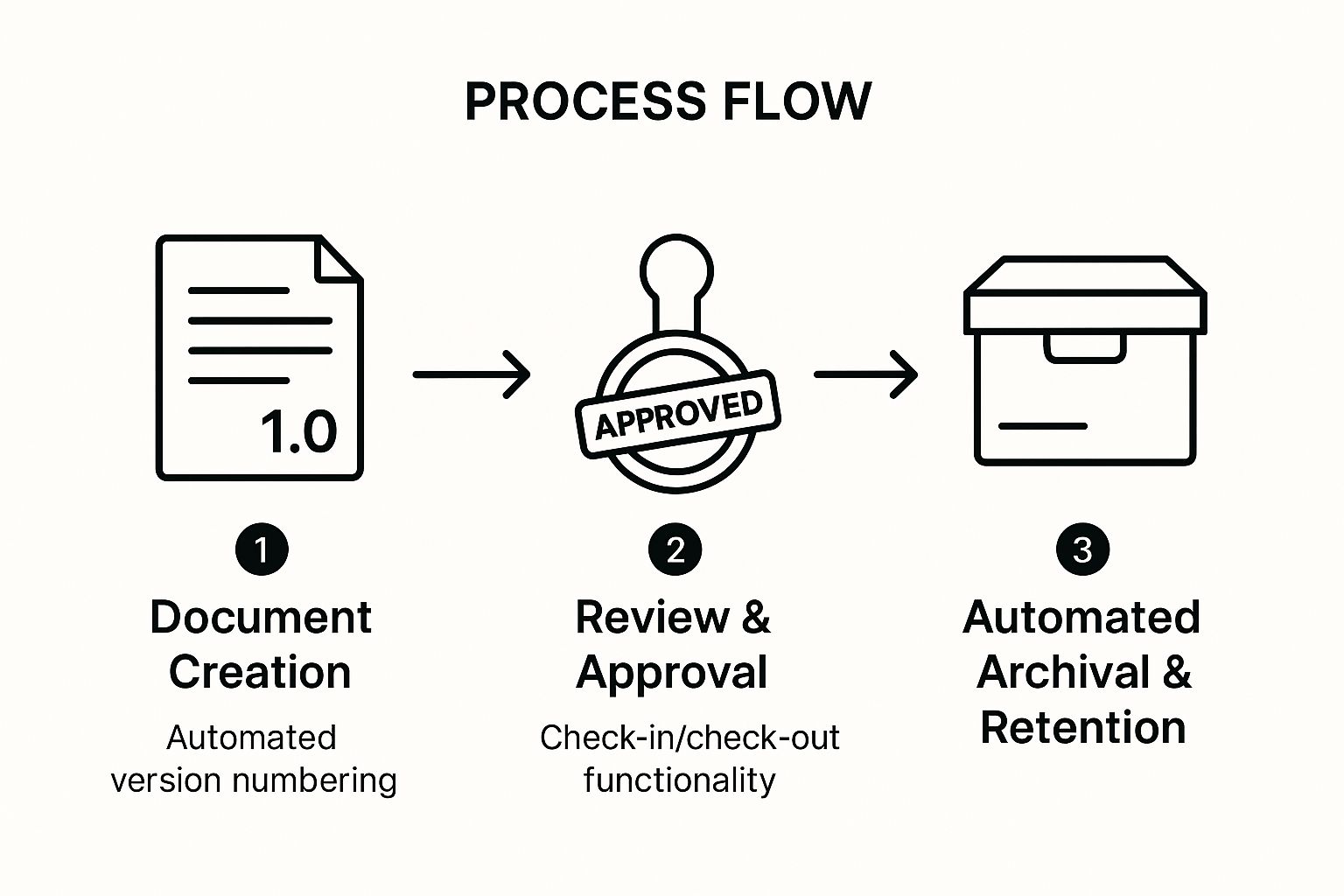
This visual process flow highlights how automation can bring structure and predictability to document handling, ensuring consistency and reducing manual errors.
Version control is foundational for maintaining accuracy and collaboration, especially for global teams managing multilingual and localized content. Without it, determining the most recent file version becomes a guessing game, leading to costly mistakes and duplicated effort. Lifecycle management adds another layer of control, automating governance to ensure documents are reviewed, approved, and retired according to predefined business and legal rules. This is essential for an international keyword strategy, as it ensures that geo-targeted landing pages and marketing materials are always current across different regions.
Integrating version control and lifecycle management requires a combination of technology and clear protocols. Platforms like Microsoft SharePoint and Documentum offer built-in features, but success hinges on a well-defined strategy.
For a deeper dive into how versioning systems work, especially in a collaborative context, the video below offers a clear explanation.
A robust document management strategy is incomplete without stringent access control and security protocols. This practice involves defining and enforcing who can view, edit, and share documents, ensuring sensitive information is shielded from unauthorized access. It moves beyond simple password protection, incorporating role-based permissions, data encryption, and regular monitoring to create a secure ecosystem for your company’s most valuable digital assets.
Implementing these protocols is a critical document management best practice that prevents both internal and external data breaches. The U.S. Department of Defense, for instance, employs highly sophisticated, multi-layered security and access controls for its classified documents, demonstrating the importance of granular control at the highest levels. This approach ensures that information is accessible only to those with a legitimate need-to-know, safeguarding intellectual property, financial data, and personal information.

Security is not an afterthought; it is a foundational component of modern business operations. Without proper access controls, even the most organized document repository is vulnerable to leaks, theft, or accidental misuse. This practice directly mitigates risk, builds client trust, and ensures compliance with regulations like GDPR or HIPAA. For global companies, localizing security protocols on geo-targeted landing pages ensures that access rules align with regional data privacy laws, strengthening international compliance and supporting conversion optimization per region.
Deploying effective security requires a systematic and ongoing effort, not a one-time setup. A layered approach ensures comprehensive protection.
For organizations that frequently share files externally, implementing these controls is paramount. You can explore how to apply these principles by discovering more about secure document sharing methods on blogs.skydrivefolder.com.
One of the most powerful document management best practices is the creation of a comprehensive metadata and tagging system. This involves systematically adding descriptive data-about-data to documents, which makes them exponentially more searchable, categorizable, and manageable. This goes far beyond standard file names or folder locations; it embeds business-relevant information like project codes, client names, document status, or expiration dates directly into the file's properties.
This system transforms a static file archive into a dynamic, intelligent information database. Instead of just searching by a title, users can find all documents related to a specific client, in "draft" status, created in the last quarter. For instance, global news agency Reuters leverages automated metadata to tag and categorize over a million news articles daily, enabling rapid retrieval and distribution. This level of organization is crucial for scaling operations, especially in international contexts where geo-targeted content and multilingual assets are common.
A robust metadata system is essential because it directly tackles the limitations of traditional folder-based organization. As document volumes grow, folder structures become unwieldy and reliant on individual memory. Metadata provides a flexible, multi-dimensional way to find information, regardless of where a file is stored. It enhances search accuracy, supports complex reporting, and is a cornerstone for effective technical SEO for international reach, ensuring that content for different regions is properly tagged with hreflang attributes and managed appropriately.
Implementing a metadata strategy requires careful planning to ensure consistency and user adoption. It's a process of building a structured language for your organization's data.
A critical component of modern document management best practices is the implementation of robust, regular backup and disaster recovery (DR) procedures. These protocols are the ultimate safety net, ensuring your critical documents are protected from data loss caused by system failures, cyberattacks like ransomware, natural disasters, or simple human error. This practice involves creating redundant copies of all vital data and establishing a clear, tested plan to restore operations and maintain business continuity if a data loss event occurs.
By having a solid backup and DR plan, you safeguard your organization's most valuable asset: its information. This prevents catastrophic operational halts and preserves organizational knowledge. For example, financial institutions like Bank of America maintain real-time document replication across multiple data centers to ensure zero data loss and uninterrupted service, while tech giants like Dropbox provide automated backup with extensive version history for their business customers.
Backup and disaster recovery are foundational because they directly mitigate existential risks. Without them, a single hardware failure or a successful phishing attack could wipe out years of critical work, client data, and intellectual property. A well-defined DR plan ensures your organization can recover quickly. This is crucial for global businesses that manage localized content and geo-targeted landing pages, as data loss in one region could disrupt worldwide operations and require region-specific recovery protocols.
An effective backup and DR strategy is more than just copying files; it requires a structured, multi-layered approach that is regularly tested and updated.
For businesses and individuals alike, cloud-based solutions offer scalable and secure options for off-site backups. You can find out more by exploring cloud backup solutions for your important files on blogs.skydrivefolder.com.
A critical, yet often overlooked, component of document management best practices is the development and enforcement of clear document retention policies. These policies provide a formal framework dictating how long different document types must be kept, when they should be archived, and the protocols for their secure destruction. This structured approach prevents indefinite data hoarding, which inflates storage costs and significantly increases legal discovery risks.
By establishing formal retention schedules, organizations can systematically and defensibly dispose of obsolete data. This not only optimizes storage but also ensures compliance with a web of legal, regulatory, and industry-specific requirements. For instance, healthcare providers adhering to HIPAA must retain patient records for at least six years, while companies like General Motors maintain complex retention schedules tailored to specific automotive regulations.
Implementing a retention policy is crucial because it directly mitigates legal and financial risk while enhancing operational efficiency. Without a policy, organizations tend to keep everything forever, creating a massive, unmanageable data swamp. For global companies, this practice supports conversion optimization per region by ensuring that only current, compliant localized content is available, reducing the risk of using outdated offers or terms. It also supports technical SEO for international reach by purging obsolete pages that could dilute search authority.
An effective retention policy is built on a foundation of legal counsel, clear documentation, and consistent enforcement.
Automating document approval workflows is a crucial step in maturing your document management best practices. These structured processes guide documents through necessary review and sign-off stages before they are finalized and distributed. This system ensures that all content, from marketing materials to engineering specs, meets quality standards, aligns with company policies, and receives explicit stakeholder consent before becoming an official organizational asset.
By creating a formal, automated path for approvals, you eliminate the bottlenecks and ambiguity of manual processes like chasing signatures via email. It provides a transparent, auditable trail, which is essential for compliance and quality control. For example, Tesla uses automated engineering change approval workflows for vehicle design documents, ensuring every modification is rigorously vetted. This systematic approach minimizes risk and guarantees that only authorized, accurate information is in circulation.
Approval workflows are essential because they introduce accountability and control into the document lifecycle. Without a formal process, unvetted or incorrect documents can easily enter circulation, leading to costly errors, compliance failures, or reputational damage. An automated workflow enforces governance, ensures that the right experts review critical information, and creates a clear record of who approved what and when. This is vital for managing localized content, ensuring that regional experts approve translations and cultural nuances before deployment, which is a key part of conversion optimization per region.
Implementing effective approval workflows involves more than just activating a feature in your document management system. A strategic approach is key to success.
These workflows are often a core component of modern systems. You can find out more by exploring various cloud collaboration tools for your organization on blogs.skydrivefolder.com.
A critical component of advanced document management best practices is the implementation of standardized document templates. This involves creating and enforcing the use of pre-designed, reusable formats for common documents like reports, proposals, invoices, and contracts. Standardization ensures consistency in branding, structure, and legal language across all communications, presenting a unified and professional image to clients, partners, and internal stakeholders.
By establishing a library of approved templates, you eliminate the guesswork and variability that arises when employees create documents from scratch. This practice not only accelerates document creation but also significantly reduces the risk of human error, as critical sections, branding elements, and required legal disclaimers are pre-populated. For example, global consulting firm Deloitte maintains standardized templates for its deliverables across more than 150 countries, ensuring a consistent client experience regardless of geographic location.
Standardization is a top practice because it directly boosts both efficiency and compliance. Templates act as a quality control mechanism, embedding best practices and corporate standards directly into the workflow. This consistency is vital not just for brand perception but also for meeting regulatory requirements. For international businesses, creating template variations for different markets is key to identifying content types that drive global conversions. A standardized template for a German case study can be easily adapted for a Japanese audience, ensuring both brand consistency and regional relevance.
Rolling out a successful template system requires thoughtful planning and clear communication to ensure organization-wide adoption.
For organizations sharing these standardized documents externally, ensuring they are transmitted safely is paramount. You can explore how to protect files during transfer on blogs.skydrivefolder.com.
| Strategy | Implementation Complexity 🔄 | Resource Requirements ⚡ | Expected Outcomes 📊 | Ideal Use Cases 💡 | Key Advantages ⭐ |
|---|---|---|---|---|---|
| Implement a Centralized Document Repository | High – requires planning, migration, integration | High – infrastructure, licensing, training | Single source of truth, improved security, reduced duplication | Organizations needing unified document access and control | Centralized access control, compliance, collaboration |
| Establish Consistent Naming Conventions | Low to Medium – policy creation and enforcement | Low – mainly procedural and training | Improved findability, version clarity, search speed | All organizations aiming to standardize file management | Enhanced searchability, reduced confusion, automation-friendly |
| Implement Version Control and Document Lifecycle Management | Medium – workflow setup, user training | Medium – tools and ongoing maintenance | Clear version history, reduced errors, compliance | Regulated industries, collaborative editing environments | Version tracking, audit trails, lifecycle automation |
| Establish Access Control and Security Protocols | High – complex permissions and security layers | High – security tools, monitoring, continuous updates | Strong protection of sensitive info, audit-ready | Organizations handling confidential or regulated data | Fine-grained permissions, compliance, breach reduction |
| Create Comprehensive Metadata and Tagging Systems | Medium to High – metadata schema design, tagging | Medium – automation tools and training | Enhanced document discoverability, advanced filtering | Large document collections needing detailed categorization | Advanced search, compliance support, analytics enablement |
| Implement Regular Backup and Disaster Recovery Procedures | Medium – backup strategy setup, testing | High – storage, monitoring, recovery resources | Data protection, quick recovery, business continuity | All organizations reliant on document availability | Data loss prevention, uptime assurance, regulatory compliance |
| Develop and Enforce Document Retention Policies | Medium – policy research and enforcement | Medium – automation tools and legal input | Legal compliance, storage optimization, risk reduction | Organizations with legal or regulatory retention needs | Compliance assurance, cost savings, legal risk mitigation |
| Establish Document Approval Workflows | Medium – workflow design, user training | Medium – automation and monitoring tools | Improved quality control, accountability, compliance | Regulated content, high-stakes document publishing | Accountability, streamlined approvals, traceability |
| Implement Document Templates and Standardization | Low to Medium – template design and rollout | Low to Medium – design resources and training | Faster creation, consistent branding, fewer errors | Organizations needing brand consistency and efficiency | Time-saving, error reduction, brand compliance |
The journey through the nine pillars of effective document management reveals a powerful truth: mastering your digital assets is no longer a simple administrative task. It has evolved into a critical business function that directly impacts efficiency, security, and global competitiveness. Implementing these document management best practices is not about achieving a perfectly organized file server; it's about fundamentally reshaping how your organization operates, collaborates, and grows in an interconnected world.
We've explored the foundational necessity of a centralized repository, the clarity brought by consistent naming conventions, and the critical control offered by robust versioning and lifecycle management. These practices eliminate the chaos of scattered files and conflicting edits, creating a single source of truth that empowers every team member, whether they are in the next cubicle or across an ocean.
Furthermore, we've underscored the non-negotiable importance of security and compliance. By establishing granular access controls, comprehensive metadata systems, and automated retention policies, you build a fortress around your most valuable information. This isn't just about preventing breaches; it’s about demonstrating trustworthiness to clients, partners, and regulatory bodies worldwide, a key factor in successful international expansion.
The true value of these principles emerges when they are woven together into a cohesive strategy. Think of it as an ecosystem where each best practice supports and enhances the others.
_de-DE for Germany, _fr-FR for France), ensuring your regional teams always deploy the correct, culturally-attuned content.The path forward involves moving from abstract knowledge to tangible action. Don't attempt to overhaul your entire system overnight. Instead, conduct a realistic audit of your current processes against the nine best practices discussed. Identify the one or two areas causing the most friction, whether it's inconsistent file naming slowing down project handoffs or a lack of version control creating confusion in your content creation pipeline for different markets. Start there.
Ultimately, adopting these document management best practices is an investment in your organization's agility and resilience. It’s about empowering your teams with the information they need, precisely when they need it, regardless of their location. This systematic approach transforms your documents from static files into dynamic assets that fuel growth, mitigate risk, and build a scalable foundation for lasting success in the global marketplace.
Ready to transform your document chaos into a competitive advantage? Sky Drive Folder provides a secure, centralized platform built on the very principles discussed in this guide. From advanced access controls to seamless sharing for your global teams, Sky Drive Folder empowers you to implement document management best practices with ease.